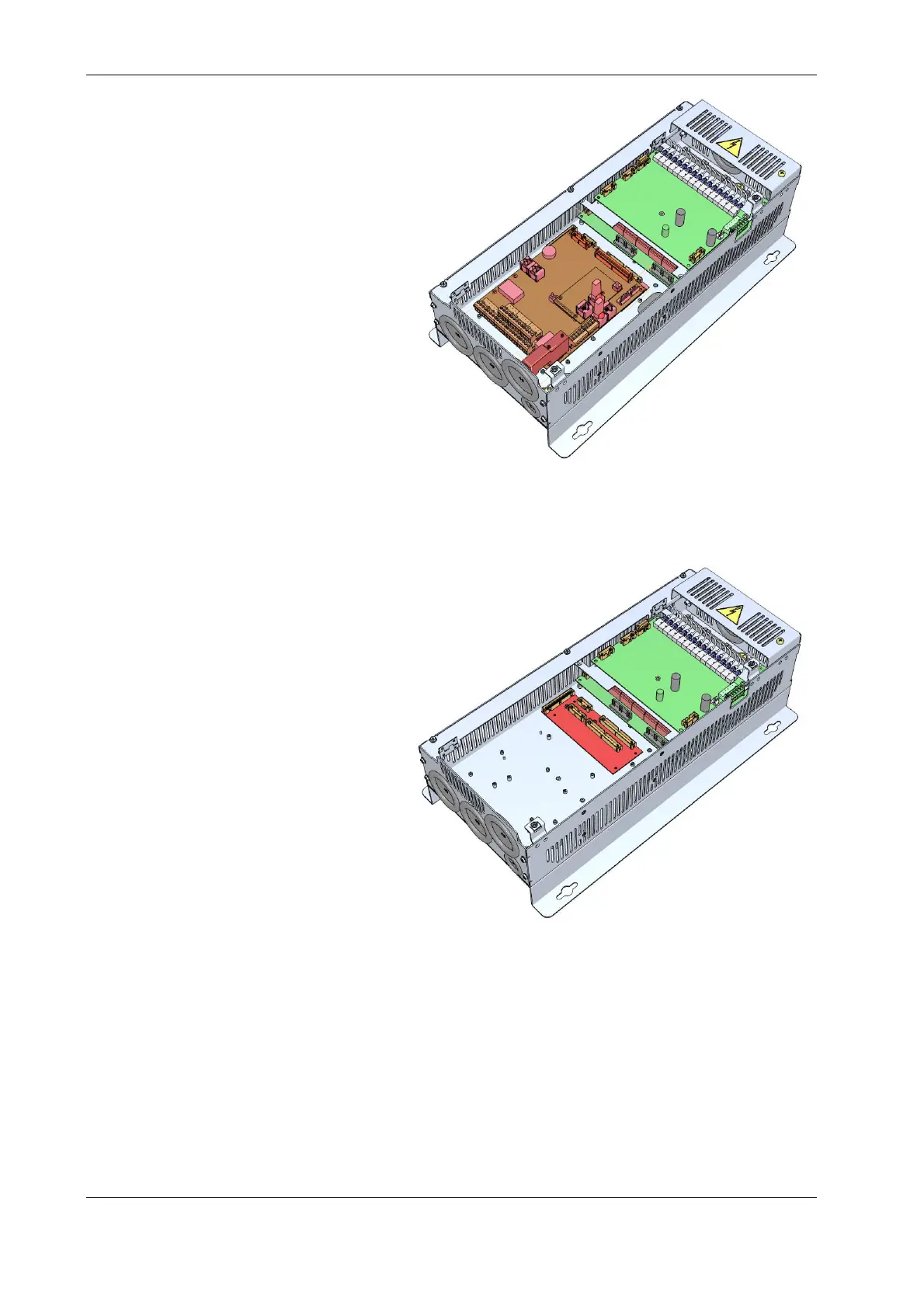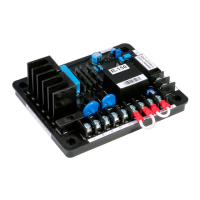2 – COMPOSITION SPDM CONTROL BOX
NIDEC ASI S.P.A. – SPDM CONTROL BOX USER MANUAL
18 IMSPDCB2EN
Control board “SYSTEM2” (cod. 1000261943)2.3
The board named “SYSTEM2” is a high feature control
board that performs all the control algorithms (speed,
torque and current) and generates the firing pulses for the
thyristors of the SILCOPAC D bridge (2 quadrants or 4
quadrants).
The control board is placed on the bottom side of the
control box (shown in brown in the near figure).
More information about SYSTEM2 can be found in the
chapter 3.
The code 1000251746 includes also the board “SYSENC”
that is the expansion for the encoder, mounted on
SYSTEM2 (see chapter 2.10).
Interface board “GPSIA” (cod. 1000253095)2.4
The board named “GPSIA” is an interface between the “P
board” and the “SYSTEM2”. It converts the signal levels
from SYSTEM2 to suitable levels for the BPR50 and
GIFOA boards. GPSIA is installed under the SYSTEM2
and it is shown in red in the near figure.
The firing pulses generated by the SYSTEM2 board are
“solid”, i.e. not suitable to be sent directly to the pulse
transformer of the firing board.
The card GPSIA can performs the function of transform
the pulse from “solid pulse” to “train pulse”, with a duty-
cycle suitable to be applied to the SILCOPAC D pulse
transformers. This function will be called “chopping”
function in this manual.
The chopping function can be enabled or disabled by
means the jumper JP4 on the GPSIA board.
Normally, the chopping function on the GPSIA board is
disabled.
