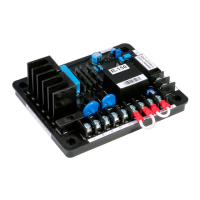SUMMARY SPDM CONTROL BOX
NIDEC ASI S.P.A. – SPDM CONTROL BOX USER MANUAL
II IMSPDCB2EN
3.3.11 DL14, monitor of the Profibus interface state ..............................................................................................................................44
3.3.12 DL15, monitor of signal mode DC................................................................................................................................................44
3.3.13 DL16, monitor of signal mode AC................................................................................................................................................44
3.3.14 LD1 and LD2, monitor of the Ethernet interface state .................................................................................................................44
3.4 Plug-in card Encoder “SYSENC”........................................................................................................................................................44
3.4.1 Layout Mezzanine Encoder .........................................................................................................................................................44
3.4.2 Mounting Mezzanine Encoder .....................................................................................................................................................44
3.4.3 P1, P2 e P3, jumpers for the differential lines termination ..........................................................................................................45
3.4.4 J2, connector for power supply of module SYSENC...................................................................................................................45
3.4.5 J3, encoder inputs removable terminal blocks ............................................................................................................................46
3.4.6 DL1, monitor of power supply +24V ............................................................................................................................................46
4 Maintenance ..............................................................................................................................................................................................47
4.1 Firmware updating procedure.............................................................................................................................................................47
5 Mechanical Drawings ................................................................................................................................................................................53
5.1 Dimensions.........................................................................................................................................................................................53
5.2 Clearance ...........................................................................................................................................................................................54
5.3 Remote mounting of the Keypad........................................................................................................................................................54

