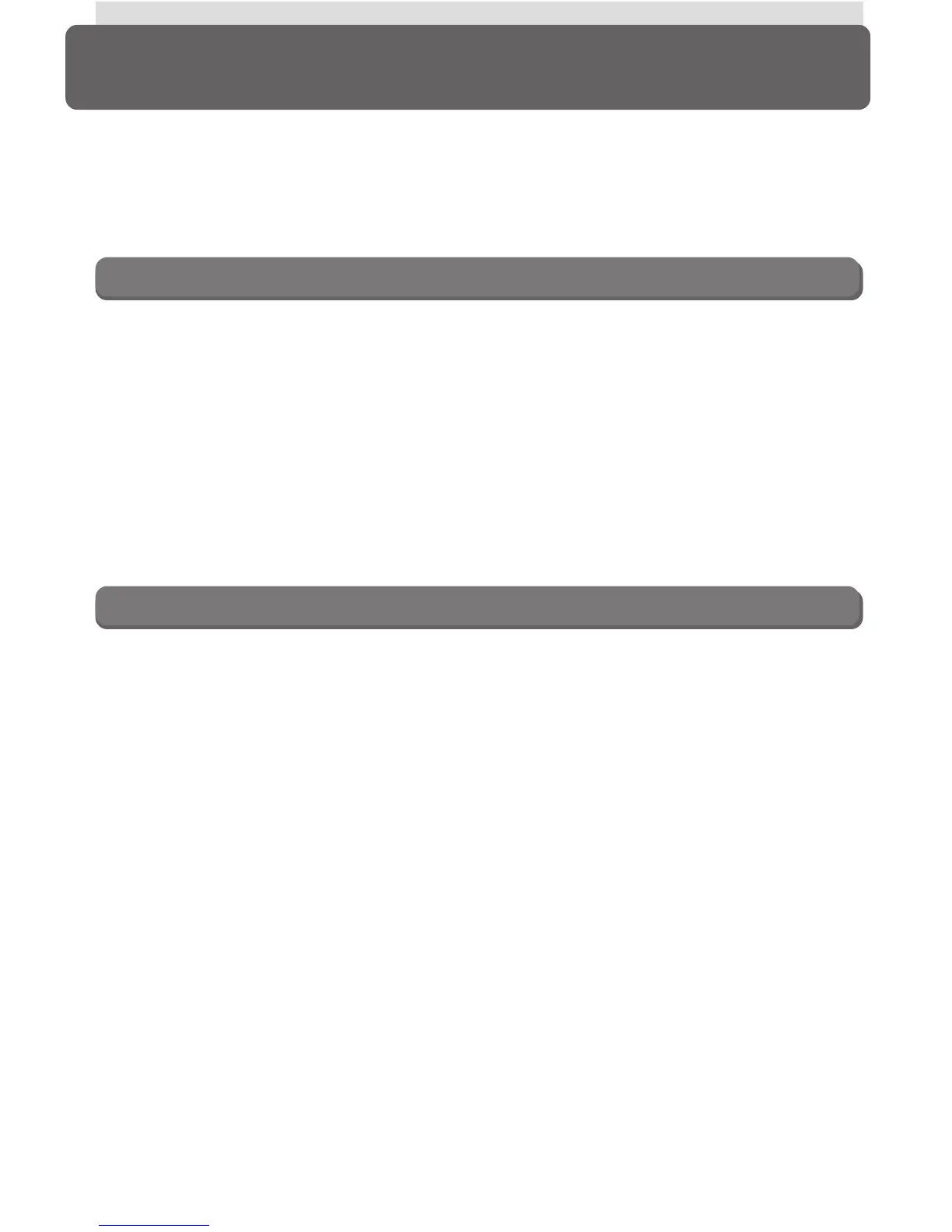x
Table of Contents
Product Documentation .................................................................. i
For Your Safety ............................................................................... ii
Caring for the Camera and Battery ................................................. iv
Notices ........................................................................................... vi
Introduction: Before You Begin ........................................... 1
Overview: About This Manual ....................................................... 2
Getting to Know the COOLPIX5000:
The Parts of the Camera and Their Functions ............................. 4
Principal Features ............................................................................ 4
Where to Find It—Parts of the COOLPIX5000 .................................. 6
How to Use It—Camera Controls and Displays ................................ 8
Menu Guide: Using Camera Menus ............................................... 20
Index to Menu Options ................................................................... 26
Tutorial: Getting Started ...................................................... 31
First Steps: Getting Ready to Use Your Camera ............................ 32
Step 1—Attach the Camera Strap ................................................... 33
Step 2—Insert the Battery ............................................................... 34
Step 3—Insert the Memory Card ..................................................... 36
Step 4—Check the Battery Level ..................................................... 39
Step 5—Choose a Language ........................................................... 40
Step 6—Set the Time and Date ....................................................... 42
Taking Photographs: The Basics..................................................... 44
Step 1—Ready the Camera ............................................................. 45
Step 2—Adjust Camera Settings (Optional) ..................................... 48
Step 3—Frame the Photograph ....................................................... 50
Step 4—Focus and Shoot ................................................................ 52
Step 5—Check the Results .............................................................. 54
Step 6—Put the Camera Away ........................................................ 55
Review and Deletion: Quick Review ............................................. 56
Quick Review .................................................................................. 57
Full-Screen Review .......................................................................... 58
Thumbnail Review........................................................................... 60
