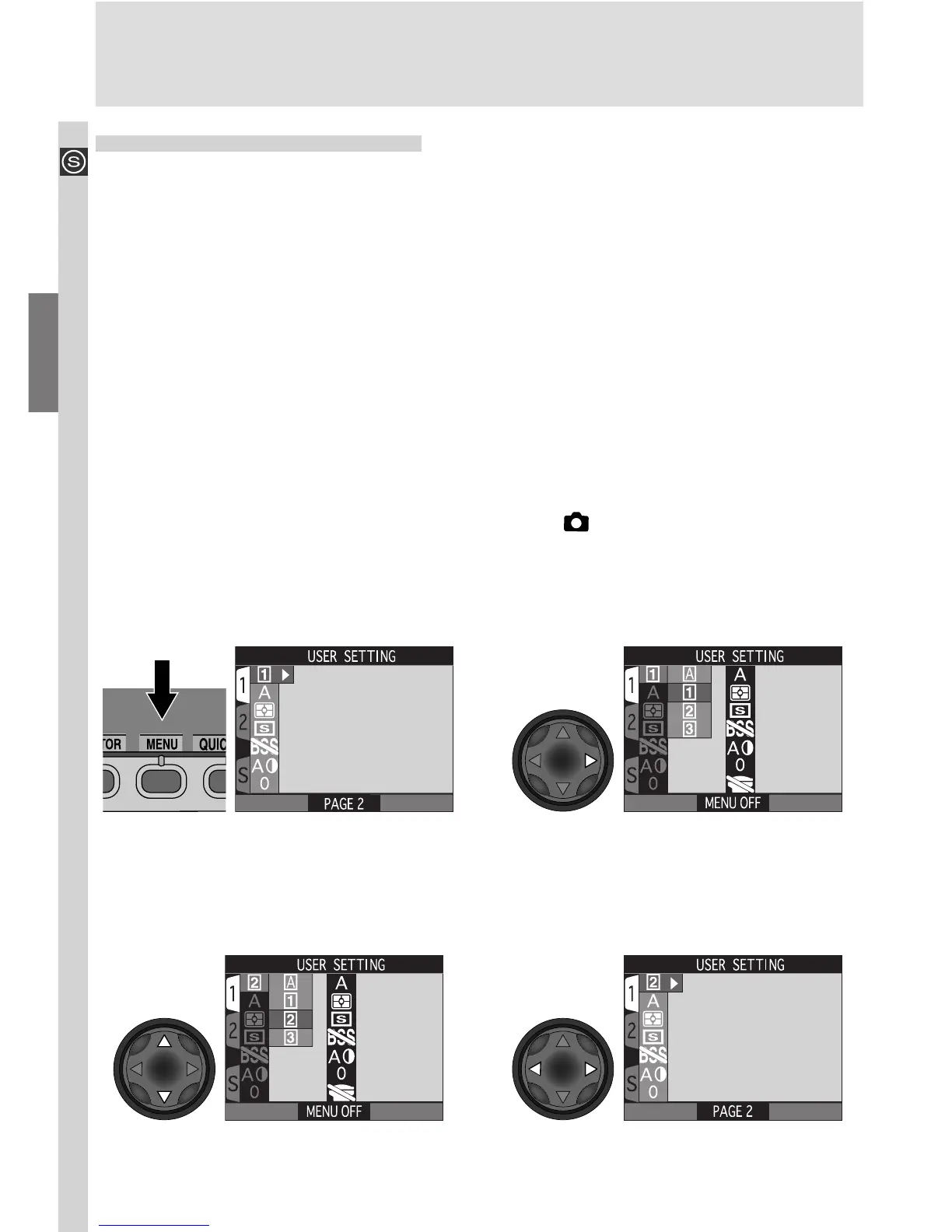Taking Photographs—Advanced Photography
100
Shooting Menu Options
In User Sets 1, 2, and 3, many settings can be adjusted from the SHOOTING
menu. Menu settings for each User Set are made independently of one an-
other, so that, for example, changes to settings in User Set 1 have no effect
on settings in User Sets 2 and 3. If there are particular combinations of set-
tings that you use frequently, you can select User Set 1 and set the camera to
these settings. The camera will “remember” these settings even when turned
off, and will restore them the next time User Set 1 is selected. You can create
different combinations of settings for User Sets 2 and 3 and switch instantly
from one combination to the other by selecting the desired User Set from the
User Settings menu.
The SHOOTING menu is not available in User Set A, in which the majority of
settings are controlled automatically by the camera. To display menu settings
for User Set 1, 2, or 3, slide the mode selector to (shooting mode) and follow
the steps below to select the desired User Set from either the SHOOTING menu
or the SET-UP menu for User Set A.
Display list of User Sets
2
Position cursor in SHOOTING menuHighlight 1, 2, or 3
34
Press MENU button to display
menu for current set. USER SETTING
will be highlighted.
1
