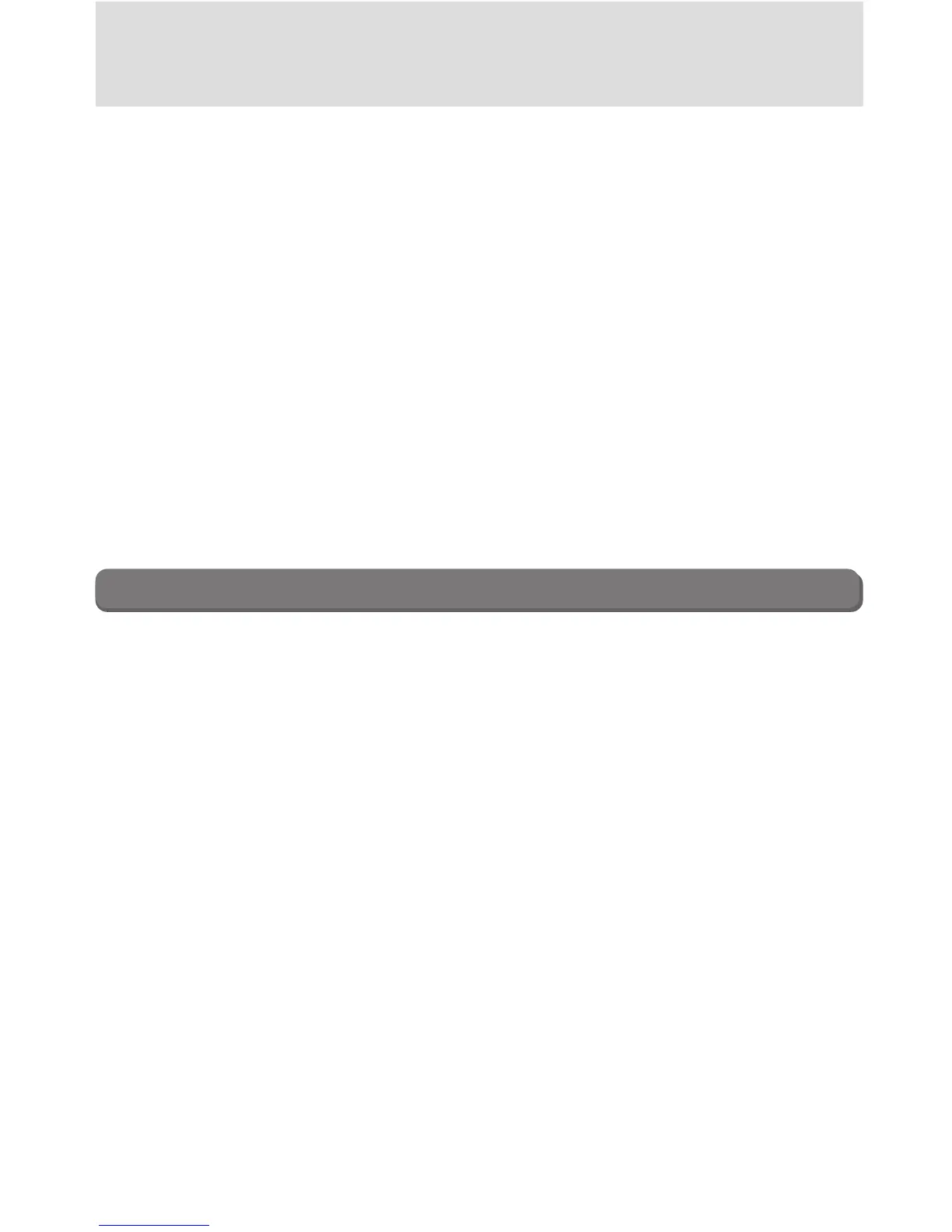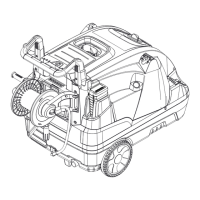xii
Shooting Menu Options .................................................................. 100
Keeping Colors True: The White-Balance Menu ............................. 102
Measuring Light: The Metering Menu ........................................... 105
Making Movies and Taking Photographs in a Sequence:
The Continuous Menu .................................................................. 108
Getting Sharper Photos: The Best Shot Selector Menu .................. 112
Adjusting Contrast and Brightness: The Image Adjustment Menu ...
114
Controlling Color: The Saturation Control Menu ........................... 115
Settings for Optional Converter Lenses: The Lens Menu ................ 116
Controlling Exposure: The Exposure Options Menu ....................... 118
Controlling Focus: The Focus Options Menu ................................. 120
Making Edges More Distinct: The Image Sharpening Menu ........... 123
Varying Settings over a Series of Photos: Auto Bracketing ............. 124
Avoiding “Grainy” Photographs: Noise Reduction ......................... 128
Restoring Default Settings: Reset All ............................................. 130
Camera Setup: The SET-UP Menu ........................................ 133
SET-UP Menu Options ..................................................................... 134
Organizing Your Photographs: The Folders Menu ............................ 137
Audio Confirmation: Shutter Sound ................................................ 142
Conserving Battery Power: The Auto-Off Menu ............................... 143
Formatting Memory Cards: CF Card Format .................................... 144
File Numbering: The Seq. Numbers Menu ....................................... 144
Setting the Time and Date: The Date Menu .................................... 145
Adjusting Monitor Settings: Monitor Options .................................. 146
Customizing Camera Controls: The Controls Menu ......................... 148
Controlling Zoom: Zoom Options .................................................... 151
Controlling the Flash: Speedlight Options ........................................ 152
Storing Photo Info in a Separate File: info.txt................................... 154
Choosing a Video Standard: The Video-Mode Menu ....................... 155
Choosing a Language: The Language Menu.................................... 155
Protecting Images from Deletion: Disable Delete ............................. 156
