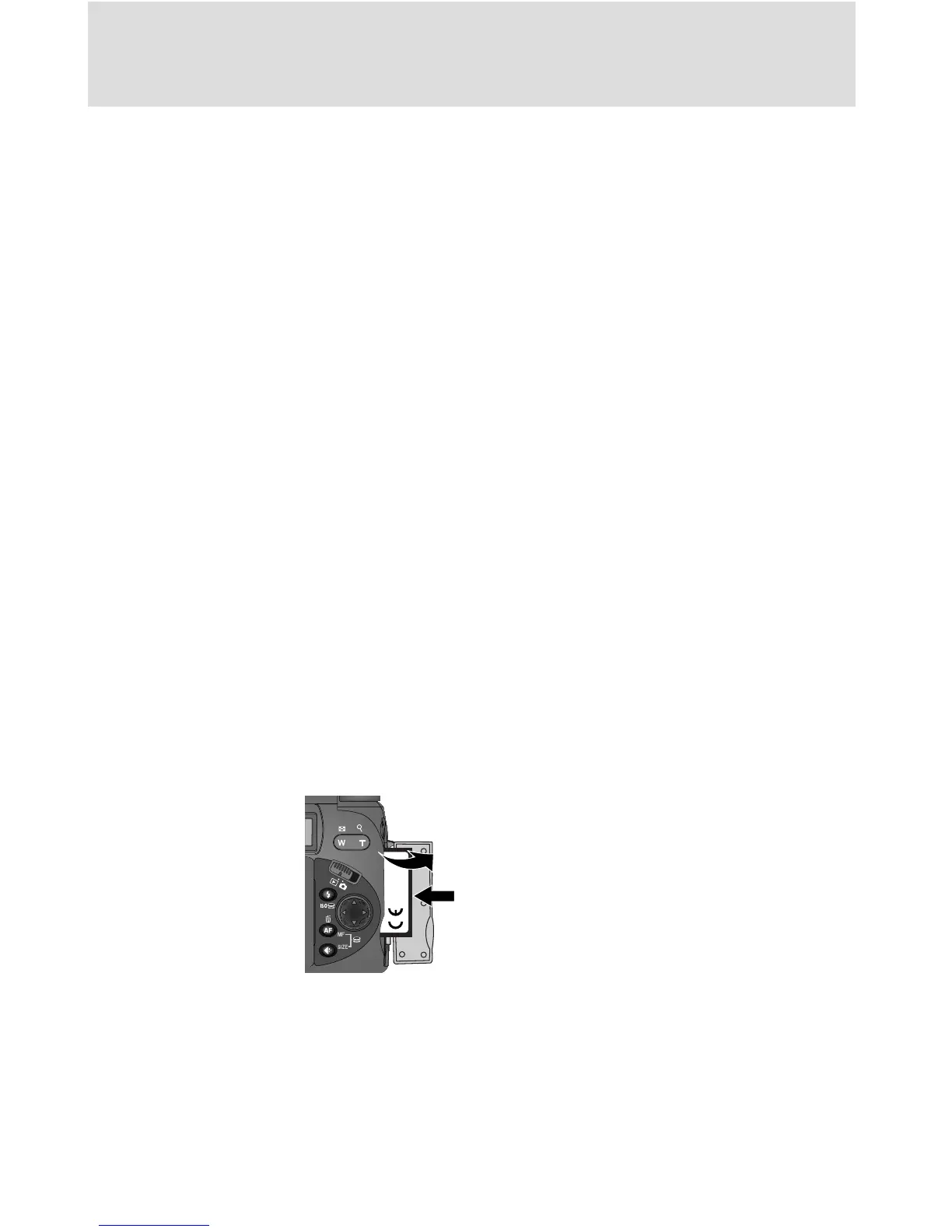v
Batteries
• When you turn the device on, check the
battery-level displayed in the control
panel to determine whether the battery
needs to be replaced. The battery needs
to be replaced when the battery-level in-
dicator is flashing.
• Ready a spare battery and keep it fully
charged when taking photographs on im-
portant occasions. Depending on your lo-
cation, you may find it difficult to pur-
chase replacement batteries on short
notice.
• On cold days, the capacity of batteries
tends to decrease. Be sure the battery is
fully charged before taking photographs
outside in cold weather. Keep a spare
battery in a warm place and exchange the
two as necessary. Once warmed, a cold
battery may recover some of its charge.
• Should the battery terminals become
dirty, wipe them off with a clean, dry cloth
before use.
Memory cards
• Turn the power off before inserting or re-
moving memory cards. Inserting or re-
moving cards with the power on could
render them unusable.
• Insert memory cards
as shown in the illus-
tration at right. In-
serting cards upside
down or backwards
could damage the
camera or the card.
Storage
• To prevent mold or mildew, store the
camera in a dry, well-ventilated area. If
you will not be using the product for long
periods, remove the battery to prevent
leakage and store the camera in a plastic
bag containing a desiccant. Do not, how-
ever, store the camera case in a plastic
bag, as this may cause the material to de-
teriorate. Note that desiccant gradually
loses its capacity to absorb moisture and
should be replaced at regular intervals.
• Do not store the camera with naphtha or
camphor moth balls, close to equipment
that produces strong magnetic fields, or
in areas subject to extremes of tempera-
ture, for example near a space heater or
in a closed vehicle on a hot day.
• To prevent mold or mildew, take the cam-
era out of storage at least once a month.
Turn the camera on and release the shut-
ter a few times before putting the cam-
era away again.
• Store the battery in a cool, dry place.
A note on electronically-controlled
cameras
In extremely rare instances, unusual char-
acters may appear in the control panel and
the camera may stop functioning. In most
cases, this phenomenon is caused by a
strong external static charge. Turn the cam-
era off, disconnect the optional AC adapter
or MB-E5000 battery pack (if using), re-
move and replace the battery, and turn the
camera on again.