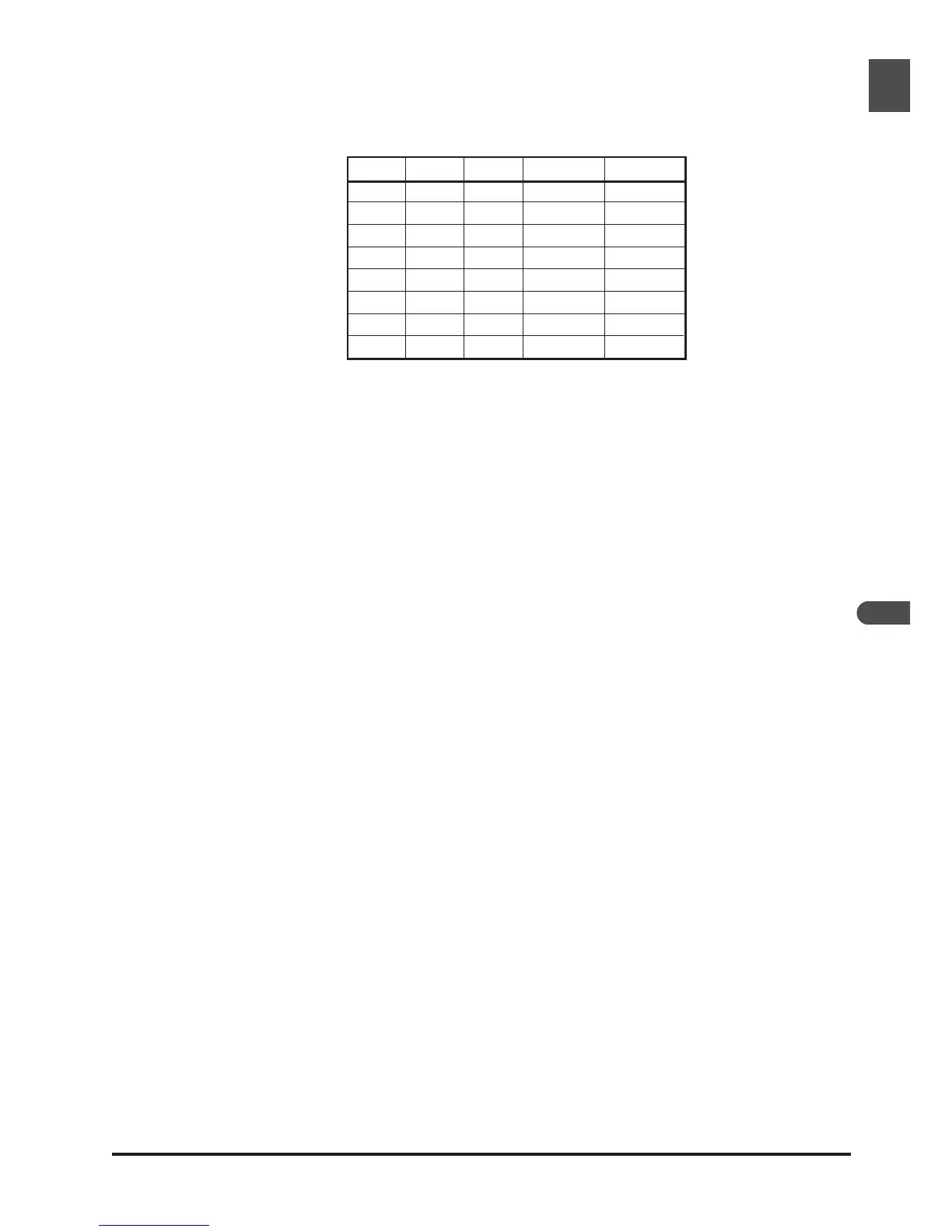93
Output Full color (8 or 16 bits per color [RGB])
Focus Autofocus
Scanning time
Interface IEEE 1394
Power supply AC 100–240 V, 50/60 Hz
Operating environment • Temperature: +10 – +35°C (+50 – +95°F)
• Humidity: 20–60%
Dimensions 93 × 169 × 315 mm/3.66˝ × 6.65˝ × 12.40˝ (W × H × D)
Weight Approximately 3 kg/6 lb 11.1 oz (accessories not included)
Installation Vertical
*
/Horizontal
†
*
Vertical installation not possible with optional SF-200 (S) slide feeder
†
Horizontal installation not possible with optional SA-30 film roll
adapter
Duration of Scanning on processes
Computer: Gateway Performance (PentiumIII 850MHz)
RAM: 768MB
OS: Windows 2000
Using the IEEE 1394 I/F Board (included in the 4000 ED package)
Using MA-20 for a slide mount
Input Resolution: 4000dpi
Scan Bit Depth: 14bit
CMS: off
Output Resolution: 4000dpi
ICE ROC GEM Preview Scan
15 s
13 s
1 m 10 s
40 s
1 m 10 s
1 m 10 s
50 s
40 s
2 m 10 s
38 s
3 m 25 s
3 m 40 s
3 m 45 s
2 m 00 s
3 m 20 s
1 m 55 s
–
–
✔
✔
✔
–
✔
–
–
–
✔
–
–
✔
✔
✔
✔
–
✔
–
✔
✔
–
–
