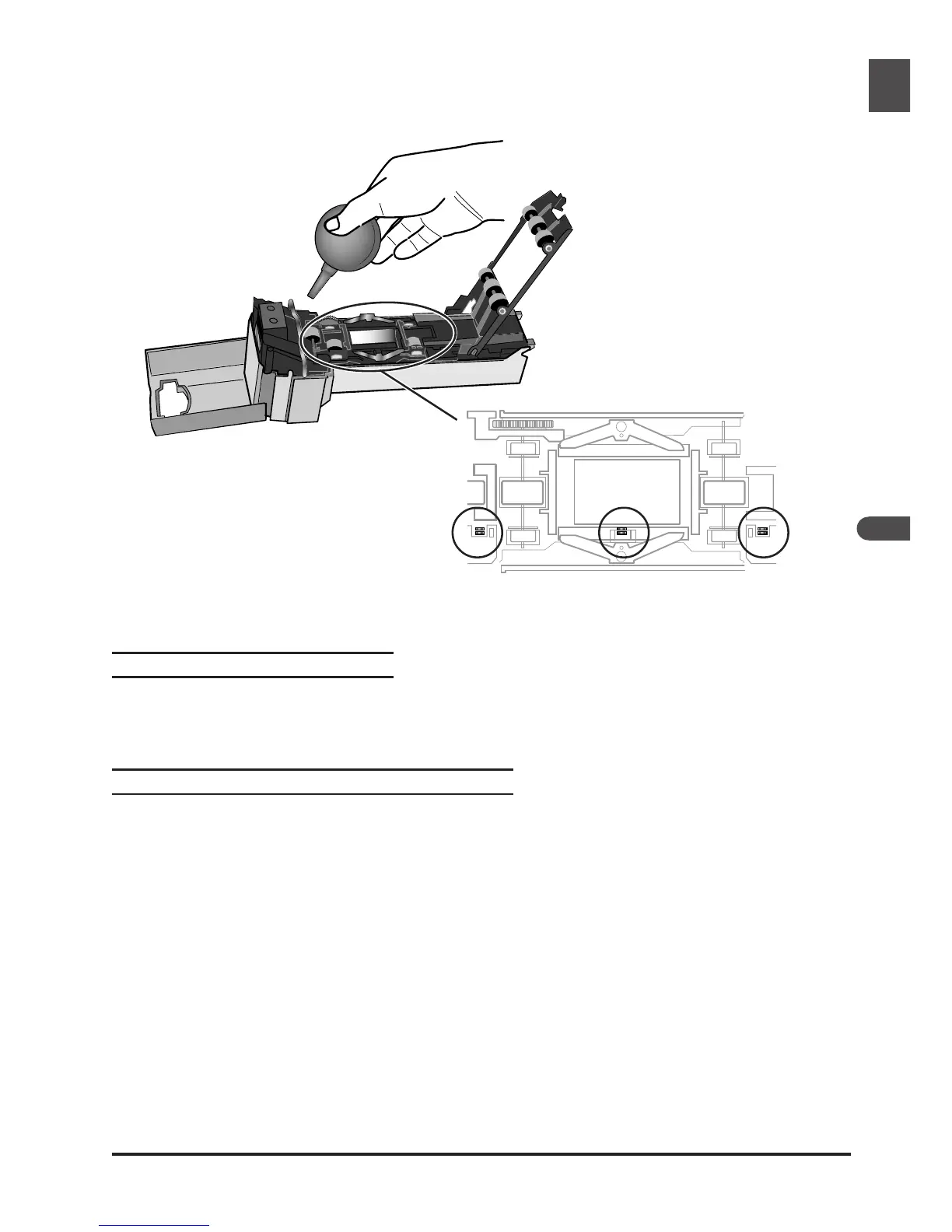89
Remove dust and dirt from the interior of the adapter with a blower. Clean the feed mechanism
thoroughly, changing the angle of the blower to reach all parts of the mechanism. Be sure that dirt and
dust do not remain on the adapter’s three sensors.
Caring for the FH-3 Film Holder
When cleaning the holder, do not use volatile cleaners such as alcohol or paint thinner. Use a blower to
remove dust. Clean dirt from the holder with a soft dry cloth, or dampen the cloth with a neutral
detergent to remove particularly stubborn stains, drying once cleaning is complete.
Caring for the MA-20 (S) Slide Mount Adapter
When cleaning the adapter, do not use volatile cleaners such as alcohol or paint thinner. Use a blower
to remove dust. Clean dirt from the adapter with a soft dry cloth, or dampen the cloth with a neutral
detergent to remove particularly stubborn stains, drying once cleaning is complete.
Sensors
