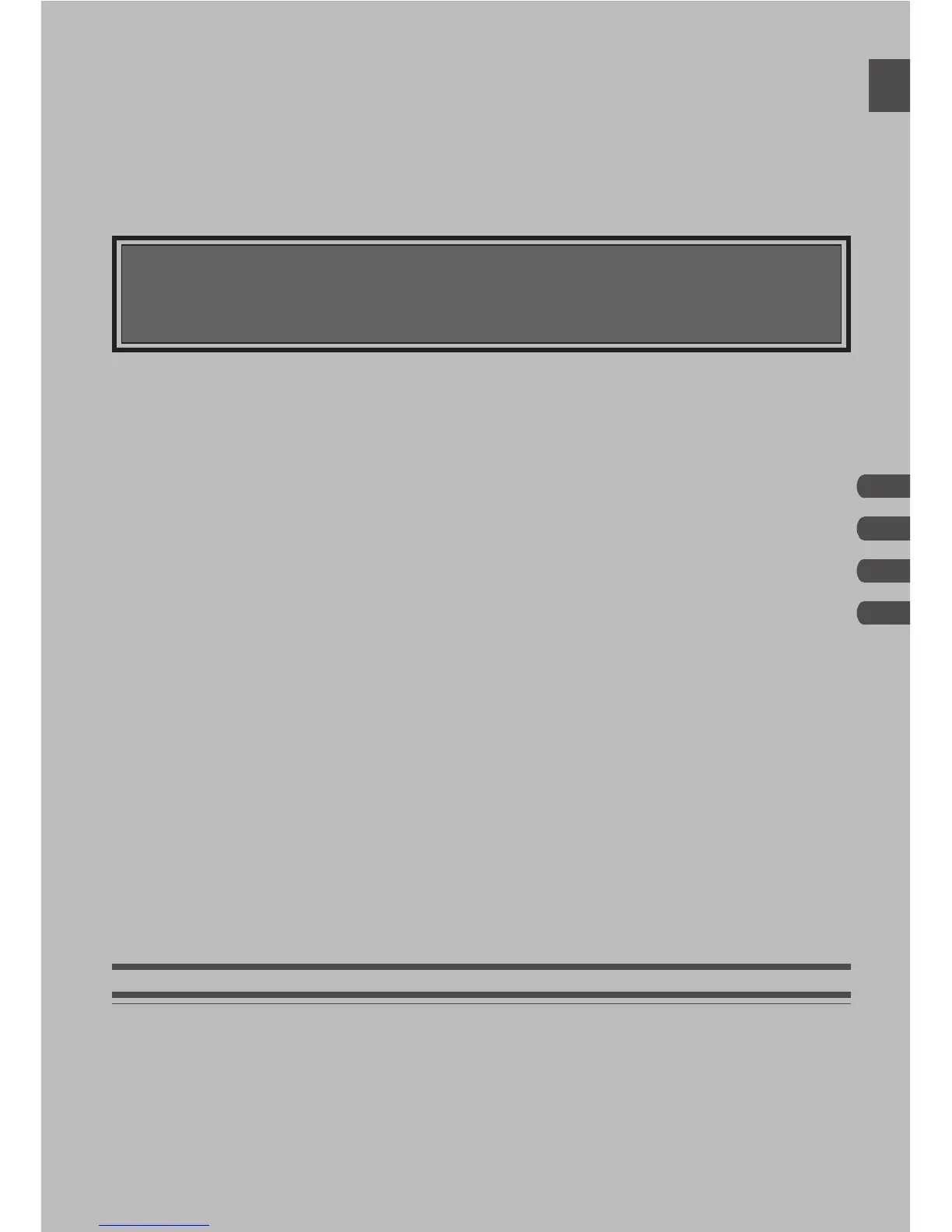67
About This Chapter
This chapter provides information on:
• Troubleshooting, including what to do if your scanner will not scan, re-installing the scanner drivers,
and troubleshooting for the SA-21
• Caring for your scanner
• Optional accessories available for the 4000 ED (SUPER COOLSCAN 4000 ED) and COOLSCAN IV ED
• Scanner specifications
Reference
Troubleshooting
Maintenance
Optional Accessories
Specifications