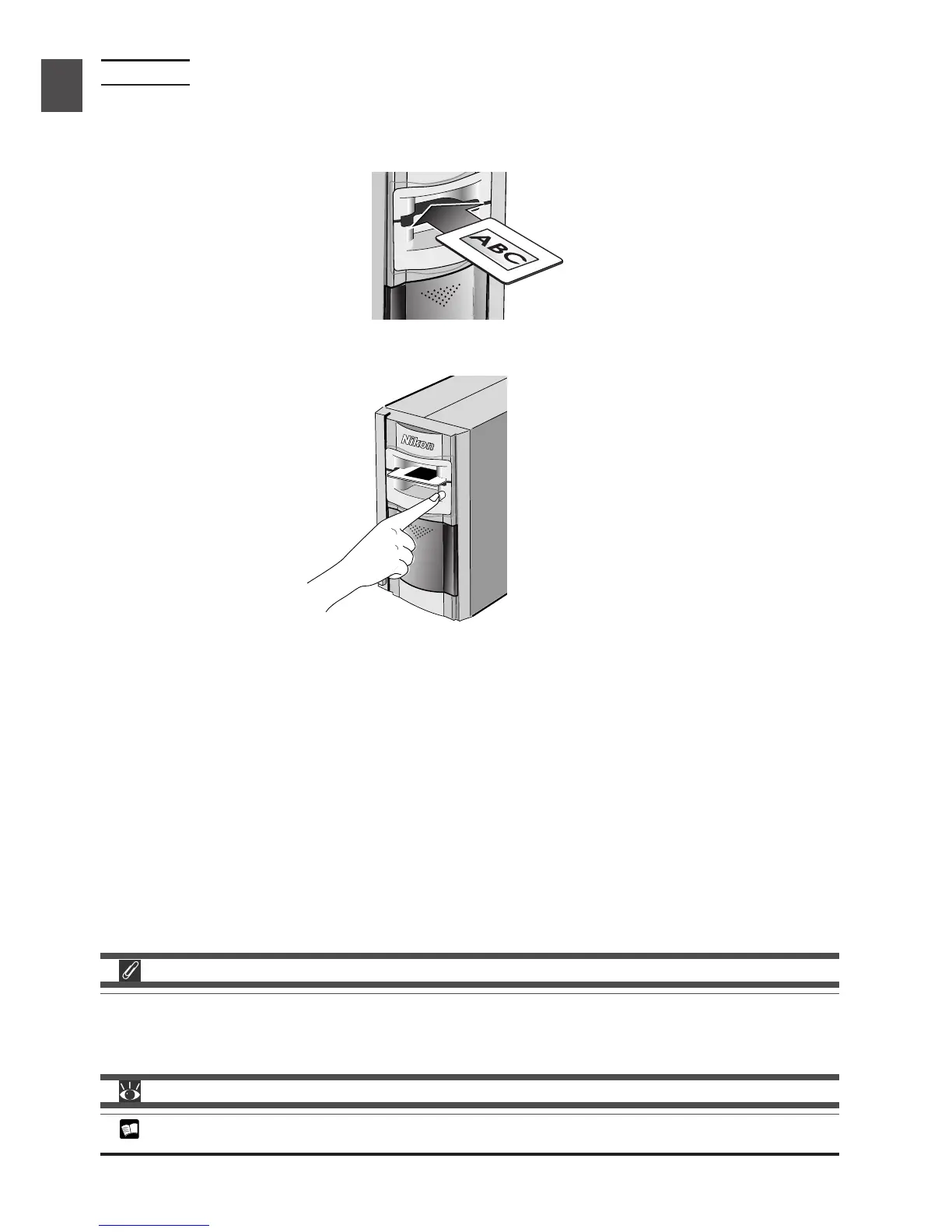46
MA-20 (S)
The MA-20 (S) can be used to scan mounted slides one at a time. Insert the slides with the emulsion
surface face down (i.e., with the shiny surface face up) and the short side of the aperture facing the
scanner. Insert each slide smoothly, stopping when it contacts the back of the film slot.
To remove a slide, press the eject button and pull the slide the rest of the way out with your fingers.
The MA-20 (S) can also be used to scan film strips of one to six frames using the FH-3 film holder.
Slides for use in the MA-20 (S) must be between 1.0 and 3.2 mm thick and from 49 to 50.8 mm in
width.
Pg. For more information on:
75 Scanning film using the FH-3 film holder
