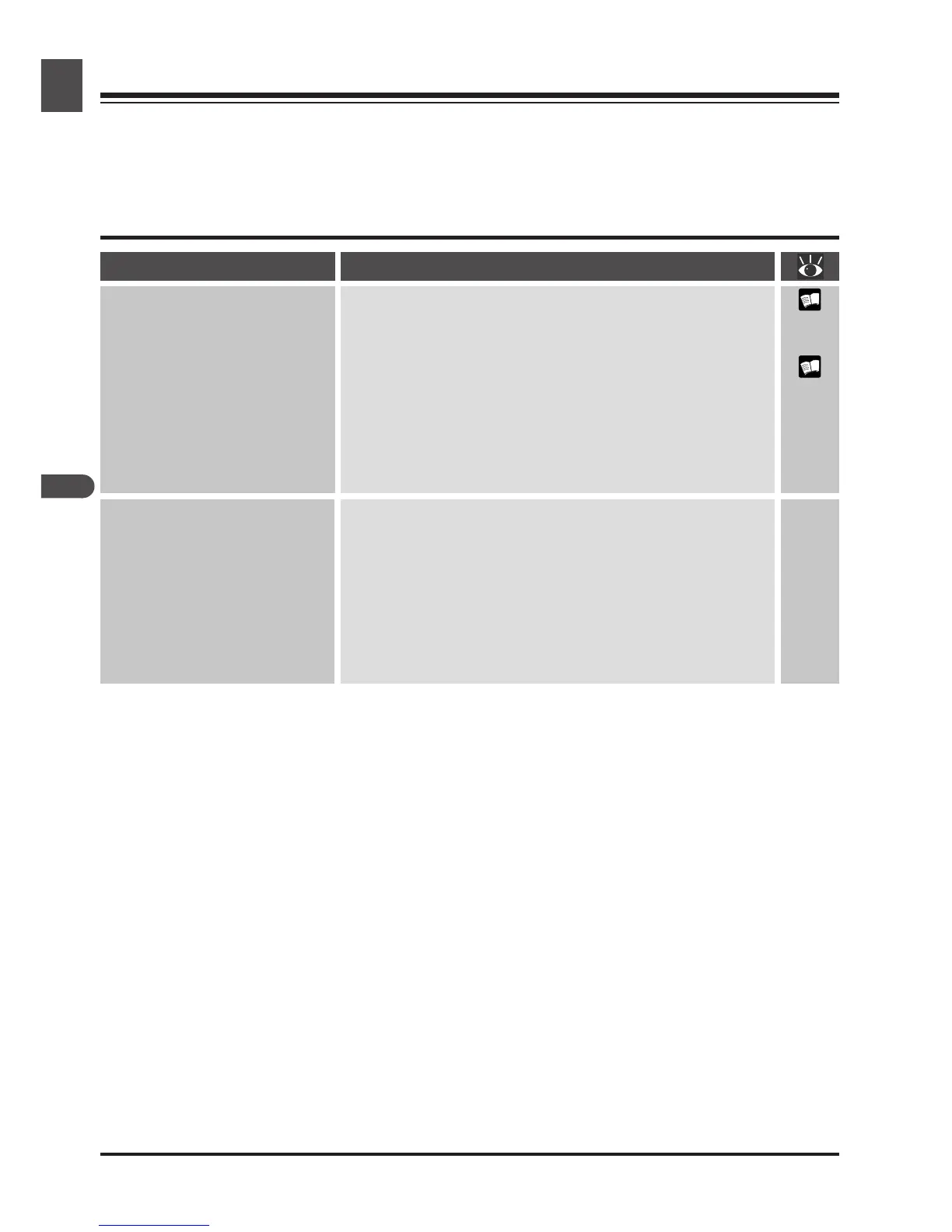68
Troubleshooting
What to Do When the Scanner Does Not Function as Expected
Should you encounter problems with your scanner, refer to the following section and the troubleshoot-
ing section in the Nikon Scan 3 Reference Manual before consulting your retailer or Nikon representative.
What to Do When the Scanner Will Not Scan
Problem Possible Cause
22
24
—
The scanner does not turn on
(the status LED does not light)
• The power cable is not properly connected
After confirming that the scanner is off, reconnect the
power cable.
• The scanner is off
Turn the scanner on.
• The power supply to scanner has been interrupted
Try plugging a different device into the outlet used by the
scanner to determine whether the problem is caused by
a failed fuse or circuit breaker.
The status LED flashes rapidly
(scanner not connected to
computer or computer off)
• The FH-3 film holder was inserted
Turn the scanner off, remove the FH-3, and turn the scan-
ner on again.
• A scanner hardware malfunction has occurred
Turn the scanner off and disconnect it from the computer.
Wait five seconds, then turn the scanner on again. If the
problem persists, contact your retailer or Nikon service
representative for advice.
—
—
