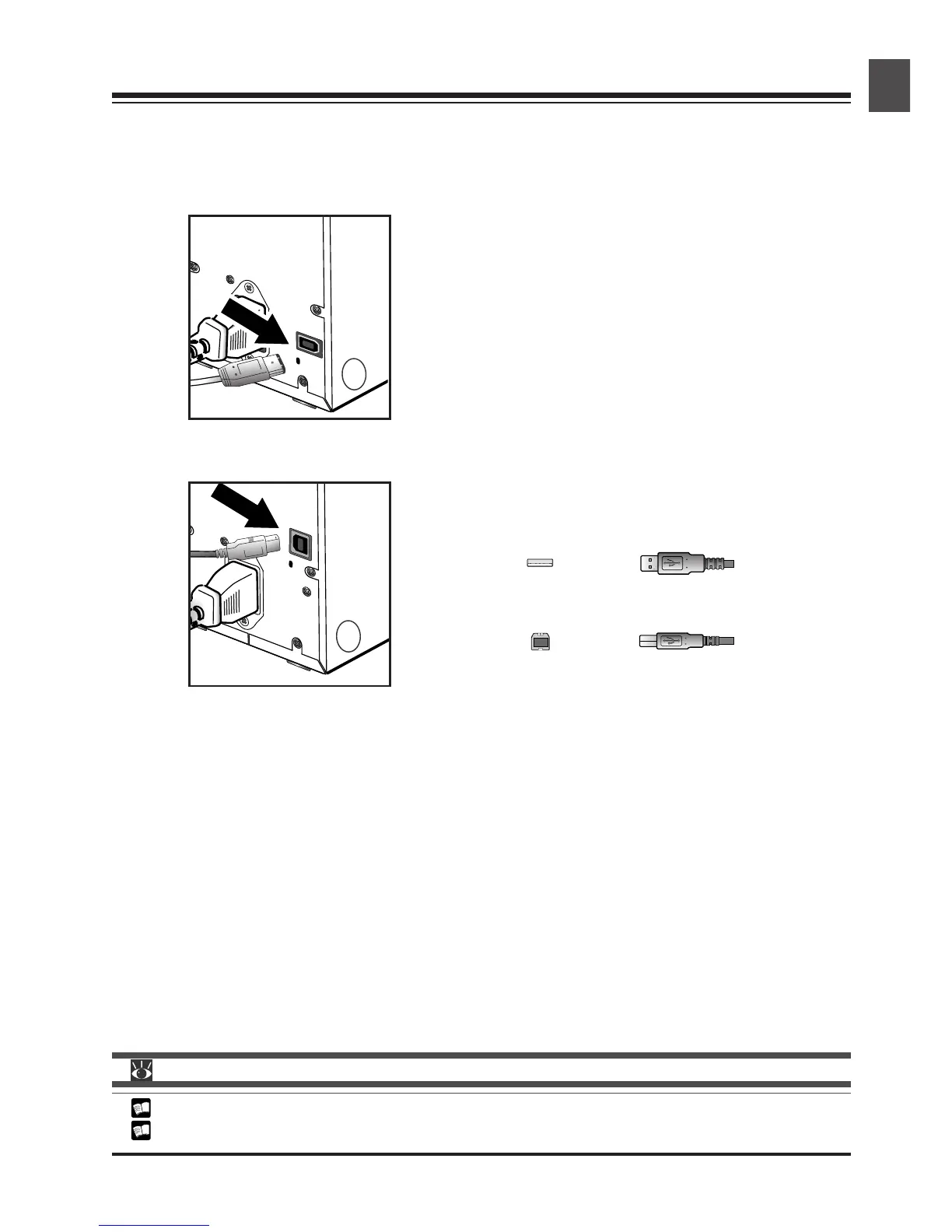23
Step 9: Connect the Interface Cable
Connecting the Scanner to a Computer
With the scanner off, connect one end of the interface cable to the scanner’s interface connector, then
connect the other end to your computer’s IEEE 1394/Firewire connector (4000 ED) or USB port
(COOLSCAN IV ED).
Pg. For more information on:
6 Connecting USB or IEEE 1394/Firewire devices
69 Troubleshooting connection problems
4000 ED
• Connect one end of a 6-pin–6-pin IEEE 1394 cable (provided) to
the connector on the rear of the scanner, and the other end to
your computer. If you are using a computer with a 4-pin DV
connector (such as SONY VAIO laptop computers), you will need
to purchase a 6-pin–4-pin cable or 6-pin–4-pin adapter.
Connector A (connect to computer)
Connector B (connect to scanner)
COOLSCAN IV ED
• Using the USB cable provided with your scanner, connect Con-
nector B to the connector on the rear of the scanner, and Con-
nector A to your computer.
