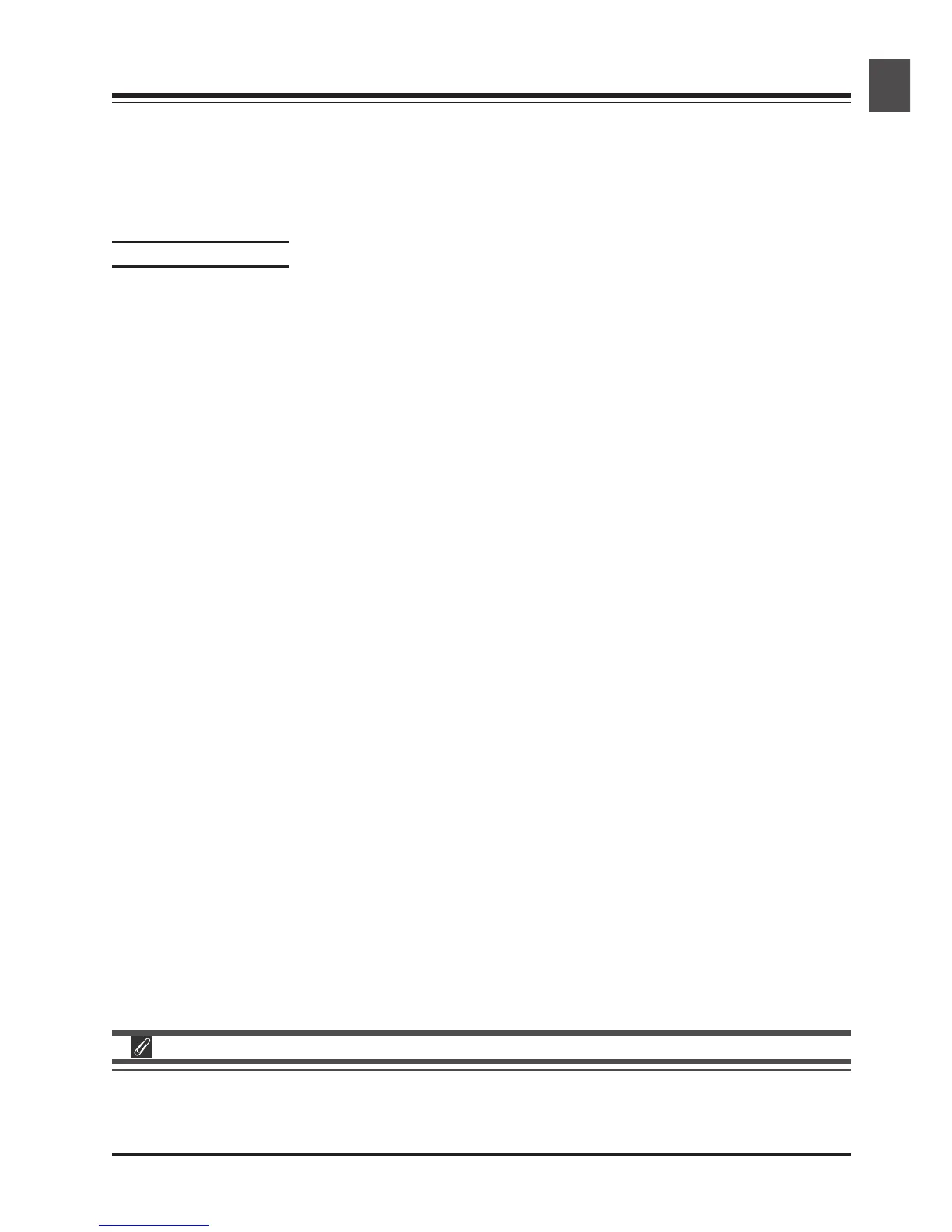1
Overview
About This Manual
Thank you for your purchase of a Nikon 4000 ED (SUPER COOLSCAN 4000 ED) or COOLSCAN IV ED
film scanner. This manual provides information on safety precautions, scanner setup, and operation for
4000 ED and
COOLSCAN IV ED
film scanners. Please read these instructions before using your
scanner, and keep this manual where all those who use the device will read it.
Reading This Manual
This manual is for use with both 4000 ED and
COOLSCAN IV ED
film scanners. It is divided into the
following chapters:
Getting the Most from Your Scanner
This chapter contains tips to ensure that you always get the best possible results when using your
scanner. Be sure to read this section before using your Nikon product.
Setup Guide
This chapter provides instructions on setting up your scanner, and takes you step-by-step through the
process of making your first scan.
Nikon Scan Quick Reference
This section gives a brief overview of the driver software for your scanner, Nikon Scan. More detailed
information on using Nikon Scan may be found in the Nikon Scan 3 Reference Manual, which is available
in electronic format on the reference CD included with your scanner.
Reference
This chapter provides troubleshooting instructions for film that can not be used in the strip-film adapter,
together with information on caring for your scanner.
Appendices
The appendix contains instructions on installing the IEEE 1394/Firewire interface board provided with
the 4000 ED and on updating the Windows IEEE 1394 drivers when using the 4000 ED under Win-
dows 98 Second Edition (SE).
Illustrations
The majority of the windows and dialogs for Nikon Scan shown in this manual are those for the
Windows version when run under Windows 98SE. Save where otherwise noted, the operations de-
scribed apply to both the Windows and Macintosh versions of Nikon Scan.
