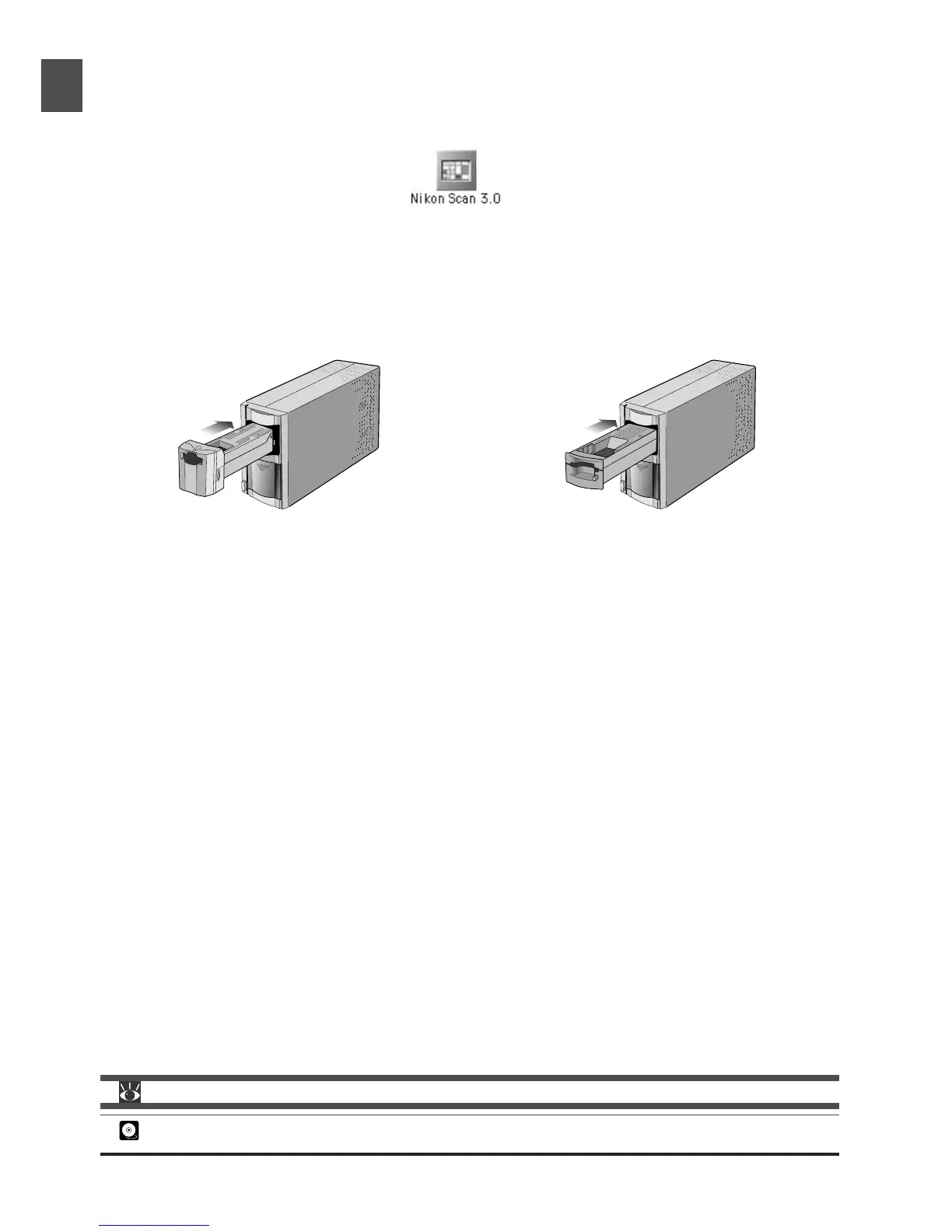44
MA-20 (S)SA-21
Macintosh
Open the folder to which you installed Nikon Scan (the default location is in the path Nikon
Software : Nikon Scan 3 on the start-up disk) and double-click the Nikon Scan icon.
12-2
After confirming that the status LED is glowing steadily, open the sliding cover on the front of the
scanner and slide a film adapter into the adapter slot as shown below, with the film slot towards the
front of the scanner. If you are using the SA-21, be sure that the connectors on the rear of the adapter
are fully inserted in the connectors at the rear of the adapter slot (the status LED will blink when the
connectors are fully inserted).
Pg. For more information on:
19 Opening the scan window
