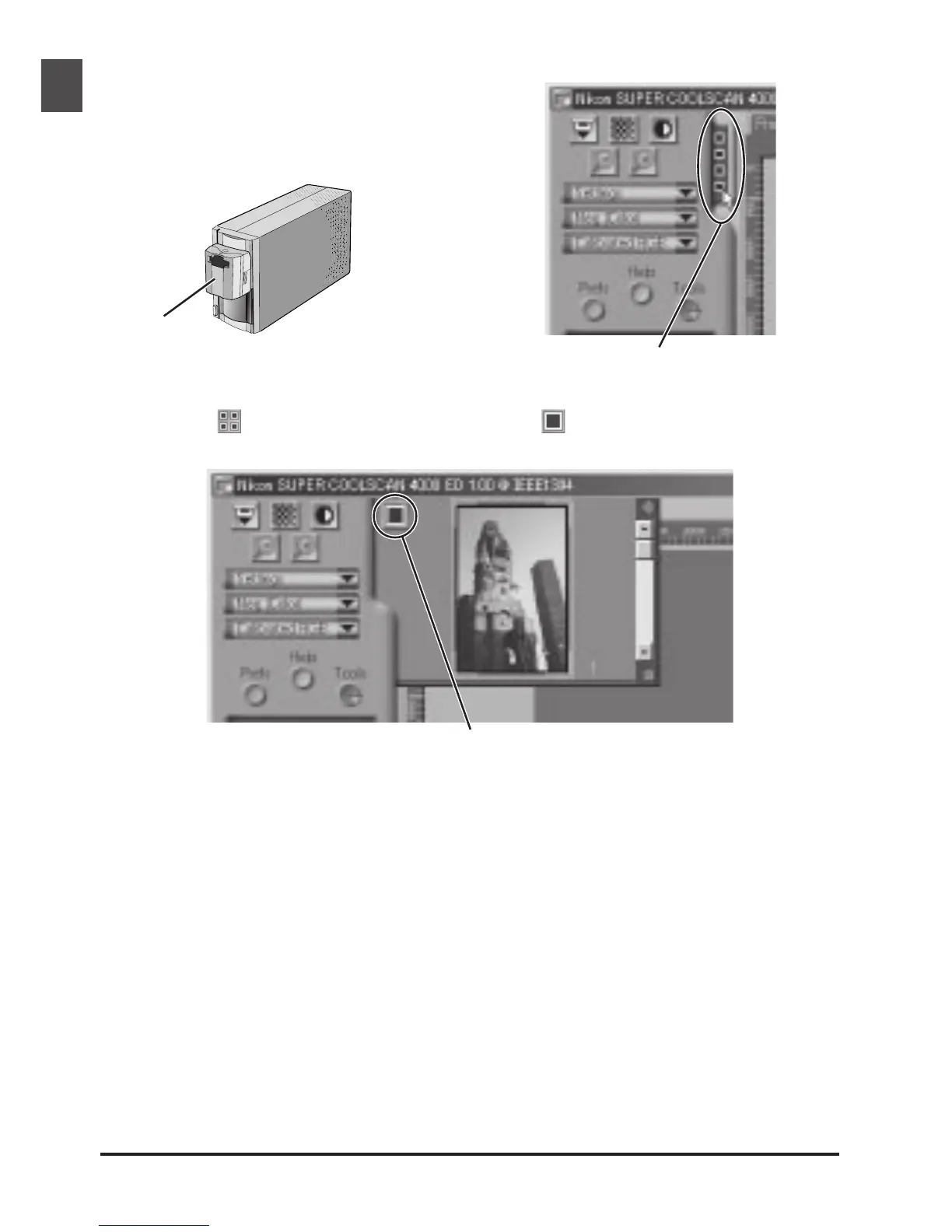48
By default, frames are identified by number only. To view a small preview image (thumbnail) for each
frame, click the button. The button icon will change to ; click the button again to return to a
frame number display.
12-6 (SA-21 only)
If you are using the SA-21 strip-film adapter, you can
choose the frames to be scanned from the thumb-
nail drawer. Click the thumbnail drawer tab to open
the thumbnail drawer.
Thumbnail drawer tab
Click here to display and hide
thumbnails
SA-21
