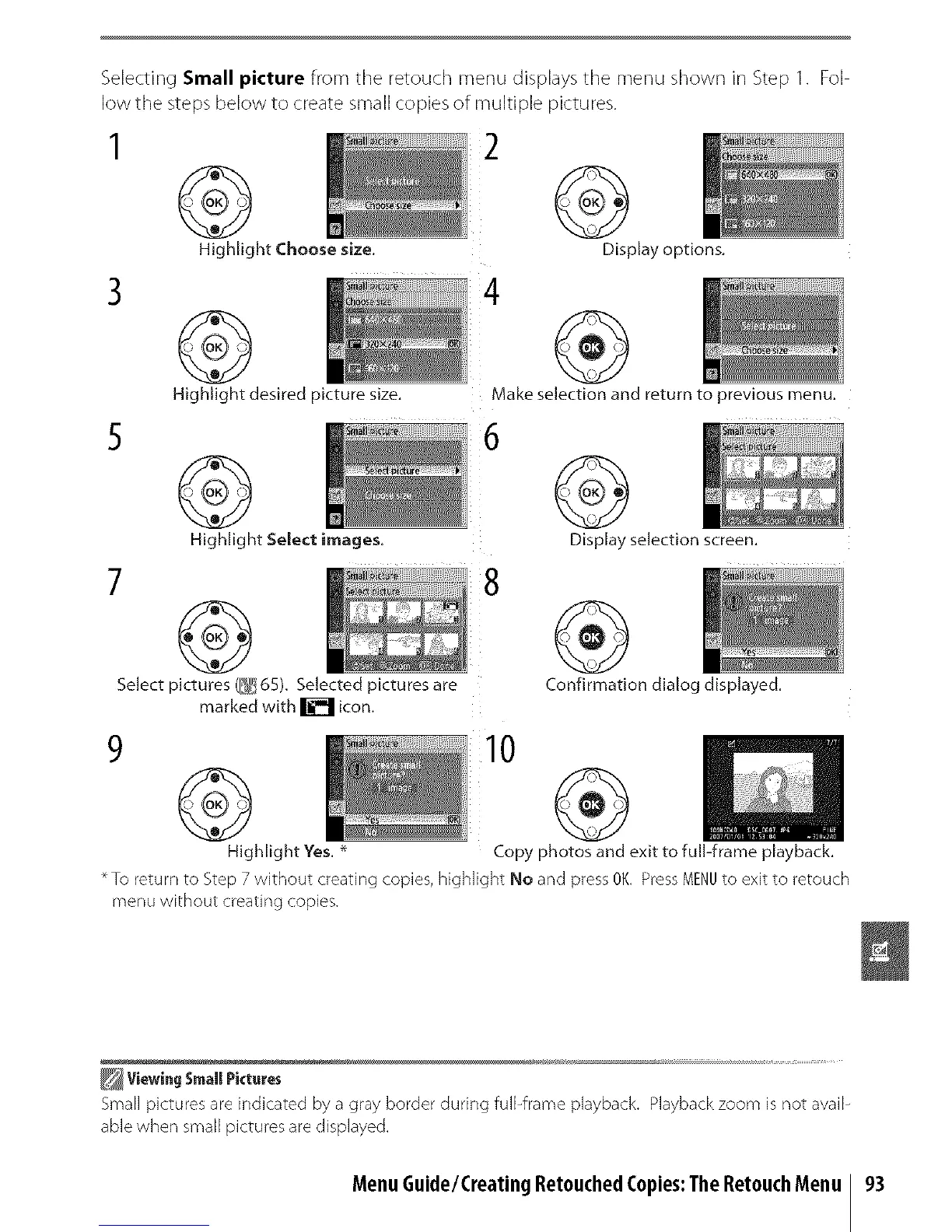Selecting Small picture from the retouch menu displays the menu shown in Step 1. Fol
low the steps below to create small copies of multiple pictures.
Highlight Choose size. Display options.
3 4
Highlight desired picture size.
s 6
@
Highlight Select images.
7 8
Select pictures (_65). Selected pictures are
marked with _ icon.
9
®
Make selection and return to previous menu.
Display selection screen.
Confirmation dialog displayed.
Highlight Yes. _
110
®
Copy photos and exit to full-frame playback.
_To return to Step 7 without creating copies, highlight No and press 0K. Press MENUto exit to retouch
menu without creating copies.
Viewing Small Pict.res
Small pictures are indicated by a gray border dudng fuji-frame playback. Playback zoom is not avail-
able when small pictures are displayed.
MenuGuide/CreatingRetouchedCopies:TheRetouchMenu
93
