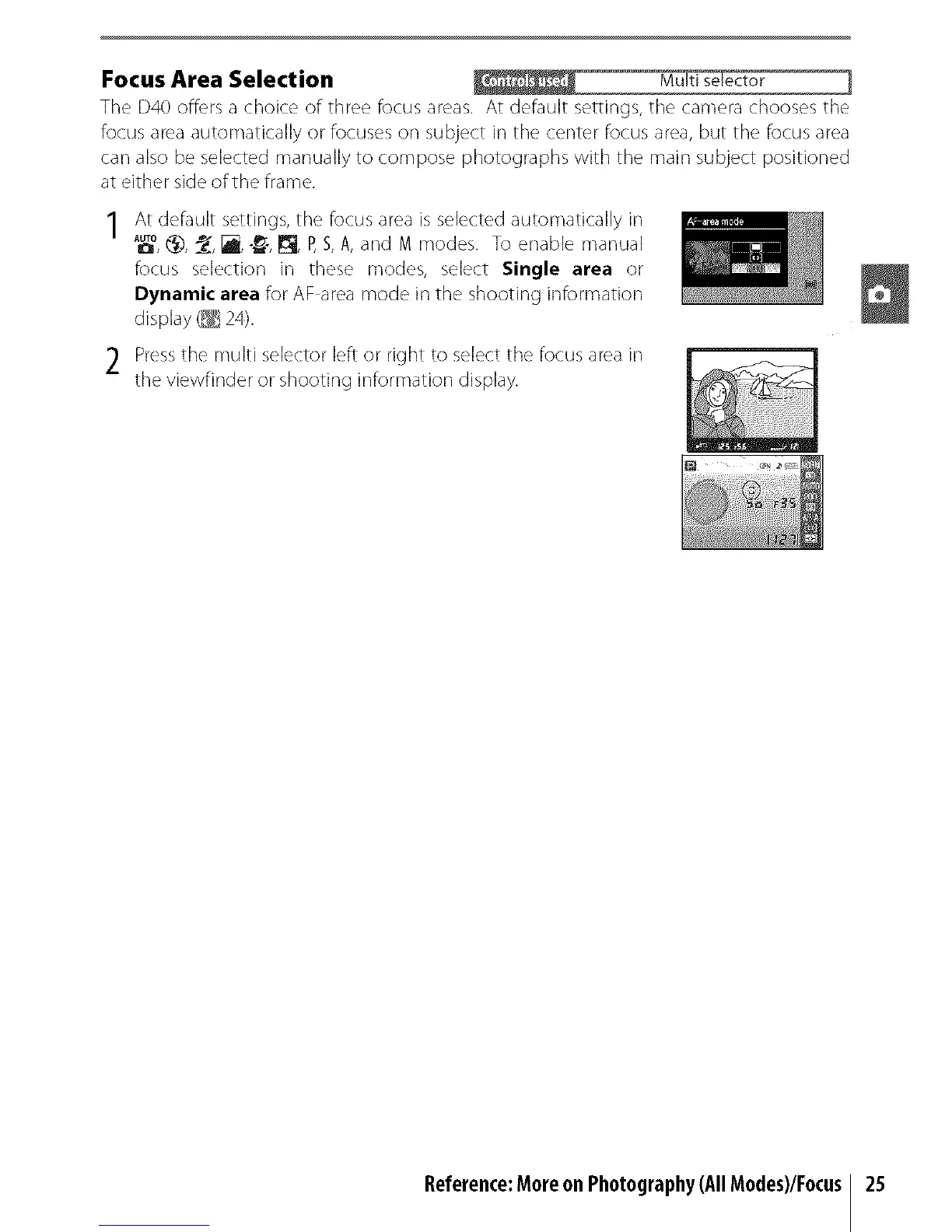Focus Area Selection _ _ 1
The 1)40 offers a choice of three focus areas. At default settings, tile camera chooses the
focus area automatically or focuses on subject in the center focus area, but the focus area
can also be selected manually to compose photographs with the main subject positioned
at either side of the frame.
At default settings, the focus area is selected automatically in
AoTo _, l, "_', _, P,S,A, and IVlmodes. To enable manual
focus selection in these modes, select Single area or
Dynamic area for AF area mode in the shooting information
Press the multi selector left or right to select the focus area in
the viewfinder or shooting information display.
Reference:MoreonPhotography(AllModes)/Focus 25
