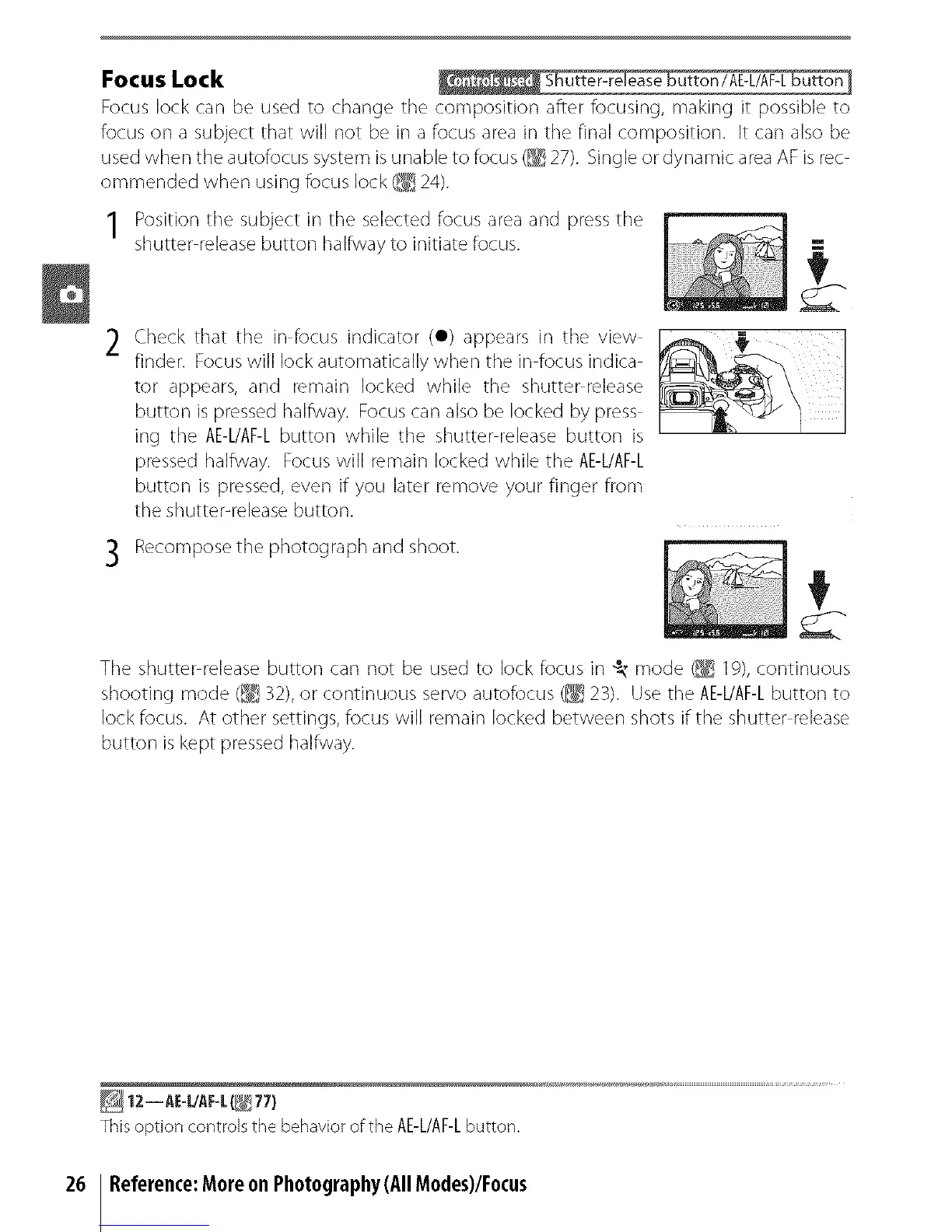Focus Lock ' _ s utter-reease utton/AE-L/_
Focus lock can be used to change tile composition after focusing, making it possible to
focus on a subject that will not be in a focus area in the final composition. It can also be
used when the autofocus system is unable to focus (_ 27). Single or dynamic area AF is rec
ommended when using focus lock (!2 24).
1 Position tile subject in the selected focus area and press the
shutter release button halfway to initiate focus.
2
Check that the in focus indicator (o) appears in the view
finder. Focus will lock automatically when the in focus indica
tor appears, and remain locked while tile shutter release
button is pressed halfway. Focus can also be locked by press
ing the AE-L!AF-Lbutton while the shutter release button is
pressed halfway. Focus will remain locked while the AE-L!AF-L
button is pressed, even if you later remove your finger from
the shutter-release button.
Recompose the photograph and shoot.
The shutter release button can not be used to lock focus in _ mode (_ 19), continuous
shooting mode (_ 32), or continuous servo autofocus (_ 23). Use the AE-L/AF-Lbutton to
lock focus. At other settings, focus will remain locked between shots if the shutter release
button is kept pressed halfway.
26
12--A_-L/AFL (@77)
Thisoptior/cot/trois the behavior of the AE-L/AF-Lbutton.
Reference:Moreon Photography(All Modes)/Focus