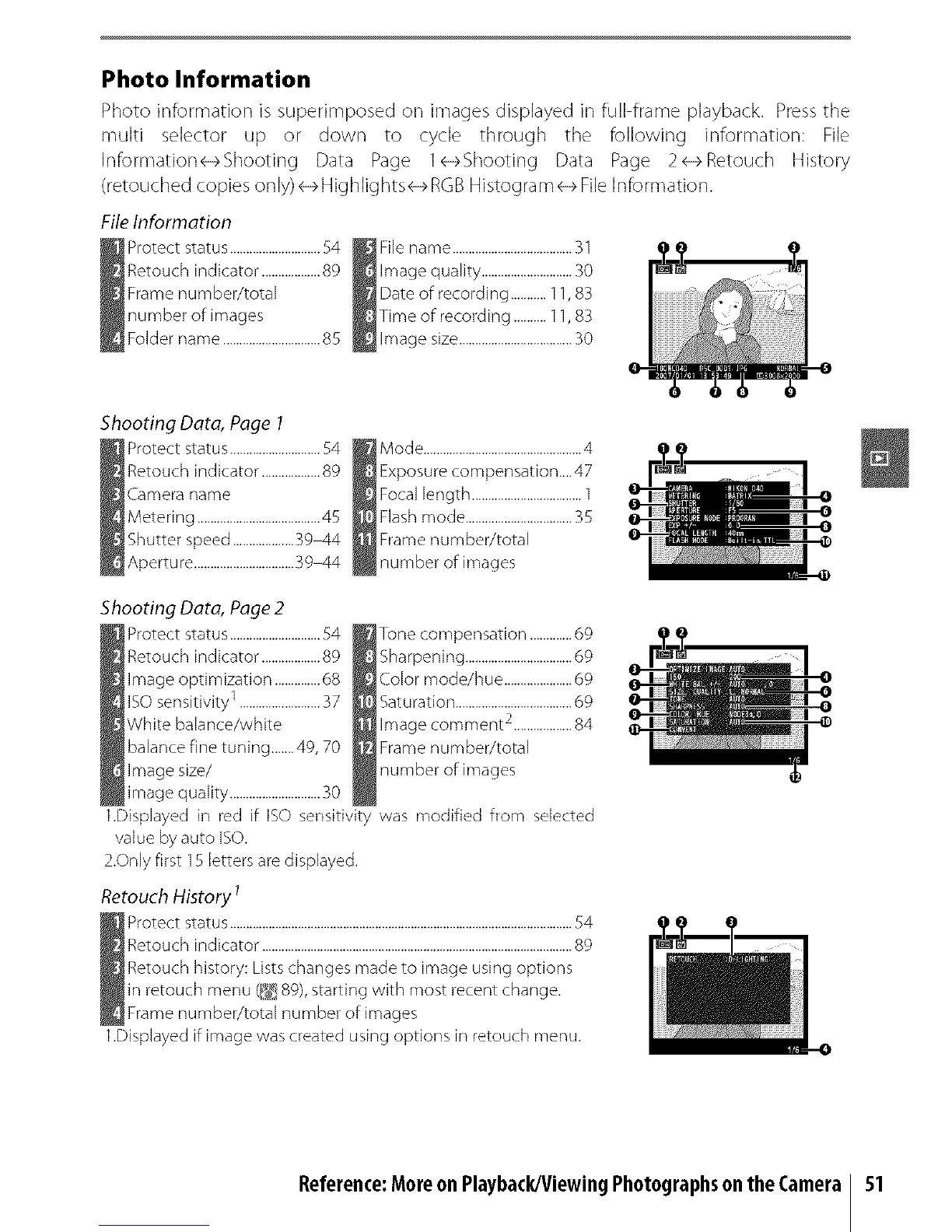Photo Information
Photo inforrnation is superimposed on images displayed in full frame playback. Press the
multi selector up or down to cycle through the following inforrnation: File
Inforrnatione+Shooting Data Page 1 e+Shooting Data Page 2 e+ Retouch History
(retouched copies only) e+Highlightse+RGB Histograrn e+ File Information.
File Information
Protect status............................54
Retouch indicator ..................89
Frame number/total
number of images
Folder name..............................85
File name .....................................31
Image quality ............................30
Date of recording ...........11,83
Time of recording ..........11,83
image size ...................................30
Shooting Data, Page 1
Protect status ............................54
Retouch indicator ..................89
Camera name
Metering ......................................45
Shutter speed ...................39-44
Aperture ...............................39-44
Mode .................................................4
Exposure compensation.... 47
Focal length ..................................1
Flash mode .................................35
Frame number/total
number of images
Shooting Data, Page 2
Protect status ............................54
Retouch indicator ..................89
Image opti m ization ..............68
ISO sensitivity 1.........................37
White balance/white
balance fine tuning.......4g, 70
Image size/
image quality ............................30
Tone compensation .............69
Sharpening .................................69
Color mode/hue .....................69
Saturation ....................................69
Image comment 2..................84
Frame number/total
number of images
1.Displayed in red if ISO sensitivity was modified from selected
2.Only first 15 letters are displayed.
Retouch History 7
Protect status ..........................................................................................................54
Retouch indicator ................................................................................................89
Retouch history: Lists changes made to image using options
in retouch menu (_ 89), starting with most recent change.
Frame number/total number of images
1.Displayed if image was created using options in retouch menu.
Reference:MoreonPlayback/ViewingPhotographsontheCamera 51