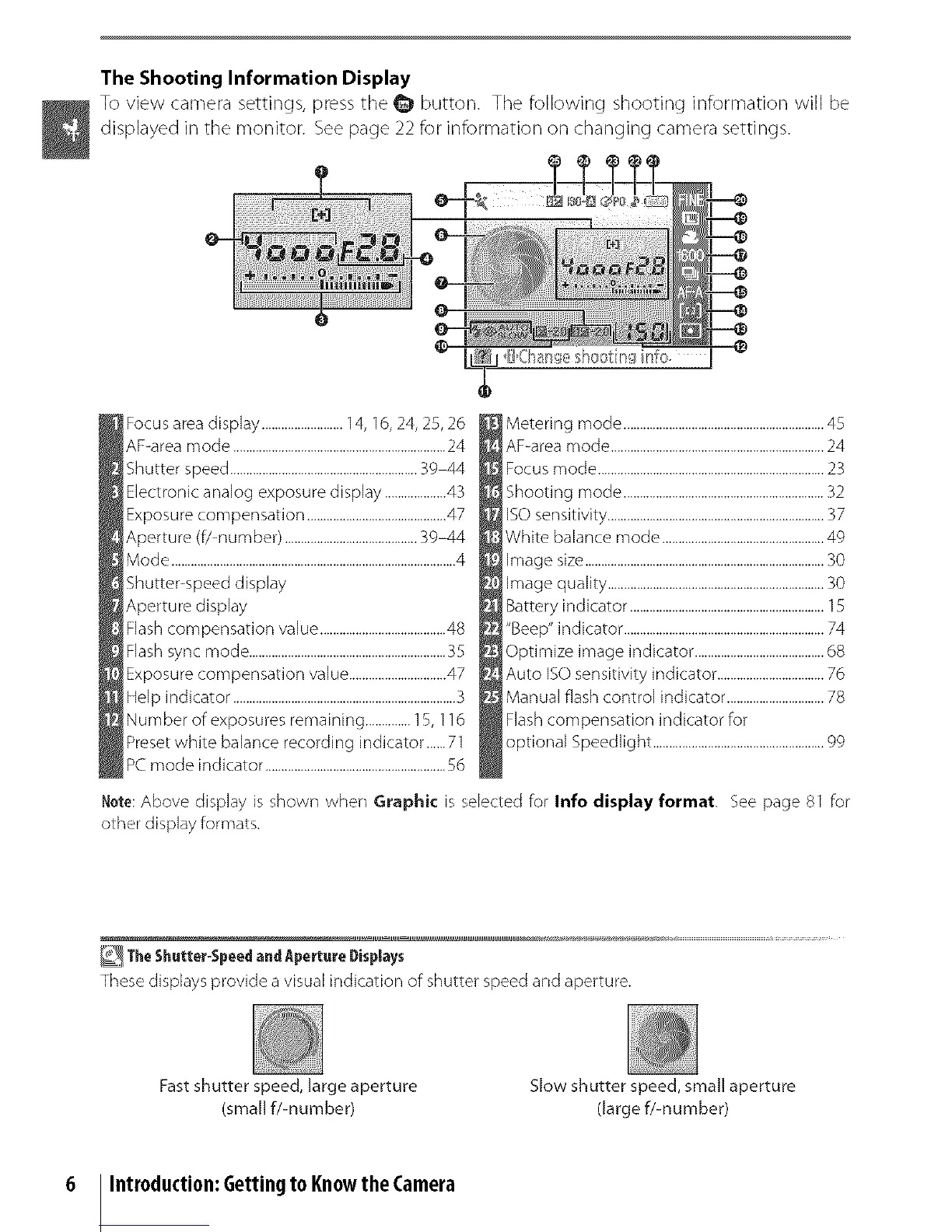The Shooting Information Display
To view camera settings, press the _ button. The following shooting information will be
displayed in the monitor. See page 22 for information on changing camera settings.
@ _ [I,Changeshooting
Focus area display .........................14, 16, 24, 25, 26
AF-area mode ..................................................................24
Shutter speed ..........................................................39 44
Electronic analog exposure display ...................43
Exposure compensation ...........................................47
Aperture (f/-number) .........................................39-44
Mode ........................................................................................4
Shutter-speed display
Aperture dispEay
Flash compensation value .......................................48
Flash sync mode .............................................................35
Exposure compensation value ..............................47
Help indicator .....................................................................3
Number of exposures remaining ..............15, 116
Preset white baEance recording indicator......71
PC mode indicator ........................................................56
Metering mode ..............................................................45
AF-area mode ..................................................................24
Focus mode ......................................................................23
Shooting mode ..............................................................32
ISO sensitivity ...................................................................37
White balance mode ..................................................49
Image size ..........................................................................30
Image quality ...................................................................30
Battery indicator ............................................................1S
"Beep" indicator ..............................................................74
Optimize image indicator ........................................68
Auto ISO sensitivity indicator .................................76
Manual flash control indicator ..............................78
Flash compensation indicator for
optional Speedlight .....................................................99
ilote:Above display is shown when Graphic is selected for Info display format. See page 81 for
other displayformats.
TheShutter-Speed and Aperture Displays
These displays provide a visual indication of shutter speed and aperture.
Fast shutter speed, large aperture
(small f/-number)
Slow shutter speed, small aperture
(large f/-number)
6 Introduction:GettingtoKnowthe Camera
