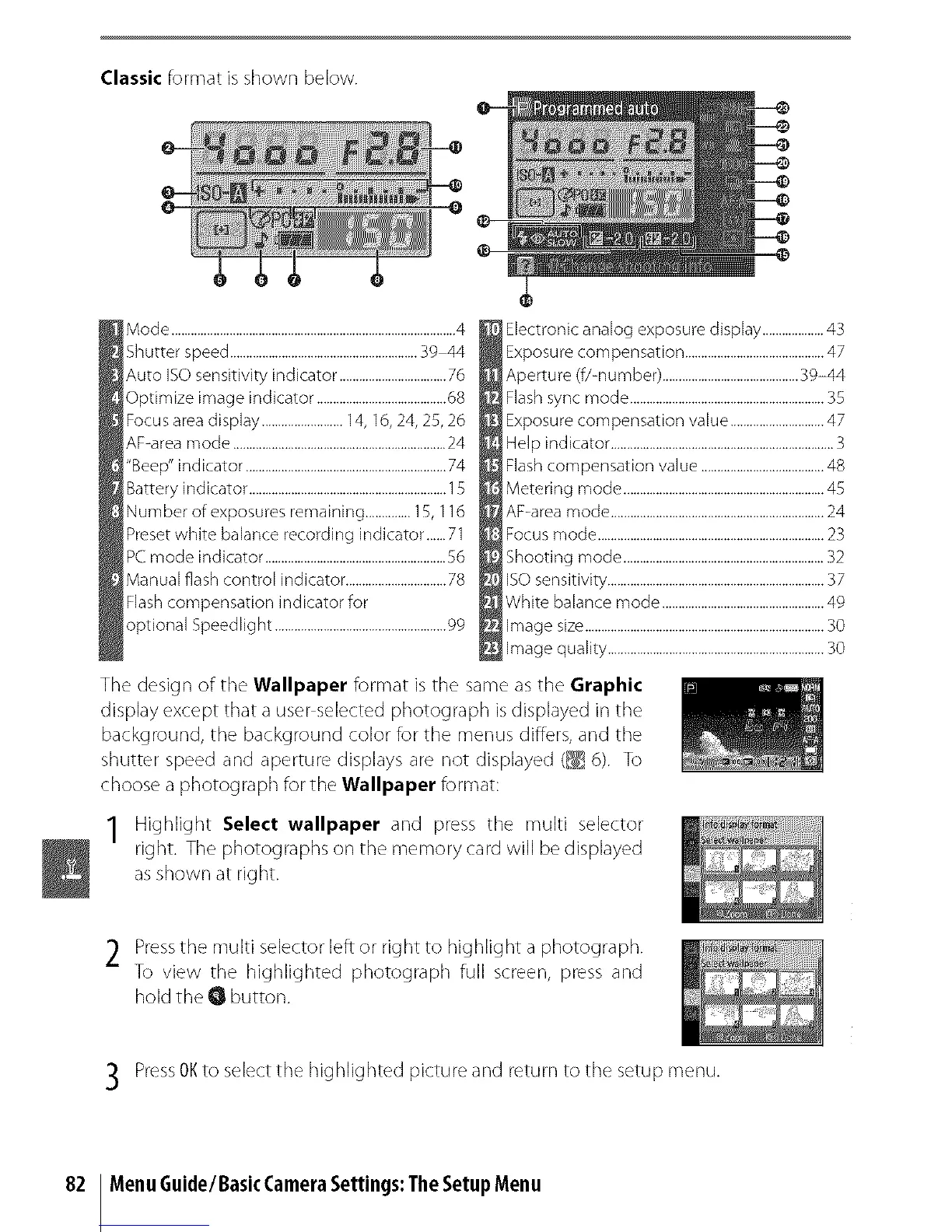Classic format isshown below.
Mode ........................................................................................4
Shutter speed ..........................................................39 44
Auto ISO sensitivity indicator .................................76
Optimize image indicator ........................................68
Focus area display .........................14, 16, 24, 25, 26
AF-area mode ..................................................................24
"Beep" indicator ..............................................................74
Battery indicator .............................................................15
Number of exposures remaining ..............15, 116
Preset white balance recording indicator......71
PC mode indicator ........................................................56
Manual flash control indicator ...............................78
Flash compensation indicator for
optional Speedlight .....................................................99
Electronic analog exposure display ...................43
Exposure compensation ...........................................47
Aperture (f/mumber) ..........................................39-44
Flash sync mode ............................................................35
Exposure compensation value .............................47
Help indicator .....................................................................3
Flash compensation value ......................................48
Metering mode ..............................................................45
AF-area mode ..................................................................24
Focus mode ......................................................................23
Shooting mode ..............................................................32
ISO sensitivity ...................................................................37
White balance mode ..................................................49
Image size ..........................................................................30
Image quality ...................................................................30
The design of the Wallpaper format is the same as the Graphic
display except that a user selected photograph is displayed in tile
background, tile background color for tile menus differs, and tile
shutter speed and aperture displays are not displayed (_ 6). To
choose a photograph for tile Wallpaper format:
1 Highlight Select wallpaper and press the multi selector
right. The photographs on the memory card will be displayed
as shown at right.
2 Presstile multi selector left or right to highlight a photograph.
To view tile highlighted photograph full screen, press and
hold the G button.
PressOKto select the highlighted picture and return to the setup menu.
82 MenuGuide/BasicCameraSettings:TheSetupMenu
