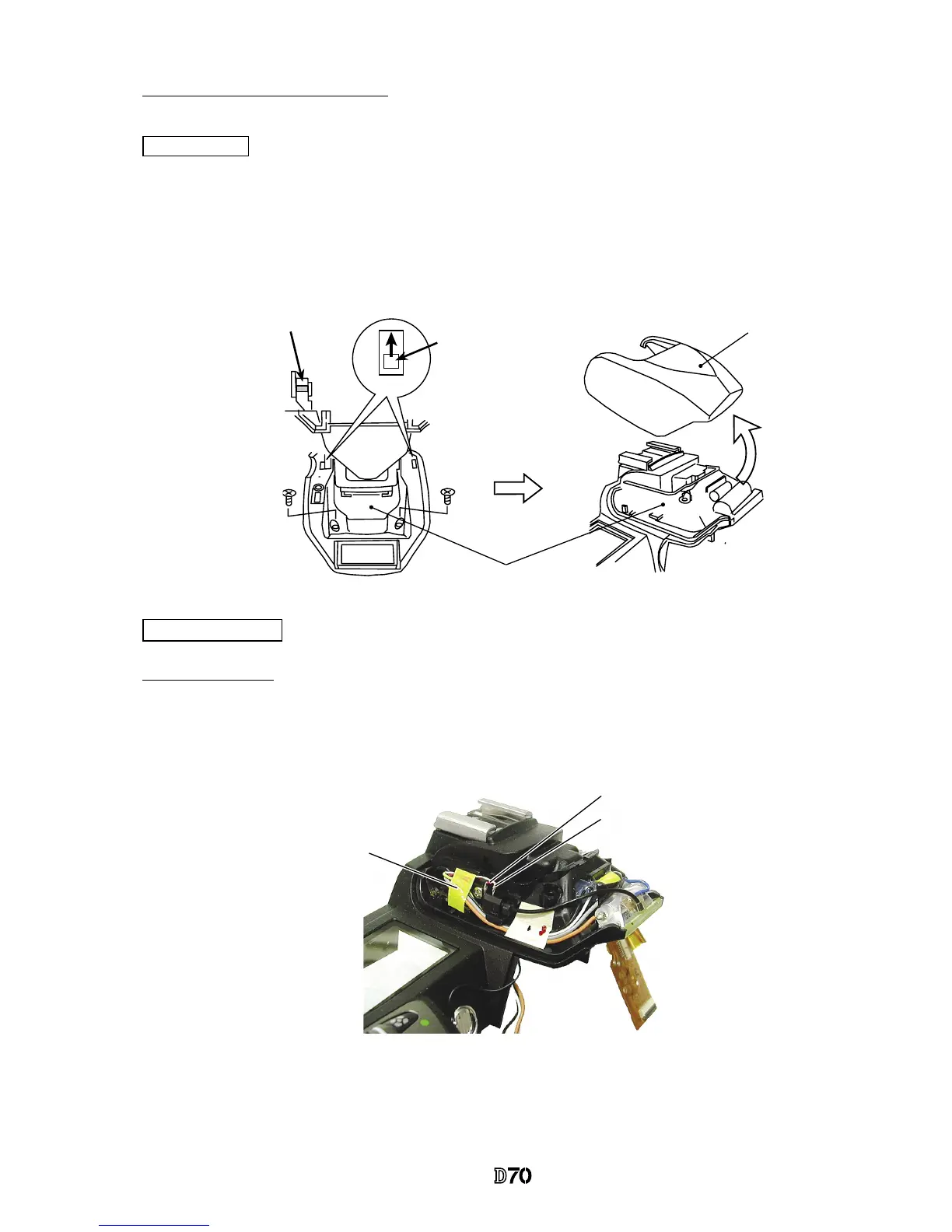VBA10401-R.3623.A
- D8 ・ -
SB upper case
・
Press the pop-up lever A part of the top cover unit so that the built-in SB pops up.
・
Take out 2 screws (#631).
・
Push from beneath the hooking lever of the SB upper case as shown in Fig.1 . Then slide 2 hooks in the
direction of the arrow to remove the lever.
・
Deactivate pop-up of the SB lower case unit, and remove the SB upper case.
(
Fig.2)
Hooking lever
Fig.1
#631×2
Pop-up lever A part
SB lower case unit
SB upper case
Lighting unit PCB
Fig.2
Red: Lighting unit control PCB
White: Lighting unit control PCB
Tape (#709)
Unsolder Shield wires
Disassembly of Top cover unit
