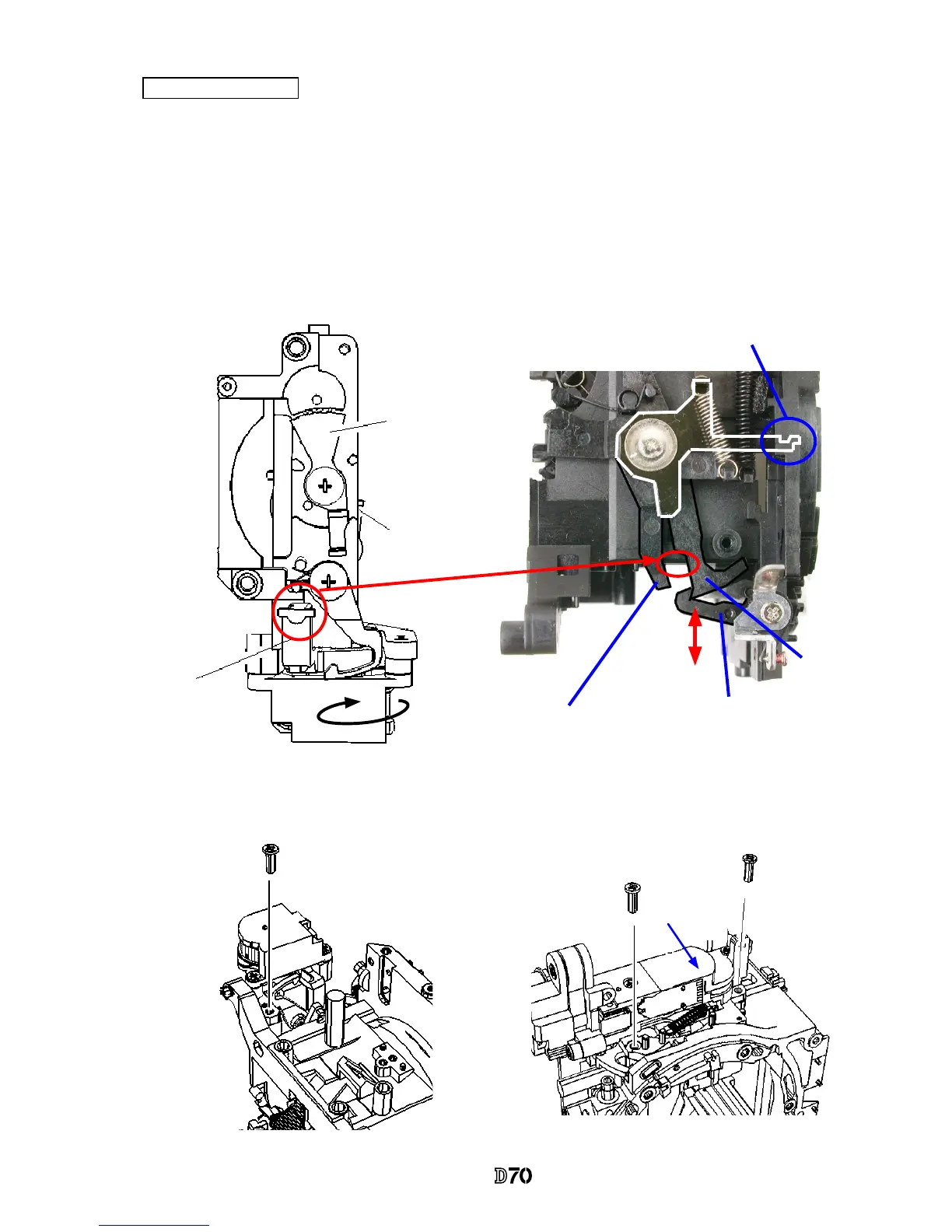VBA10401-R.3623.A
- A3 ・ -
Aperture control unit
1. Turn the sequence white gear of the aperture control unit in the direction indicated by the arrow, and
position the arm as shown in Fig.
①
.
2. Place #248 in center of movement of range, and lock it with #249. (ref. Fig.
①)
3. Lock the lever (#203) with #222. (ref. Fig.
②)
4. While holding the aperture lever down with nger, insert the arm between #207 and #203, then take nger
off the lever.
(
ref. Fig.
②)
5. Attach 3 screws (#642).
(
ref. Fig.
③
and
④)
6. Release the locked lever (#222).
Fig.
①
Fig.
②
#248
#249
Arm
#
222
#
207
#
203
Aperture lever
Fig.
③
Fig.
④
#
642
#
642×2
Direction for
positioning
Aperture control unit
Lock
Release
