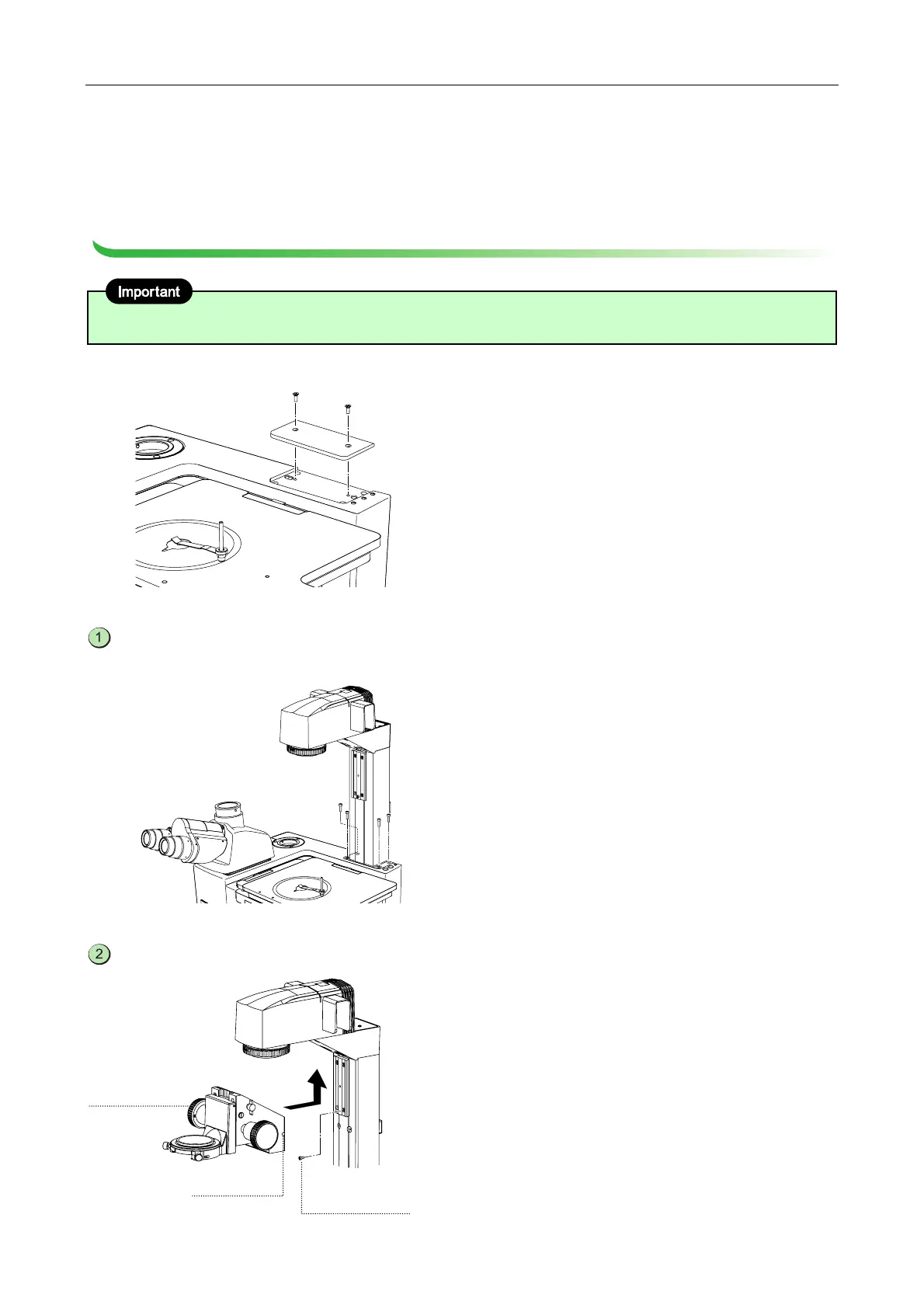Chapter 4 Assembly
88
* For the C-HGFIE motorized fiber illuminator,
connect the C-HGFIE and the [HGFIE] connector
on the MA200 using the RS232C cross cable.
4.15.2 Attaching the MA2-DP supporting pillar for dia-Illuminator 100W
When working, hold the dia pillar illuminator to prevent it from falling.
Loosen clamp screws (2) using the supplied
hexagonal screwdriver, and remove the cover from
the attaching part of the supporting pillar for
dia-Illuminator 100W/supporting arm on the
top-surface of the microscope.
Mount the supporting pillar for dia-Illuminator onto the microscope.
Align the pins (2) on the lower-surface of the
supporting pillar for dia-Illuminator with the holes on
the attaching part. Using the supplied hexagonal
wrench (5 mm), secure the dia pillar illuminator by
tightening the four hexagonal socket head bolts (M6 x
20 mm).
Attach the condenser mount to the supporting pillar for dia-Illuminator.
1 Remove the fall-stop screw.
2 Attach the condenser mount by sliding it along the
dovetail on the supporting pillar for dia-Illuminator.
Slide the mount upward to the limit.
3 Using a hexagonal screwdriver securely tighten
the clamp screw on the right of the condenser
mount.
4 Attach the fall-stop screw.
Clamp screw
Condenser
mount
Fall-stop screw
