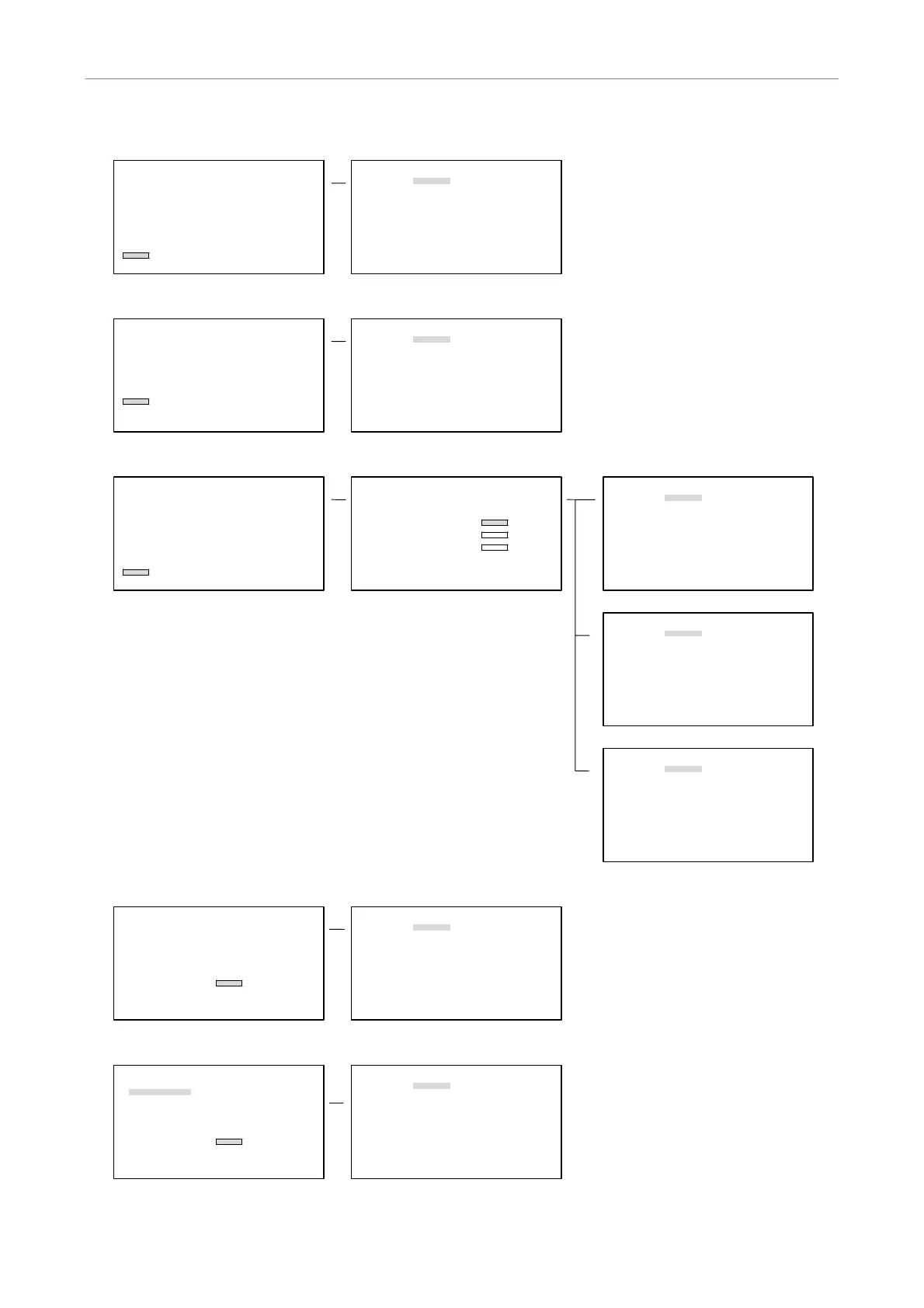Introduction
5 Screen Configuration
- 10 -
CONDENSER
Name
1[BF ]
2[PhL ]
3[Ph1 ]
4[Ph2 ]
5[Ph3 ]
Edit
FILTER
Name
1[UV-1A ] EX : EX365/10
2[V-1A ] DM : DM400
3[BV-1A ] BA : BA400
4[B-1A ]
5[G-1A ]
6[DIA ]
Edit
EXCITER
Name
1[EX465-495 ]5[――――――――――]
2[EX460-500 ]6[――――――――――]
3[――――――――――]7[――――――――――]
4[――――――――――]8[DIA ]
Edit
BARRIER
Name
1[
BA515-555 ]5[――――――――――]
2[BA510 ]6[――――――――――]
3[BA510-560 ]7[――――――――――]
4[――――――――――]8[DIA ]
Edit
EDIT OBJECTIVE DATA
Location:[
Other1]
Series :[――――――――――]
Mag. :[0 ]x
N.A. :[0 ]
W.D. :[0 ]
Type :[――――――――――]
EDIT CONDENSER DATA
Location:[Other1]
Name :[ ]
EDIT FILTER DATA
Location:[Other1]
Name :[ ]
EX :[――――――――――] Edit
DM :[――――――――――] Edit
BA :[――――――――――] Edit
EDIT DM DATA
Location:[
Other1]
Name :[ ]
EDIT EX DATA
Location:[
Other1]
Name :[ ]
EDIT BA DATA
Location:[
Other1]
Name :[ ]
EDIT BA DATA
Location:[
Other1]
Name :[ ]
EDIT EX DATA
Location:[Other1]
Name :[ ]
*1
*2
*3
*4
*5
OBJECTIVE
Series Mag. Esc.
1[P Fluor ][DL 4x][-]
2[P Fluor ][DL 10x][-]
3[P Fluor ][ELWD DM 20x][*]
4[P Fluor ][ELWD DM 40x][*]
5[P Fluor ][ELWD DLL 60x][*]
6[P Fluor ][DLL 100x][*]
Edit Type N.A. W.D.
Dry 0.13 17.10
