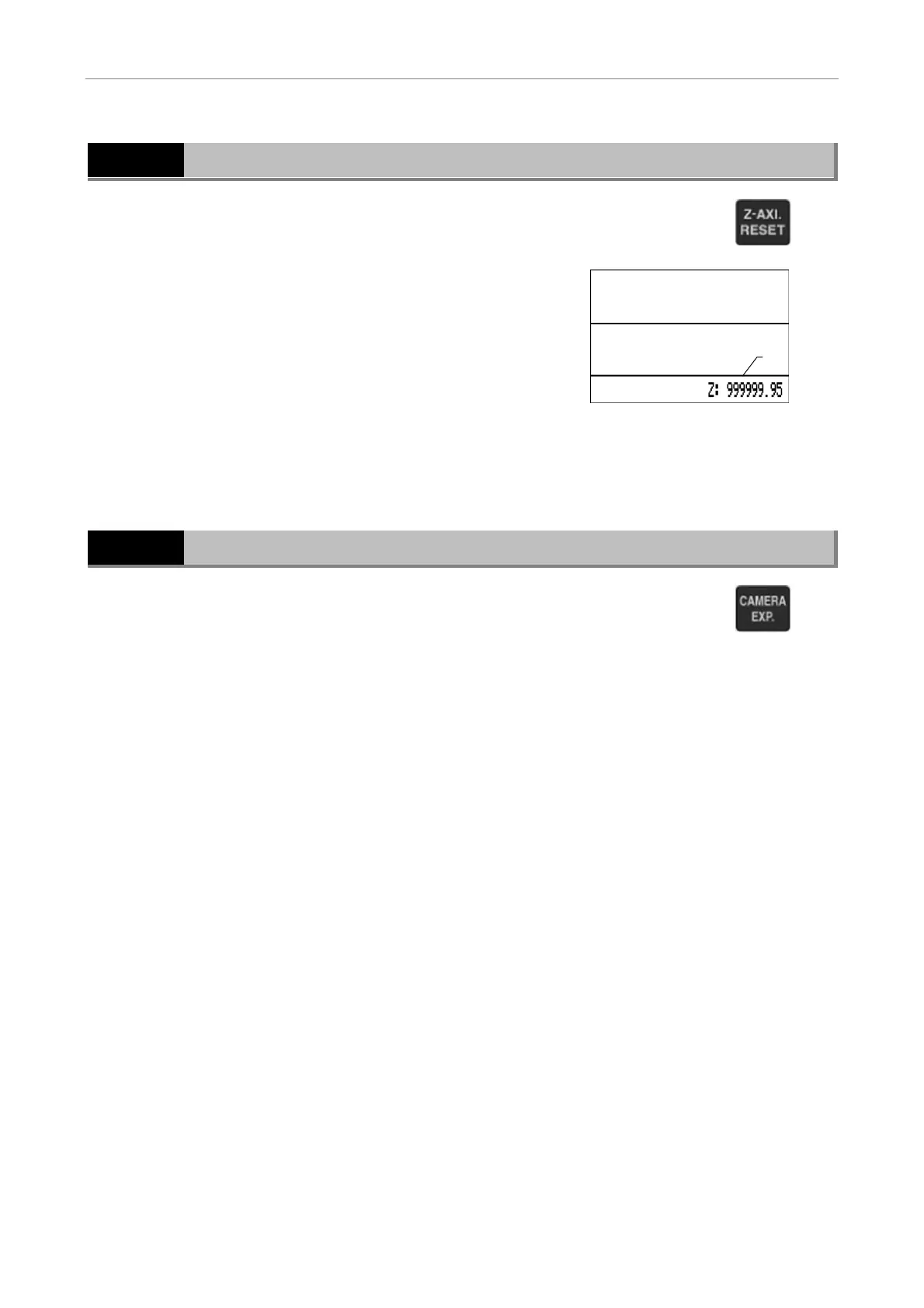II Basic Operation
10 Resetting Z-Axis Position to Zero
- 30 -
10 Resetting Z-Axis Position to Zero
The current z-axis position can be indicated as 0.00 µm.
Press the Z-AXI. RESET key to set the indication of the
z-axis position to zero.
Screen indication:
(1) The z-axis position is indicated.
(1)
Note:
When the indication of the z-axis position is OFF, you cannot reset the indication to zero.
If TE2000-U or TE2000-S is used, the Z-axis position cannot be indicated.
11 Outputting External Trigger
You can click the shutter of the 35-mm camera connected
to the HUB controller.
Press the CAMERA EXP. key to output an external trigger.
Note:
For information about connection to a camera, refer to 22, “Connection to the EXP Connector,” in “VI. Assembly” in
the “Motorized Units for ECLIPSE TE2000-E/TE2000-U/TE2000-S”manual.
