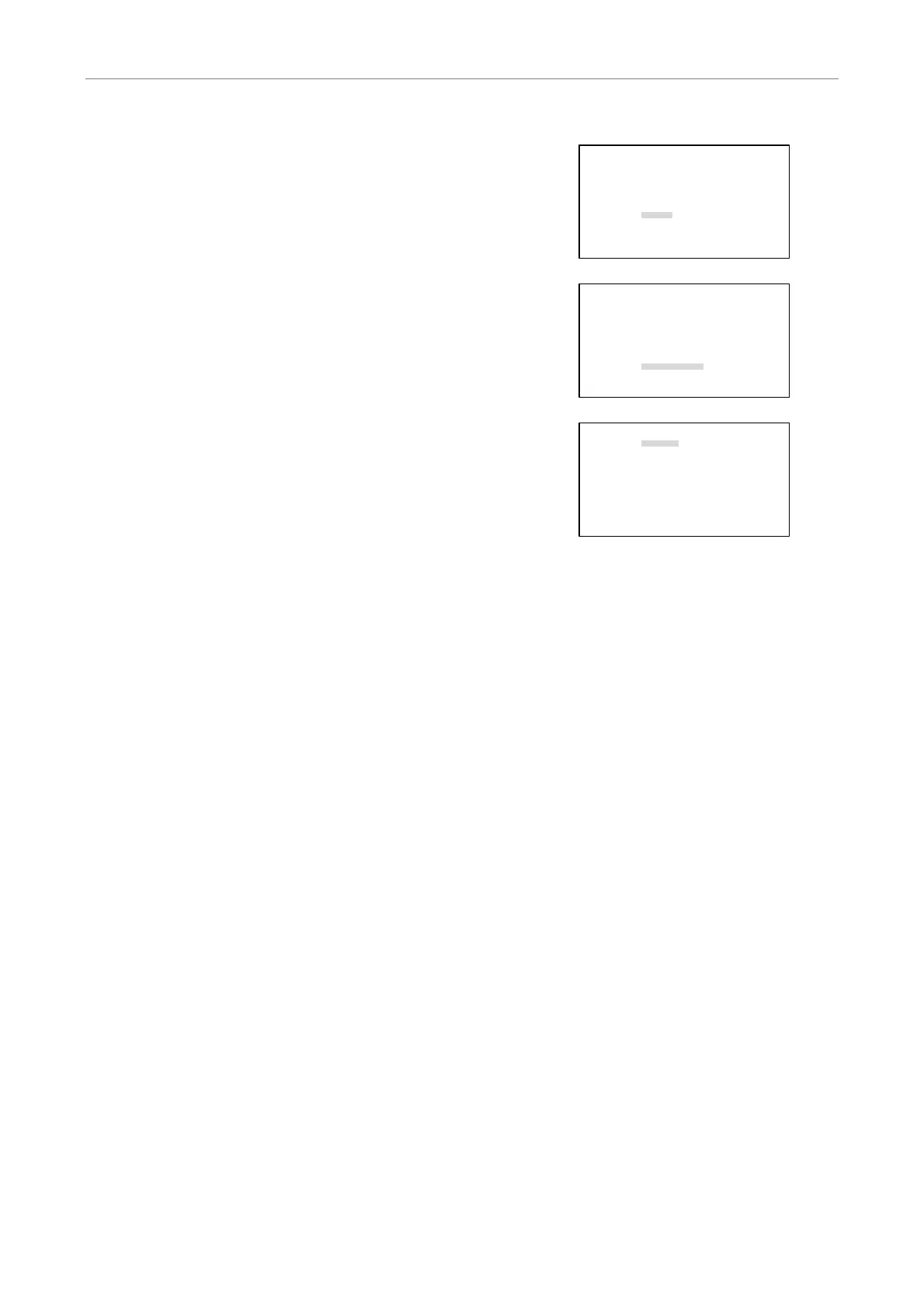V Operation and Indication Functions
7 Registering Data for Optical Members
- 50 -
7
Move the cursor to “W.D.” using the S key or the T key.
Using the numerical keys and the
W key or the X key,
enter the working distance within the range between 0.01
and 40.00.
If the entry exceeds the upper limit or falls below the lower
limit, the W.D. is automatically set to the upper or lower
limit.
EDIT OBJECTIVE DATA
Location:[Other1]
Series :[Other ]
Mag. :[10 ]x
N.A. :[0.25 ]
W.D. :[
6.2 ]
Type :[dry ]
8
Move the cursor to “Type” using the S key or the T key.
Select the type of objective using the PREV or NEXT key.
EDIT OBJECTIVE DATA
Location:[Other1]
Series :[Other ]
Mag. :[10 ]x
N.A. :[0.25 ]
W.D. :[6.2 ]
Type :[
dry ]
9
To continue registration of optional data, move the cursor
to “Location” using the
S key or the T key and repeat
steps 3 - 8 above.
EDIT OBJECTIVE DATA
Location:[
Other2]
Series :[――――――――――]
Mag. :[0 ]x
N.A. :[0 ]
W.D. :[0 ]
Type :[――――――――――]
10
Press the MODE key to end the setting and to return to the
OPERATION screen.
To delete registered data
1) Move the cursor to “Location” using the
S key or the T key and select data to delete using PREV or NEXT
key.
2) Press CLR key.
