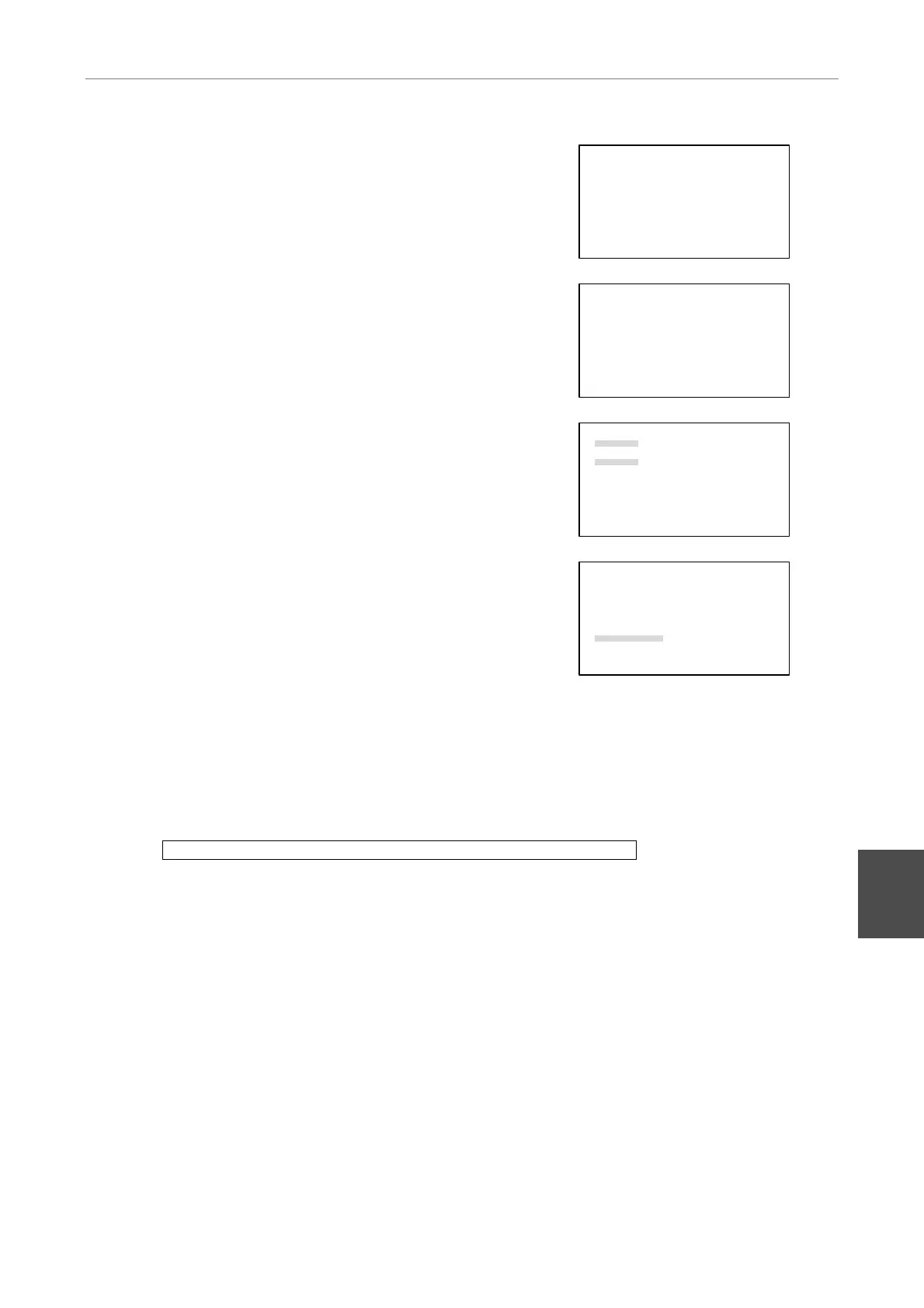VI Maintenance Menu
2 Testing Electrical Component Operations
- 59 -
VI
4
After the test of one component is completed, “→” moves
to the next component and the test of the component will
begin.
The components not connected to the HUB controller will
be skipped.
TEST1 2/5
EPI-FILTER
1 [OK]
2 [OK]
3 [OK]
4 [OK]
5 [OK]
6 [OK]
・・・・・・・・・・・・・・・・・・・・・・・・・・・・・・・・
Running ALL TEST...
Press enter to pause.
TEST1 3/5
LIGHT PATH
1 [OK]
2 [OK]
3 [OK]
4 [OK]
5 [OK]
CONDENSER
Right [OK]
Left [OK]
・・・・・・・・・・・・・・・・・・・・・・・・・・・・・・・・
Running ALL TEST...
Press enter to pause.
TEST1 4/5
EXCITER
Right [ ]
Left [ ]
BARRIER
Right [ ]
Left [ ]
ANALYZER [OK]
・・・・・・・・・・・・・・・・・・・・・・・・・・・・・・・・
Running ALL TEST...
Press enter to pause.
5
When all the components have been tested, “Complete!”
appears and remains displayed for about one second.
TEST1 5/5
DIA LAMP
REMOTE [OK]
ON/OFF [OK]
ADJ-up [OK]
ADJ-down [OK]
→ Shutter
A [OK]
B [OK]
CAMERA EXP. [ ]
・・・・・・・・・・・・・・・・・・・・・・・・・・・・・・・・
Complete!
6
Press the MODE key to return to the OPERATION screen.
How to interrupt the all-test
Press the [
] key to interrupt the test.
When the test is interrupted, the following message appears.
Press enter to restart.
Note that test interruption will be performed only after the current test of the component is completed.
To resume the test, press the [
] key again.
How to end the all-test midway
Press the [
] key to interrupt the test.
Press the MODE key.
How to check test results again
Move “
→” using the S key or the T key to change screens.
This operation is also available while the test is interrupted.
