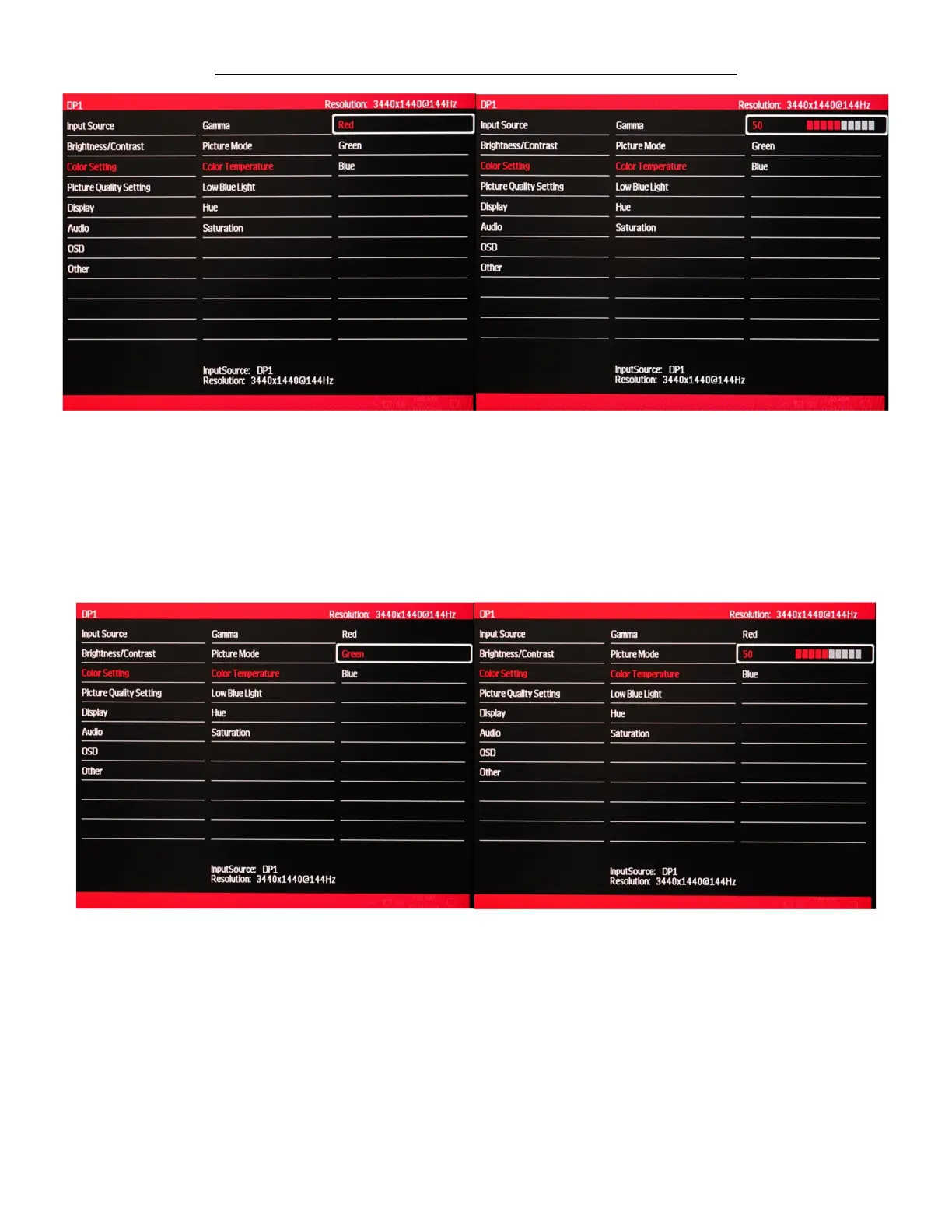23
Color Temperature – USER (Custom Color Temperature Adjustments)
a) To adjust the RED settings, use the buttons ∇ and ∆ to highlight Red and press [1] to confirm selection.
b) Use the buttons ∇ and ∆ to adjust between 0 to 100 for the RED temperature settings.
c) Once you set your desired RED temperature settings, press [1] to confirm selection and exit to COLOR SETTING sub-
menu to adjust the next color settings.
a) To adjust the GREEN setting, Use the buttons ∇ and ∆ to navigate and highlight Green and press [1] to confirm
selection.
b) Use the buttons ∇ and ∆ to adjust between 0 to 100 for the GREEN temperature settings.
c) Once you set your desired GREEN temperature settings, press [2] to confirm selection and exit to COLOR SETTING
sub-menu to adjust the next color settings.
