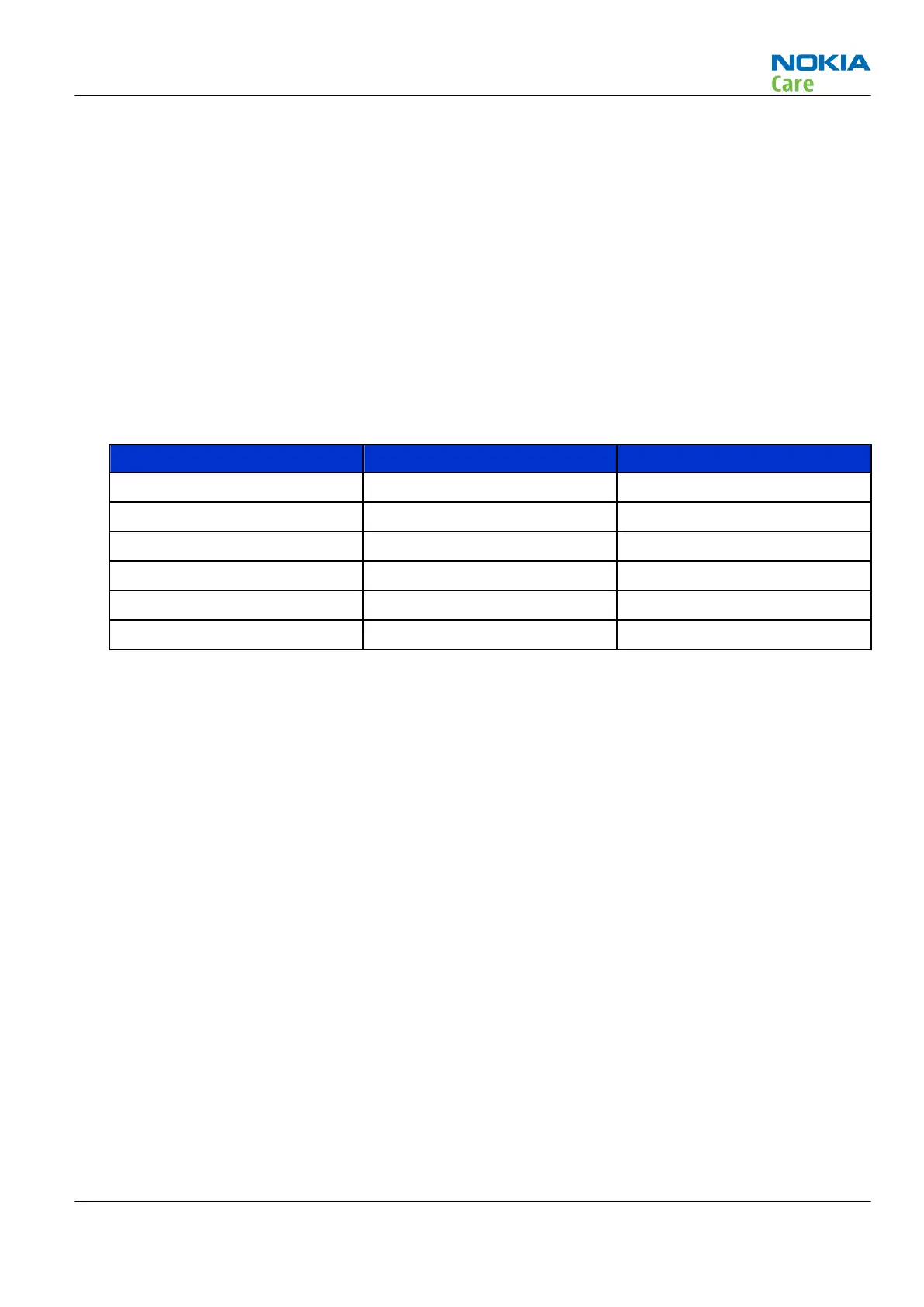6. Check that the CU-4 used check box is checked.
7. Select the item(s) to be calibrated.
Note: ADC calibration has to be performed before other item(s). However, if all calibrations are
selected at the same time, there is no need to perform the ADC calibration first.
8. Click Tune.
9. The calibration of the selected item(s) is carried out automatically.
Note: Phoenix_Service_Software_2010_8_3_41402 or afterward version can support Automatic
tuning.
10. Click Calculate.
11. The candidates for the new calibration values are shown in the Calculated Values column. If the new
calibration values seem to be acceptable (please refer to the following "Calibration value limits" table),
click Write to store the new calibration values to the phone permanent memory.
Table 1 Calibration value limits
Parameter Min. Max.
ADC Offset - -3
ADC Gain - 13183
BSI Gain - 1174
VBAT Offset - 2515
VBAT Gain - 21450
IBAT (ICal) Gain - 10001
12. Click Read, and confirm that the new calibration values are stored in the phone memory correctly. If the
values are not stored to the phone memory, click Write and/or repeat the procedure again.
13. end the procedure, close the
Energy Management Calibration
window.
RM-497
BB Troubleshooting and Manual Tuning Guide
Issue 1 COMPANY CONFIDENTIAL Page 3 – 51
Copyright © 2010 Nokia. All rights reserved.