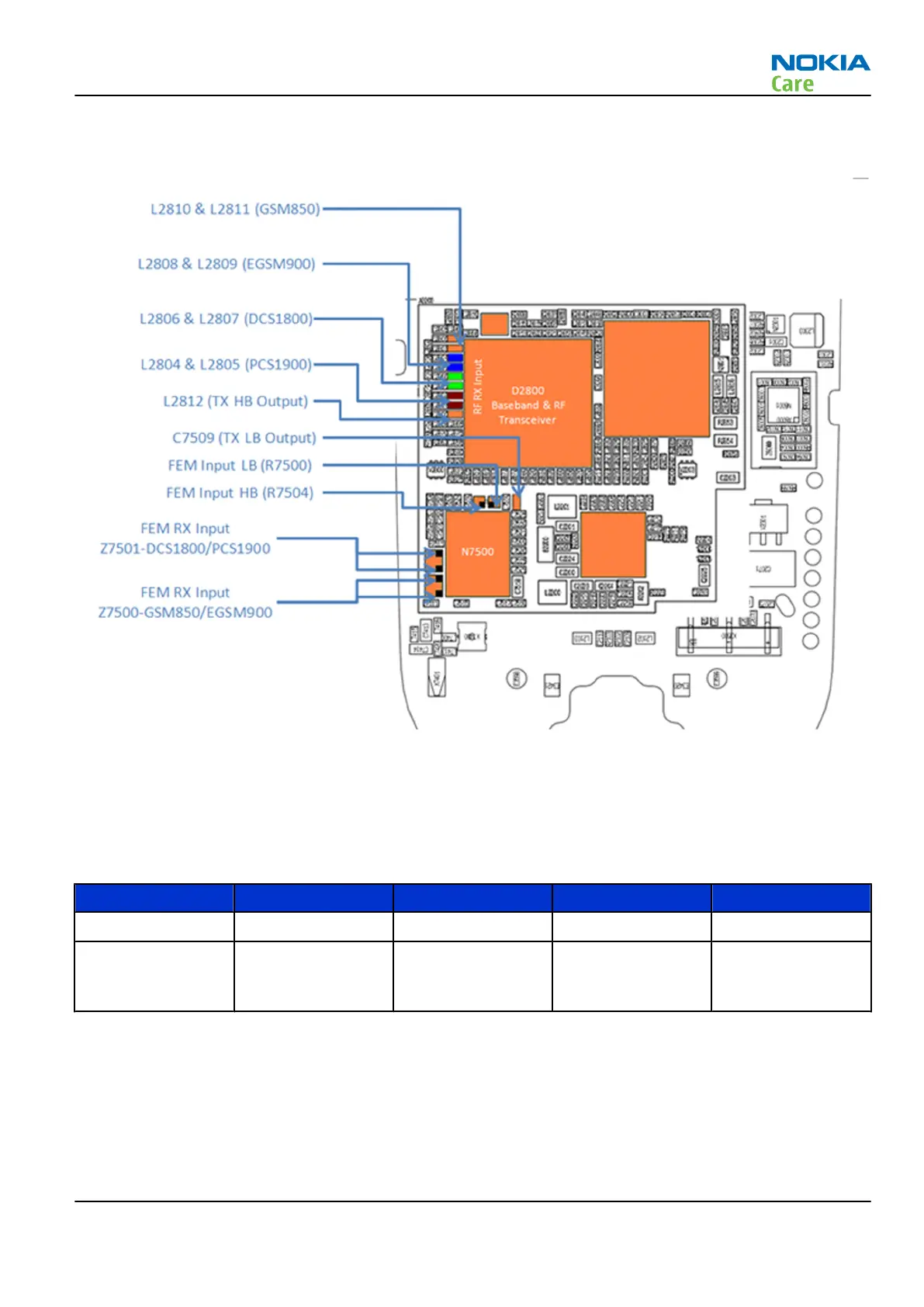RF Test Points in RX Troubleshooting
Figure 26 RF transmitter & receiver test points
GSM RX chain activation for manual measurements/GSM RSSI measurement
Prerequisites
Make the following settings in Phoenix service software:
Setting GSM850 GSM900 GSM1800 GSM1900
Phoenix Channel 190 37 700 661
Signal generator
to antenna
connector
881.66771 MHz
(67.71 kHz offset)
at -60 dBm
942.46771 MHz
(67.71kHz offset)
at -60dBm
1842.86771 MHz
(67.71kHz offset)
at -60dBm
1960.046771 MHz
(67.71 kHz) at -60
dBm
Steps
1. Set the phone to local mode.
2. Activate RSSI reading in Phoenix ( Testing → GSM → RSSI reading )
RM-497
RF troubleshooting
Issue 1 COMPANY CONFIDENTIAL Page 4 – 13
Copyright © 2010 Nokia. All rights reserved.
