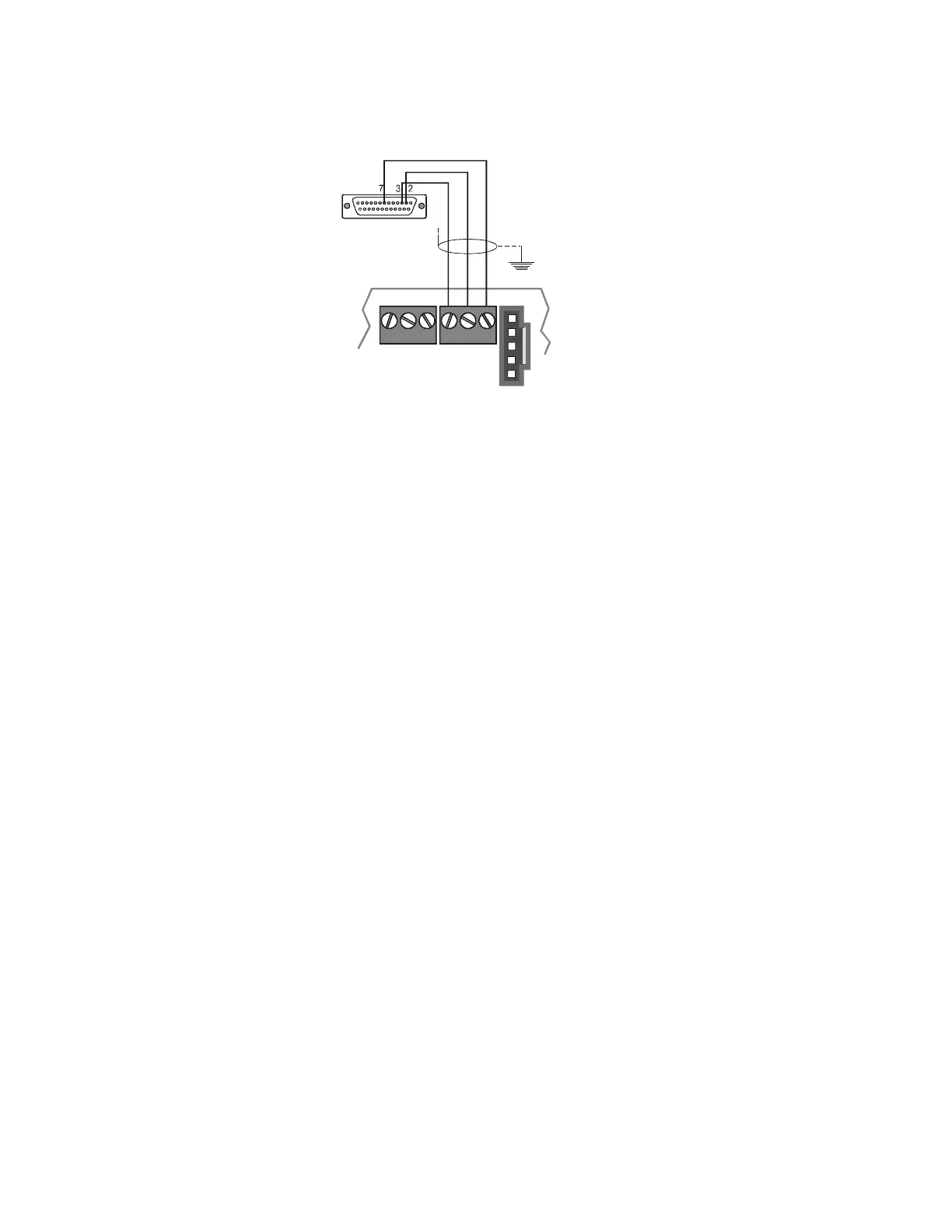Installing Remote Printers and/or CRT Installation
NFS-640 Installation Manual P/N 51332:B1 12/01/2003 53
Figure 32 Connecting a CRT-2
Setting CRT-2 Parameters
The CRT-2 communicates with the control panel through a protocol defined by thirteen groups of
parameters. To access a parameter group, press the corresponding function key (F1-F12) as shown
in Table 8 below. You can then program parameters in each group.
Enter the CRT-2 setup menu by pressing and holding the <Ctrl> key while pressing the <Scroll
Lock> key. Use arrow keys to move through the selections in each setup group; press the space bar
to view the options for each parameter. When finished programming all setup groups, press the
<Pause> key. To save all changes, press <Y>.
Table 8 shows the standard settings for using the CRT-2 with the NFS-640; for one instance where
these settings may change slightly see Section 3.9.6 “Connecting Multiple Printers, CRTs, or CRT/
PRN Combination”. The basic settings for using the CRT-2 with NFS-640 are:
• Baud Rate 9600 • Data format 8 1 N • Protocol xon/off.
Note: This section covers installation only; for information on how the CRT-2 functions as part of
the fire alarm system, see the NFS-640 Operations Manual.
TB14 TB15
PRINTER
TX RX REF
PC/CRT
TX RX REF
DB-25 connector
on CRT-2 (female
socket shown)
Control
Panel
nfs640-crt2conn.cdr
Terminate one end of
shield at backbox
