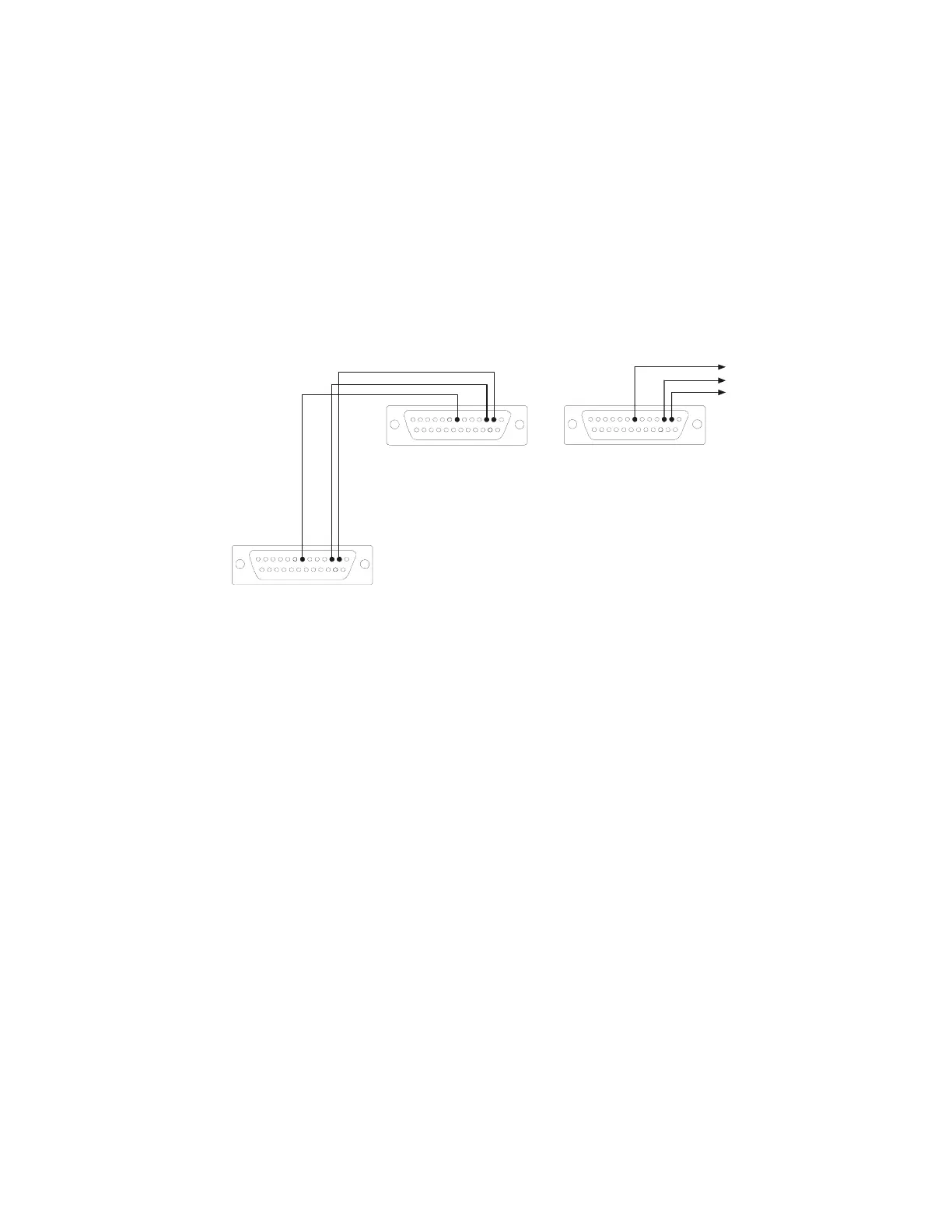Installing Remote Printers and/or CRT Installation
NFS-640 Installation Manual P/N 51332:B1 12/01/2003 55
3.9.6 Connecting Multiple Printers, CRTs, or CRT/PRN
Combination
Connecting multiple devices requires changing the CRT-2 setup using the F1(Quick) menu:
• Set Host/Printer=EIA/AUX.
• Set EIA Data Format=8/1/N.
• If the AUX device is a printer, set the Printer and AUX Data Format=7/1/E.
• If the AUX device is a second CRT-2, set the AUX Data Format=8/1/N.
Connect multiple devices as shown below:
Figure 33 Connecting Multiple Devices on the EIA-232 Circuit
7 3 2
7 3 2
7 3 2
To Control Panel
TB15-REF
TB15-TX
TB15-RX
To EIA-232 port of CRT-2
(female socket shown)
To AUX Port of CRT-2
(female socket shown)
To EIA-232 port of next
CRT-2 or PRN (female socket shown)
prncrt-conn.cdr
Note: For wire requirements, see Table 16 in Appendix B “Electrical Specifications”.
