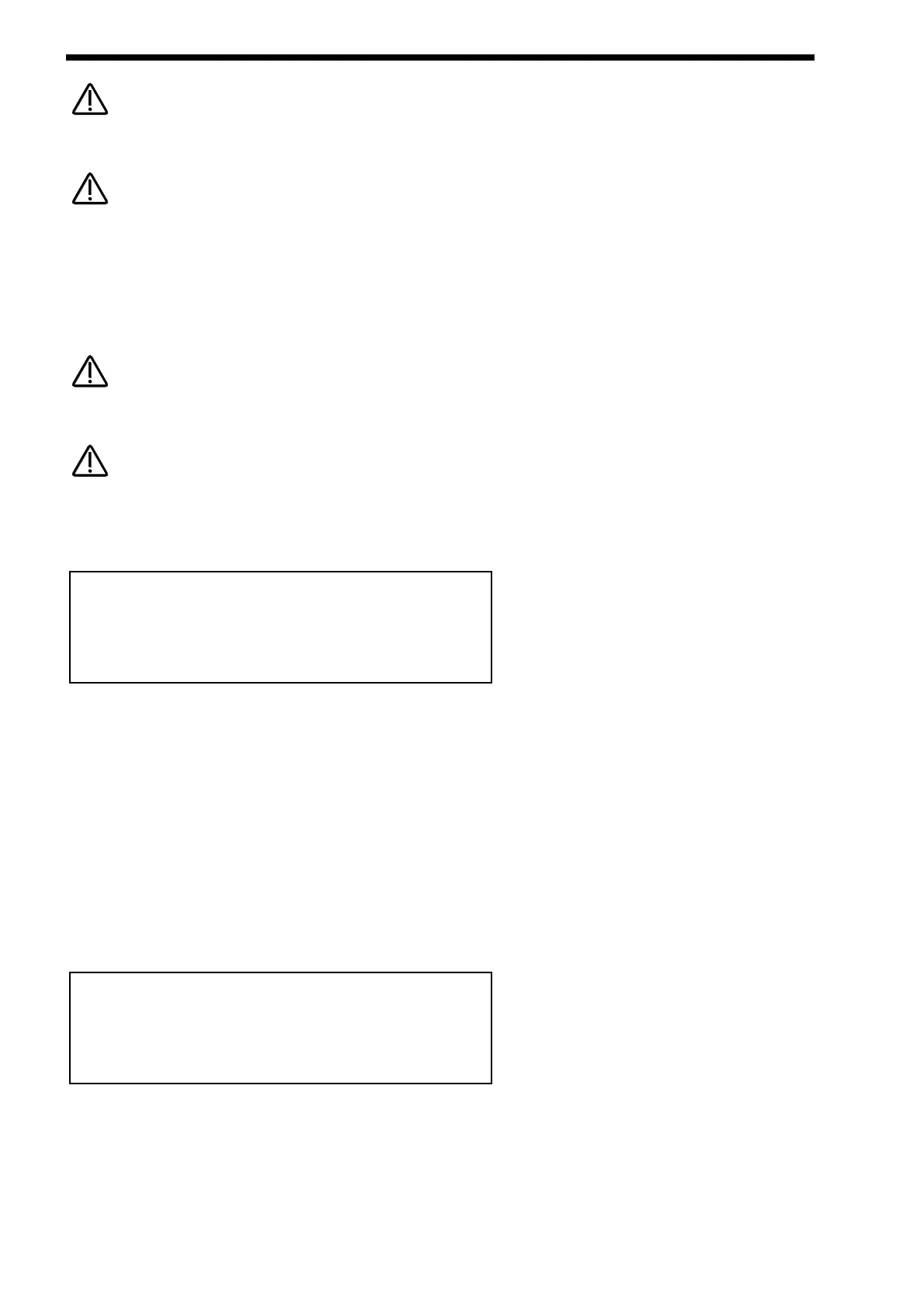PART EDIT SECTION
If the Global Program Change filter on page 11 of the Global menu is set to Disabled, then no Program Change messages will be
recognised regardless of this parameter’s setting.
If the Program Change filter is set to On it also filters out Bank select messages. ( CC00 & CC32 )
As can be seen the lower parameter is “Controller Filt”. In this case with a value of Off.
This parameter determines how the selected Part will respond to incoming Controller messages. This parameter is adjusted using
the lower Fast Data knob. If this parameter is set to “On”, the Part will ignore any Controller messages sent on the Part’s MIDI
channel. If this parameter is set to “Off”, the Part will recognise any Controller messages sent on the Part’s MIDI channel. The
range of this parameter is On & Off. This parameter is memorised with the Performance.
If the Global Control Change filter on page 10 of the Global menu is set to Disabled, then no Control Change messages will be
recognised regardless of this parameter’s setting.
The Control Change filter does not filter Bank select messages. ( CC00 & CC32 ) These can be filtered using the Program Change
filter if required.
Page 3 looks like so:
As can be seen the parameter is “Expression pedal”. In this case with a value of Off.
This parameter determines if the currently selected Part responds to any data generated by a connected Expression / Sustain
pedal. The type of data generated by a connected pedal can be specified by setting the Pedal Mode parameter on page 9 of the
Global menu. This parameter is adjusted using the higher Fast Data knob. If this parameter is set to “Off” pedal data is ignored by
the Part. If this parameter is set to “On” pedal data is recognised by the Part. This parameter is memorised with a Performance.
Polyphony - Button
This button works in Performance & Program mode.
This button alters the Polyphony of the currently selected Program or Part. When this button is pressed, the display shows parame-
ters relevant to this section. There are a maximum of 2 parameters displayed. One for each line on the display. The “Fast Data”
Knobs on the right of the display are used to alter these parameter’s values.
When this button is pressed the display shows:
As can be seen the higher parameter is “Part polyphony”. In this case with a value of Poly.
This parameter assigns how the much polyphony is assigned to the selected Part & is adjusted using the higher Fast Data knob &
nudge buttons. If this is set to Off ( Performance mode only ) the Part is disabled. No sound will come from this Part & it will not
respond to MIDI. If this parameter is set to Mono, only one voice is assigned to the Part ( Monophonic ). If this is set to Poly, voices
are dynamically allocated to the Part. All voices will be dynamically shared by the Parts. If this parameter is set to Prog, the
Polyphony setting of the currently selected Program in the currently selected Part is mirrored by the Part. i.e. If a Monophonic
Program was selected in the Part then the Part’s polyphony would be Monophonic & if a Polyphonic sound was selected then the
Part polyphony Poly
Expression pedal Off