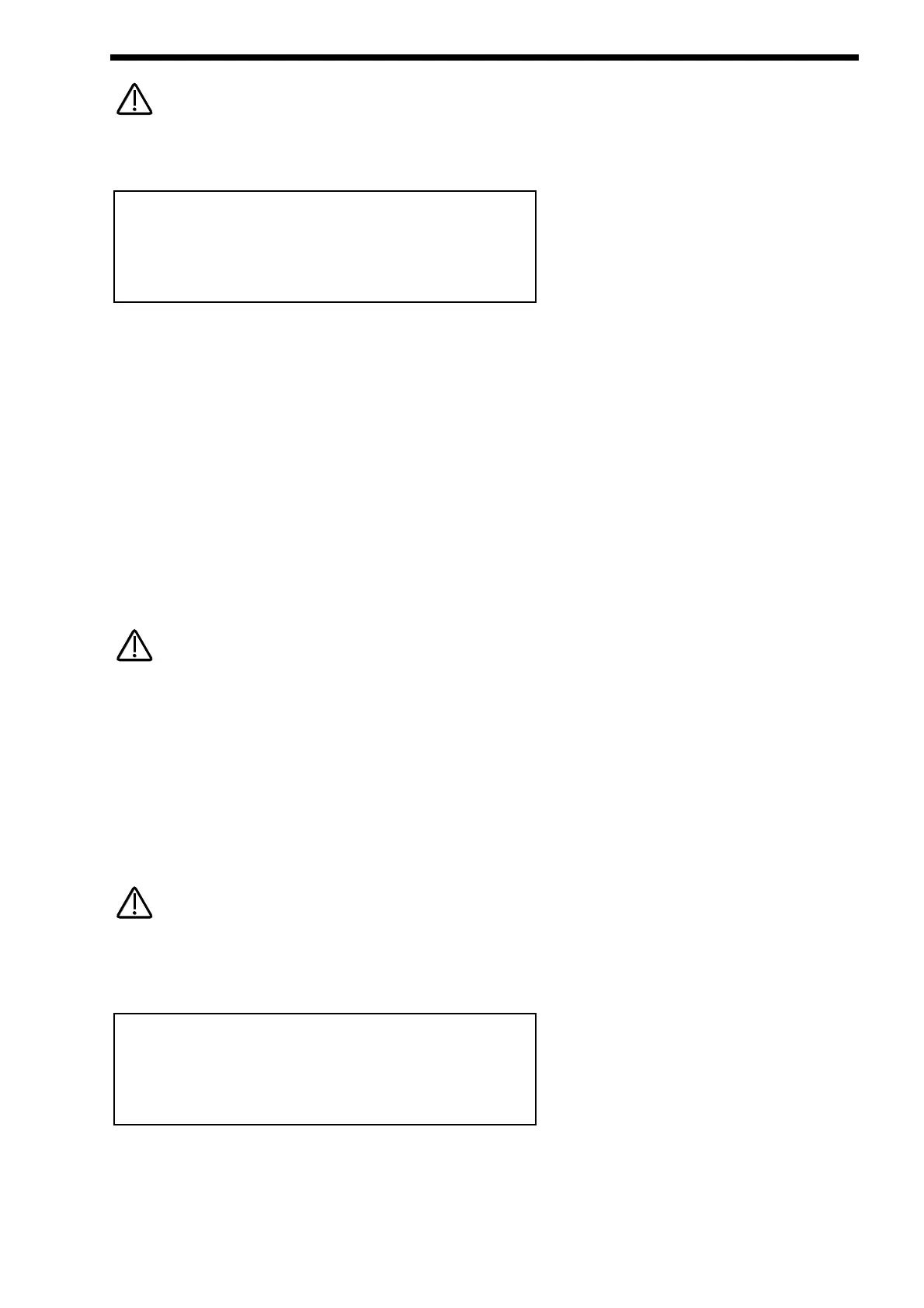If you are currently on the Sysex transmission page of the Global menu, pressing this button will initiate a sysex dump.
Page 1 looks like so:
As can be seen the higher parameter is "Sustain". In this case with a value of Enable.
This parameter determines how the selected Part will respond to incoming MIDI Sustain pedal data ( Controller 64 ). This parame-
ter is adjusted using the higher Fast Data knob. If this parameter is set to "Enable" the Envelopes are held at their sustain phases
if a MIDI Sustain pedal message of "On" is received ( This is similar to the Damper pedal on a Piano ). The Sustain pedal message
can be set to do other things as well though. If this parameter is set to "Arp Latch" the Arp latch function will be switched "On"
when a Sustain pedal message of "On" is received & switched "Off’ when a pedal "off" is received. Similarly if this parameter is set
to "Arp Mute" or "Part Mute" the respective mute function will be controlled in the same way. Some manufacturers have different
polarity pedals, which can make this parameter behave in reverse, so inverse parameters have been added as an option.
Additionally it is often useful when layering 2 or more Parts to have one Part enabled & the other(s) disabled, so an "Off" option is
available. If this parameter is set to "Program + 1", the Part’s Program advances by one when a Sustain pedal "On" message is
received & if set to "Program - 1", the Part’s Program decreases by one when a Sustain pedal "On" message is received. If this
parameter is set to "Pattern + 1", the Part’s arpeggiator pattern increases by one when a Sustain pedal "On" message is received
& if set to "Pattern - 1," the Part’s arpeggiator pattern decreases by one when a Sustain pedal "On" message is received. If this
parameter is set to "Voc freeze", whenever a Sustain pedal "On" message is received the Vocoder will freeze & whatever harmonic
spectrum was being used as a modulator will be sustained until a Sustain pedal "Off" message is received & then normal operation
of the Vocoder will resume.
This only freezes the Vocoder if the currently selected Part is supplying the Vocoder's carrier signal ( i.e. the Part is the same as
the Vocoder's "Insert" parameter on page 2 of the Vocoder menu ).
The range of this parameter is Enable, Arp Latch, Arp Mute, Part Mute, Enable (I), Arp Latch (I), Arp Mute (I), Part Mute (I),
Program + 1, Program - 1, Pattern +, Pattern - 1, Voc freeze & Off. This parameter is memorised with the Performance.
The lower parameter is “MIDI channel”. In this case with a value of Global.
This parameter selects the MIDI Channel the Part will receive & transmit MIDI Data on. Use the lower Data knob to adjust this
parameter. If this parameter is set to “Global” the Part will play on whatever channel is set as the “Global MIDI channel” on page 1
of the Global menu. If this parameter is set to “Omni” the Part will play on any MIDI channel. The range of this parameter is 1 to 16
Omni & Global. This parameter is memorised with the Performance.
The MIDI channel for the Part can be set via MIDI by holding down the Page down button & while holding it down playing a note
into the Nova on the desired channel. It is not possible to set the Part’s MIDI channel to Omni or Global using this method.
Page 2 looks like so:
As can be seen the higher parameter is “Prog change filt”. In this case with a value of Off.
This parameter determines how the selected Part will respond to incoming MIDI Program Change messages. This parameter is
adjusted using the higher Fast Data knob. If this parameter is set to “Off” the Part will ignore any Program Change messages sent
on the Part’s MIDI channel. If this parameter is set to “On” the Part will recognise any Program Change messages sent on the
Part’s MIDI channel. The range of this parameter is On & Off. This parameter is memorised with the Performance.
Prog change filt Off
Controller filt Off