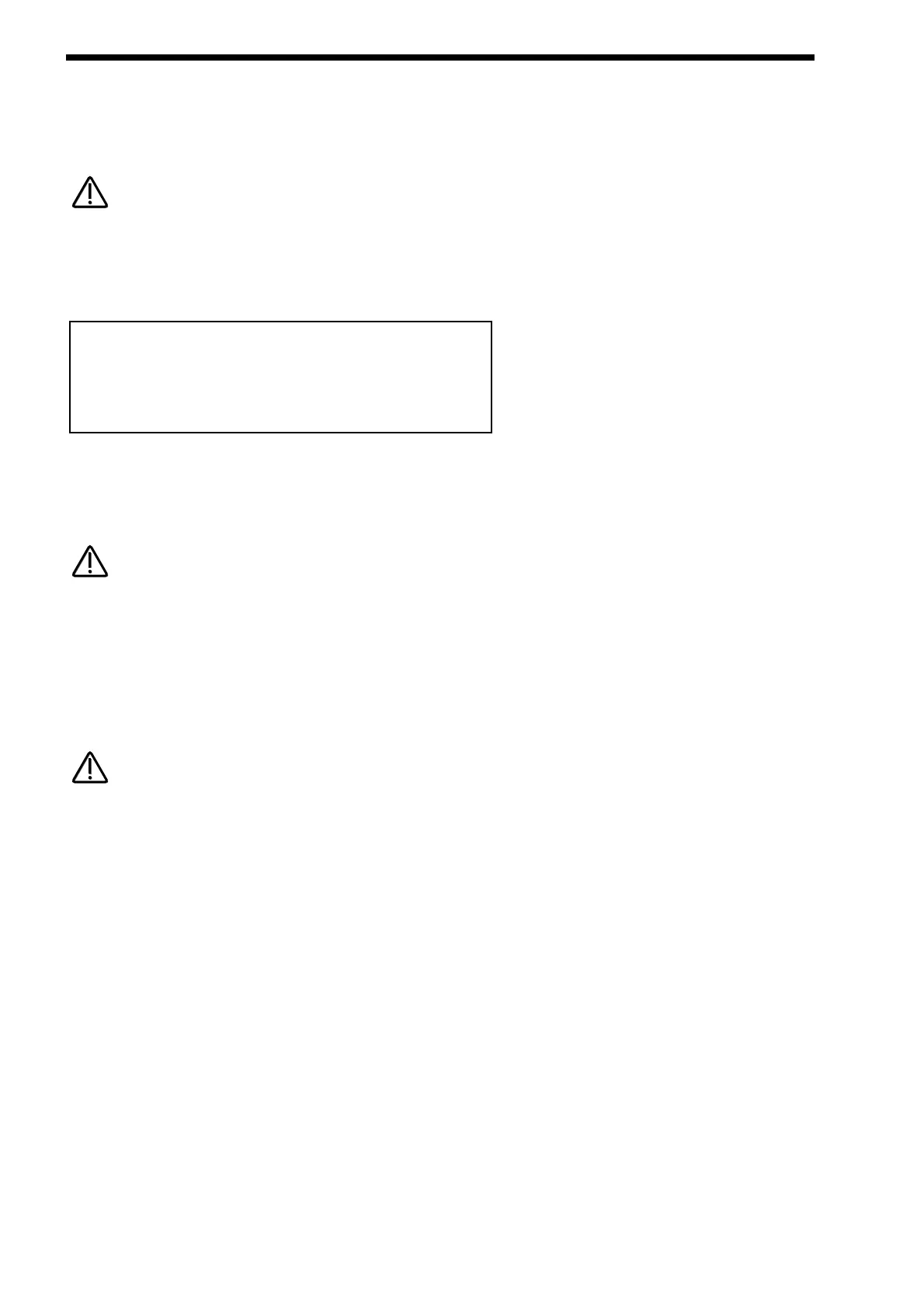OSCILLATOR SECTION
As can be seen the lower parameter is “Sync skew”. In this case with a value of +10.
This parameter determines how much of the Sync Skew effect is applied to the selected Oscillator. Use the lower Fast Data knob
to adjust the value of this parameter. With this parameter it is possible to set the amount of modulation individually for each oscilla-
tor. Refer to page 8 in the “About Analogue Synthesis section” for details on this parameter. The range of this parameter is -64 to
+63. This parameter is memorised with a Program.
Sync Skew does not apply to the 1*3, 2*3 or Noise buttons. If you attempt to alter this parameter when these buttons are selected
the display will show “Menu Only Available For Osc 1,2 or 3” whilst the adjustment is being made then the display will revert back
to the last edited parameter.
Page 3 looks like so:
As can be seen the higher parameter is “Sync key follow”. In this case with a value of 010.
This parameter determines how the “Virtual” Sync oscillator is transposed across the keyboard for the selected Oscillator. Use the
higher Fast Data knob to adjust the value of this parameter. With this parameter it is possible to set the amount of modulation indi-
vidually for each oscillator. Refer to page 8 in the “About Analogue Synthesis section” for details on this parameter. The range of
this parameter is 000 to 127. This parameter is memorised with a Program.
Sync Key Follow does not apply to the 1*3, 2*3 or Noise buttons. If you attempt to alter this parameter when these buttons are
selected the display will show “Menu Only Available For Osc 1,2 or 3” whilst the adjustment is being made then the display will
revert back to the last edited parameter.
As can be seen the lower parameter is “Pitch bend range”. In this case with a value of +10.
This parameter determines how the Pitch Bend Wheel on the Master Keyboard effects the pitch of the oscillators. Use the lower
Fast Data knob to adjust the value of this parameter. With this parameter it is possible to set the pitch bend range individually for
each oscillator allowing the creation of effects like using the Pitch bend control to bend into a chord. The range is -12 to +12 in
semitone steps. This parameter is memorised with a Program.
Pitch bend Range does not apply to the 1*3, 2*3 or Noise buttons. If you attempt to alter this parameter when these buttons are
selected the display will show “Menu Only Available For Osc 1,2 or 3” whilst the adjustment is being made then the display will
revert back to the last edited parameter.