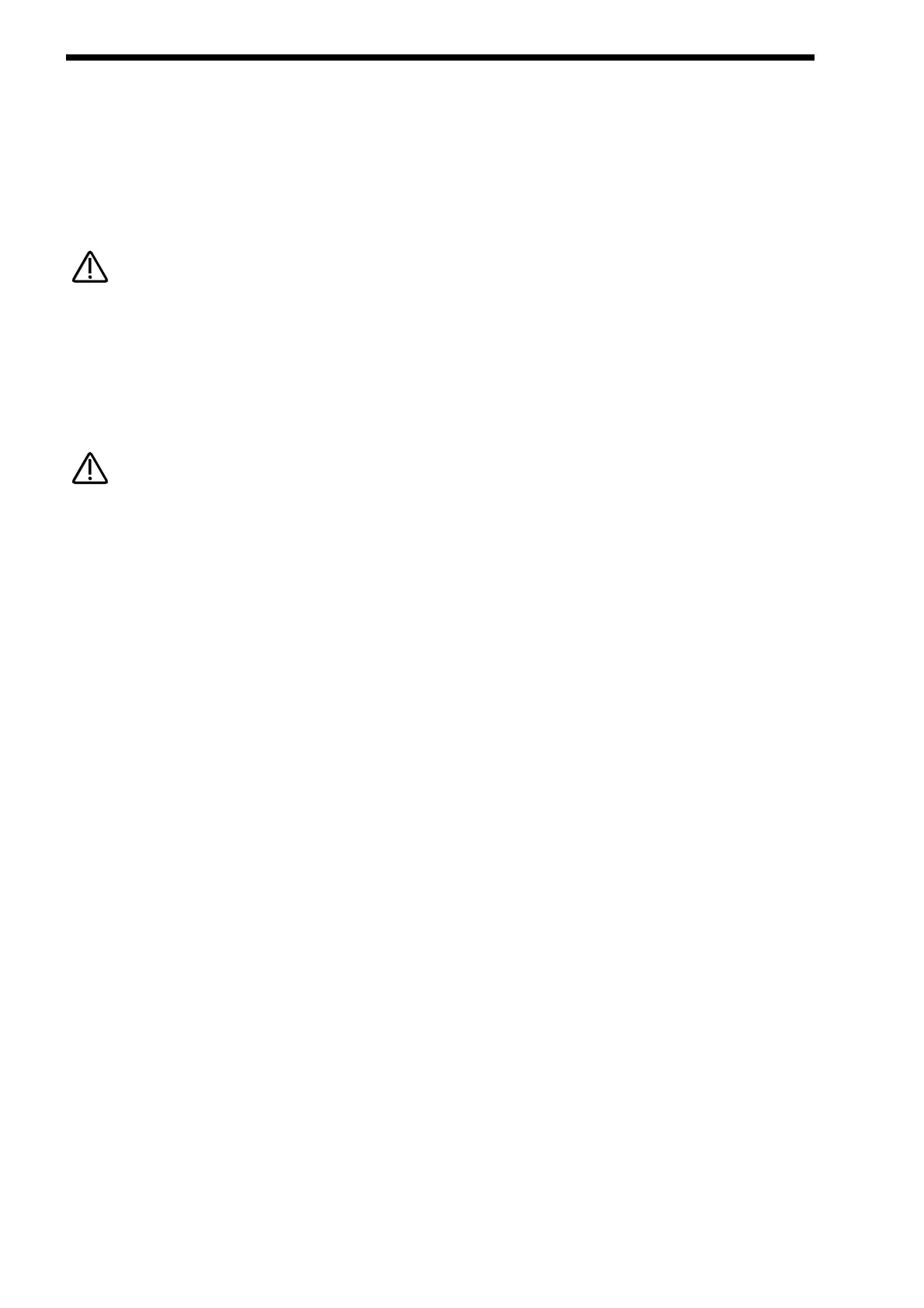FILTER SECTION
The lower parameter is “Filter width”. In this case with a value of 00.
This parameter determines the spacing/offset in filter cutoff frequencies between the two elements of the “Special” filters. This is a
duplicate of the Special type filter width parameter that is displayed on page 6 of the Filter menu. The reason for this is that it was
found to be nice for the display to jump back to this parameter when editing & as this parameter is duplicated in the Filter menu it
will do that when the Filter menu is selected. This can provide “Formant” type filters & speech like qualities can be easily realised.
The Filter width is calibrated in semitones & a range of pre-set intervals are available. The range of this parameter is 00, 08, 16,
24, 32, 40, 48 & 56. Note that the Resonance modulation Knob in the Filter Modulation Matrix actually modulates the “Filter width”
parameter & not the resonance when the “Special” filters are selected. The Resonance knob still retains its function as filter
Resonance when in this mode. This parameter is memorised with a program.
Adjusting the value of this parameter will alter the value in the Filter menu. It is not possible to have different values set in the 2
pages.
Frequency - Knob
This knob controls the “Cutoff Frequency” of the Filter. Fully Clockwise & the Filters Cutoff frequency is set to the highest position,
generally this produces a very trebly sound. Fully anticlockwise & the Filters Cutoff frequency is set to the lowest position, generally
producing a very mellow sound. The range of this parameter is 000 to 127. This parameter is memorised with a Program.
It is possible to set the Filter so that it Filters out all of the sound. This normally happens at extreme settings. i.e. The Frequency
knob set fully anticlockwise in Low Pass Filter mode or the Frequency knob set fully clockwise in the High Pass Filter mode.
Resonance - Knob
This knob controls the amount of Resonance the Filter has. The effect is to emphasise the harmonics around the Cutoff Frequency
( Set by the Frequency knob above ). For this reason on some synths this control is known as Emphasis. Fully anticlockwise there
is no boosting of the Cutoff Frequency, but as you turn the knob clockwise this frequency will be boosted until fully clockwise it
goes in to oscillation producing a new pitched element ( similar to feedback on an electric guitar ). Increasing the Resonance is
very good for bringing out modulation ( movement or change ) in the Filters Cutoff Frequency, such as TB303 basslines. The range
of this parameter is 000 to 127. This parameter is memorised with a Program.
Overdrive - Knob
This knob determines how much Overdrive is applied to the Filter. This can warm sounds up & give them a different harmonic con-
tent from the standard waveforms, “Warmer” sounds are produced by modelling the “Saturation effect” common in classic Analogue
Filters. Fully anticlockwise the signal will be unaffected by the Overdrive. Fully clockwise & full drive will be applied. The range of
this parameter is 000 to 127. This parameter is memorised with a Program.