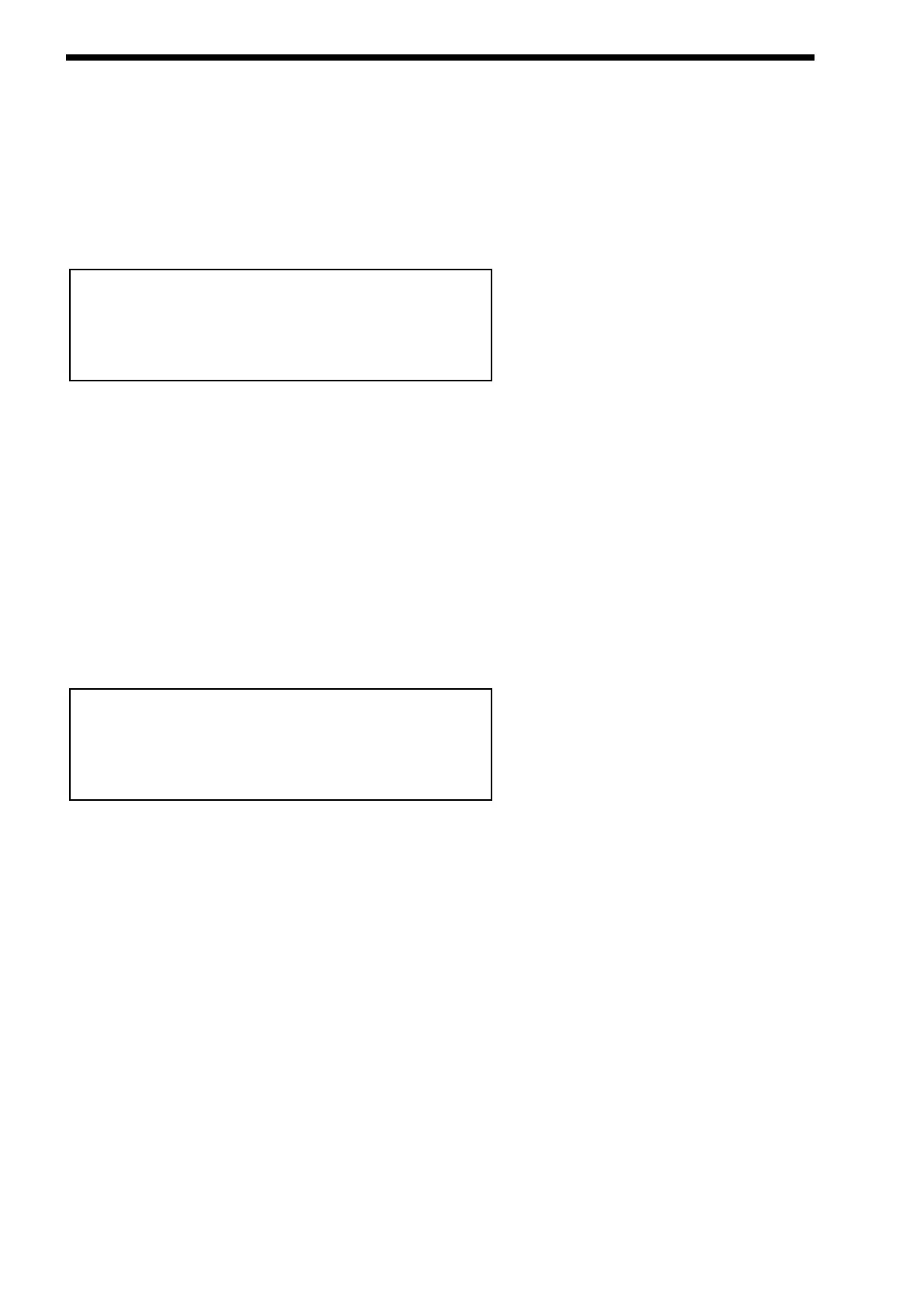FILTER SECTION
Menu - Button
When this button is pressed a series of pages is available on the display containing parameters relevant to this section.
In the Filter section there are 5 pages available. These are selected using the Page Up & Page Down buttons to the left of the dis-
play.
There are a maximum of 2 parameters displayed on any page. One for each line on the display. The “Fast Data” Knobs on the right
of the display are used to alter these parameters values.
Page 1 looks like so:
As can be seen the higher parameter is “Filter tracking”. In this case with a value of 063
This parameter controls the amount of change to the Filter Cutoff Frequency ( initially set by the Frequency knob. ) by the pitch of
the note being played. Placing the higher Fast Data knob fully anticlockwise means that playing notes at different pitches will have
no effect on the Cutoff Frequency of the Filter. Clockwise from this position there will be an increasing amount of modulation. i.e.
The Filter will be opened more as higher notes are played in the keyboard. This control is used to determine how the timbre of a
sound changes over the keyboard. At the fully clockwise position the Filter tracks the pitch changes in a 1:1 ratio. The range of this
parameter is 000 to 127. This parameter is memorised with a Program.
As can be seen the lower parameter is “Q norm amount”. In this case with a value of 000
This parameter determines how the Resonance of the Filter behaves. Use the lower Fast Data knob to adjust this parameter. Fully
Anticlockwise the Resonance is added to the incoming signal to the filter. This means that higher levels of resonance will produce a
louder output signal form the Filter. Fully Clockwise the output level of the filter is maintained regardless of the position of the reso-
nance control. The range of this parameter is 000 to 127. This parameter is memorised with a Program.
Page 2 looks like so:
As can be seen the higher parameter is “Fq MWh LFO2 amt”. In this case with a value of +63.
This parameter determines how the Modulation Wheel on the Master Keyboard effects the amount of Modulation of the Cutoff
Frequency of the Filter from LFO 2. This produces a Wah Wah type of effect. In the central position of the higher Fast Data knob
there is no change to the Filter Cutoff Frequency when the Master Keyboard’s Modulation Wheel is engaged. Anticlockwise of cen-
tre there will be an increasing amount of Negative modulation. i.e. The Filter will be closed more by LFO 2 when the Master
Keyboard’s Modulation Wheel is engaged. Clockwise of centre the modulation is Positive. i.e. The Filter will be increasingly opened
by LFO 2 when the Master Keyboard’s Modulation Wheel is engaged. The range of this parameter is -64 to +63. This parameter is
memorised with a Program.
As can be seen the lower parameter is “Res MWh LFO2 amt”. In this case with a value of +63.
This parameter determines how the Modulation Wheel on the Master Keyboard effects the amount of Modulation of the Resonance
of the Filter from LFO 2. In the central position of the lower Fast Data knob there is no change to the Filter Resonance when the
Master Keyboard’s Modulation Wheel is engaged. Anticlockwise of centre there will be an increasing amount of Negative modula-
tion. i.e. The Filter will be made less Resonant by LFO 2 when the Master Keyboard’s Modulation Wheel is engaged. Clockwise of
centre the modulation is Positive. i.e. The Filter will be increasingly made more Resonant by LFO 2 when the Master Keyboard’s
Modulation Wheel is engaged. The range of this parameter is -64 to +63. This parameter is memorised with a Program.
Fq Mwh LFO2 amt +63
Res Mwh LFO2 amt +63
Filter tracking O63
Q norm amount OOO
72