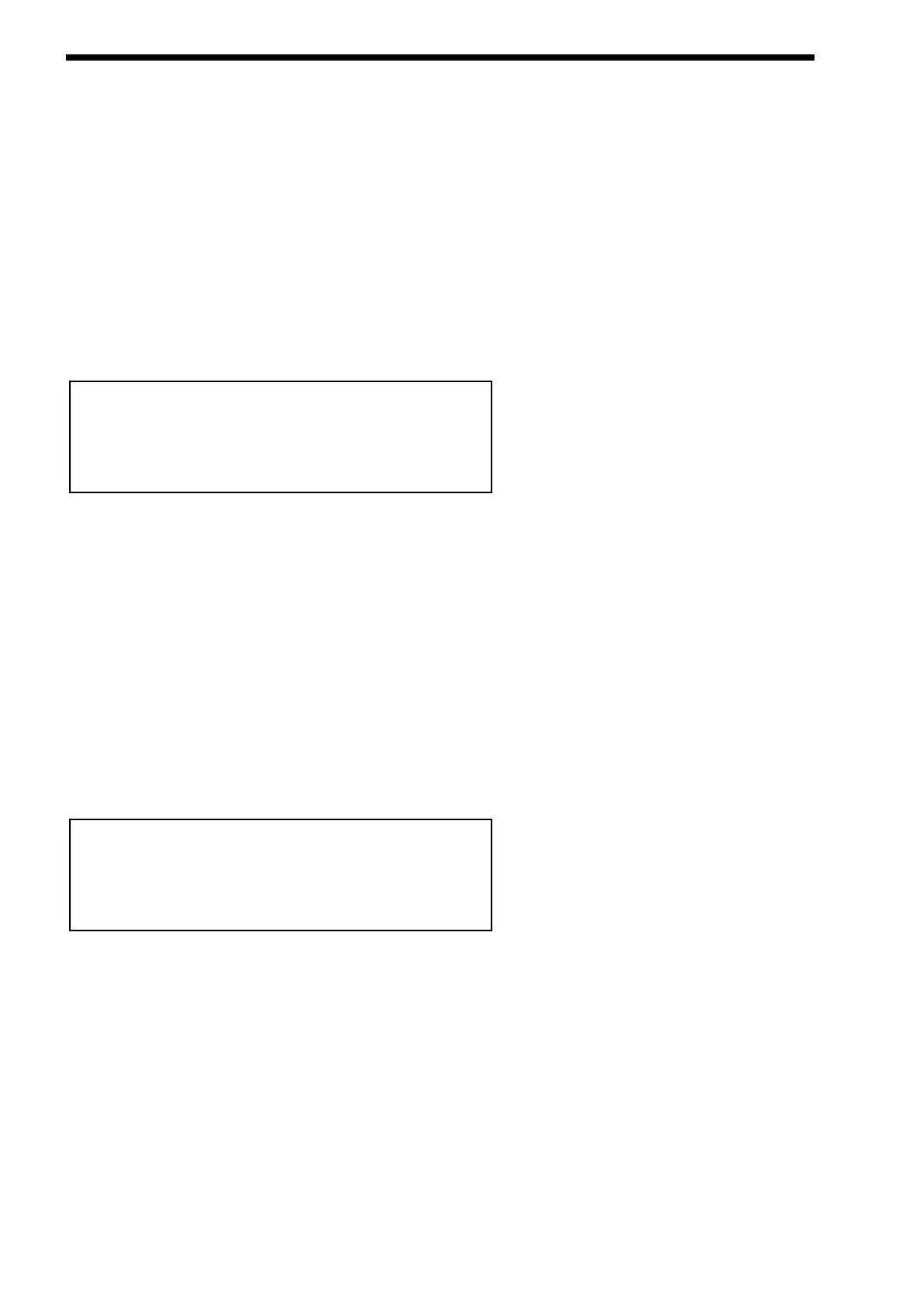LFOS SECTION
The S/H button selects the Sample & Hold waveform ( sometimes called Random ). At a regular interval ( governed by the Speed
knob ) the level of the LFO jumps to a new random level & stays there until the next jump. This creates a rhythmic effect particular-
ly if used on the Filter & assigned to the Cutoff Frequency ( refer Filter section on page 67 for details ). Useful results can also be
obtained when used in the Oscillator Section in the creation of Computer Game effects. The setting of these buttons are memo-
rised with a Program.
Menu - -Button
When this button is pressed a series of pages is available on the display containing parameters relevant to this section.
In the LFO section there are 4 pages available. These are selected using the Page Up & Page Down buttons to the left of the dis-
play.
There are a maximum of 2 parameters displayed on any page. One for each line on the display. The “Fast Data” Knobs on the right
of the display are used to alter these parameters values.
Page 1 looks like so:
As can be seen the higher parameter is “Offset amount”. In this case with a value of 020.
This parameter allows the LFO to have a DC shift applied to the LFO waveform. This allows the creation of realistic Stringed instru-
ment Vibrato effects by allowing creation of vibrato which does not decrease the pitch of a played note. Turning the higher Fast
Data knob fully Anticlockwise there is no effect on the normal operation of the selected LFO. Tuning the higher Fast Data knob
clockwise of this position introduces an increasing amount of offset applied to the LFO waveform until at fully clockwise the LFO
waveform is only in the upwards direction. The range of this parameter is 000 to 127. This parameter is memorised with a
Program.
As can be seen the lower parameter is “Env 3 speed mod”. In this case with a value of +63.
This parameter determines how the Envelope 3 effects the speed of the selected LFO. In the central position of the lower Fast
Data knob there is no change to the selected LFOs speed. Anticlockwise of centre there will be an increasing amount of negative
modulation. i.e. the selected LFO will slow down as the Envelope rises & speed back up as the envelope falls. Clockwise of centre
there will be an increasing amount of positive modulation. i.e. the selected LFO will speed up as the Envelope rises & slow down
as the envelope falls. The range of this parameter is -64 to +63. This parameter is memorised with a Program.
Page 2 looks like so:
As can be seen the higher parameter is “MWh speed mod”. In this case with a value of +10.
This parameter determines how the Master Keyboard’s Mod Wheel effects the speed of the selected LFO. If this parameter is set
to 0 there is no change to the selected LFO’s speed. Negative values of this parameter will produce an increasing amount of nega-
tive modulation. i.e. the selected LFO will slow down as the Master Keyboard’s Mod Wheel is moved forward & speed back up as it
is brought back. Positive values of this parameter will produce an increasing amount of positive modulation. i.e. the selected LFO
will speed up as the Master Keyboard’s Mod Wheel is moved forward & slow down as it is brought back. The range of this parame-
ter is -64 to +63. This parameter is memorised with a Program.
As can be seen the lower parameter is “AT speed mod”. In this case with a value of +10.
This parameter determines how the Master Keyboard’s Aftertouch effects the speed of the selected LFO. If this parameter is set to
0 there is no change to the selected LFO’s speed. Negative values of this parameter will produce an increasing amount of negative
modulation. i.e. the selected LFO will slow down as the Master Keyboard’s Aftertouch is applied & speed back up as it is disen-
gaged. Positive values of this parameter will produce an increasing amount of positive modulation. i.e. the selected LFO will speed
up as the Master Keyboard’s Aftertouch is applied & slow down as it is disengaged. The range of this parameter is -64 to +63. This
parameter is memorised with a Program.
MWh speed mod +10
AT speed mod +10
Offset amount O2O
Env 3 speed mod +63
76