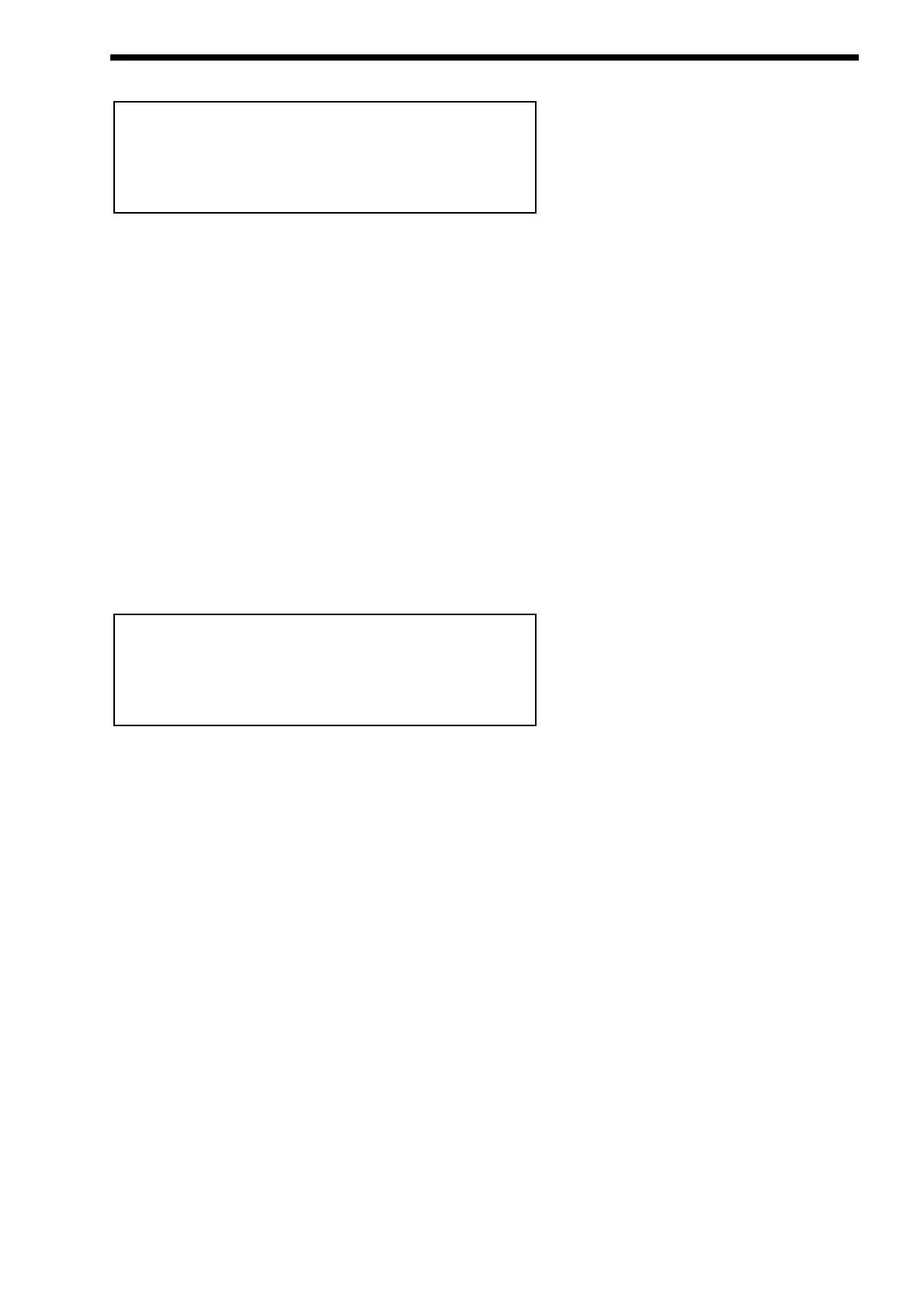Page 3 looks like so:
As can be seen the higher parameter is “Sync”. In this case with a value of 16th.
This parameter determines where the selected LFO gets it’s Clock. Turning the higher Fast Data knob fully anticlockwise selects
the “Off” option which means the selected LFO is running on its own clock & is not in sync with anything else. Turning the knob
clockwise from this position makes the selected LFO sync to Internal or External MIDI Clock in various signatures ranging from 12
Bars to 32nd Triplets. Refer to page 38 to see details on how to set the Global MIDI clock parameter when syncing the LFO to
external MIDI Clock. The range of this parameter is Off, 32 Triplet, 32nd, 16th Triplet, 16th, 8th Triplet, 16th Dotted, 8th, 4th Triplet,
8th Dotted, 4th, 2nd Triplet, 4th Dotted, 2nd, 1 Bar Triplet, 2nd Dotted, 1 Bar, 2 Bar Triplet, 1 Bar Dotted, 2 Bars, 4 Bar Triplet, 3
Bars, 5 Bar Triplet, 4 Bars, 3 Bar Dotted ( 4.5 Bars ), 7 Bar Triplet, 5 Bars, 8 Bar Triplet, 6 Bars, 7 bars, 5 Bar Dotted ( 7.5 Bars ), 8
Bars, 6 Bar Dotted ( 9 Bars ), 7 Bar Dotted ( 10.5 bars ) & 8 Bar Dotted ( 12 Bars ). This parameter is memorised with a Program.
As can be seen the lower parameter is “LFO range”. In this case with a value of Slow.
The LFOs in the Nova are capable of reaching audio frequencies. This allows the creation of unique sounds currently unavailable
on any other equipment. However this means that the Speed knob has to cover a frequency range of 0 ( Stopped ) to several KHz.
Turning the higher Fast Data knob anticlockwise will set the Range parameter to “Slow”. In this mode the Speed knob of the select-
ed LFO will have a Range that goes from stopped to moderate speeds. Turning the higher Fast Data knob to the mid position will
set the Range parameter to “Norm”. In this mode the Speed knob of the selected LFO will have a Range equivalent to that found
on a normal synthesiser. Turning the knob clockwise will set this parameter to “Fast”. In this mode the full range of speed will be
available on the selected LFO. The range of this parameter is Slow, Norm & Fast. This parameter is memorised with a Program.
Page 4 looks like so:
As can be seen the higher parameter is “Triggering”. In this case with a value of Keysync.
This parameter determines how the selected LFO is triggered. Turning the higher Fast Data knob anticlockwise selects the
“Freewheel” option which means all the LFOs of the “Voices” that are being played are not in phase or in sync. This is the most
natural sounding for vibrato effects etc. Turning the higher Fast Data knob clockwise selects the “Keysynced” option which means
all the LFOs of the “Voices” that are being played are in phase & the cycles of the LFOs are reset to start from the beginning when
a new note is struck. This is the most useful setting for use with Sequencers & the Arpeggiator. The range of this parameter is
Freewheel & Keysynced. This parameter is memorised with a Program.
As can be seen the lower parameter is “Delay trigger”. In this case with a value of Multi.
This parameter determines how the "Delay" parameter is triggered on the selected LFO. Turning the lower Fast Data knob anti-
clockwise selects the "Multi" option which means the LFO Delay Time is reset to the start value every time any key is pressed.
Turning the lower Fast Data knob clockwise selects the "Single" option which means the LFO Delay Time is reset to the start value
only if no other keys are currently held down. The range of this parameter is Multi & Single. This parameter is memorised with a
program.
Triggering Keysync
Delay trigger Multi
Sync 16th
LFO Range Slow
LFOS SECTION
77