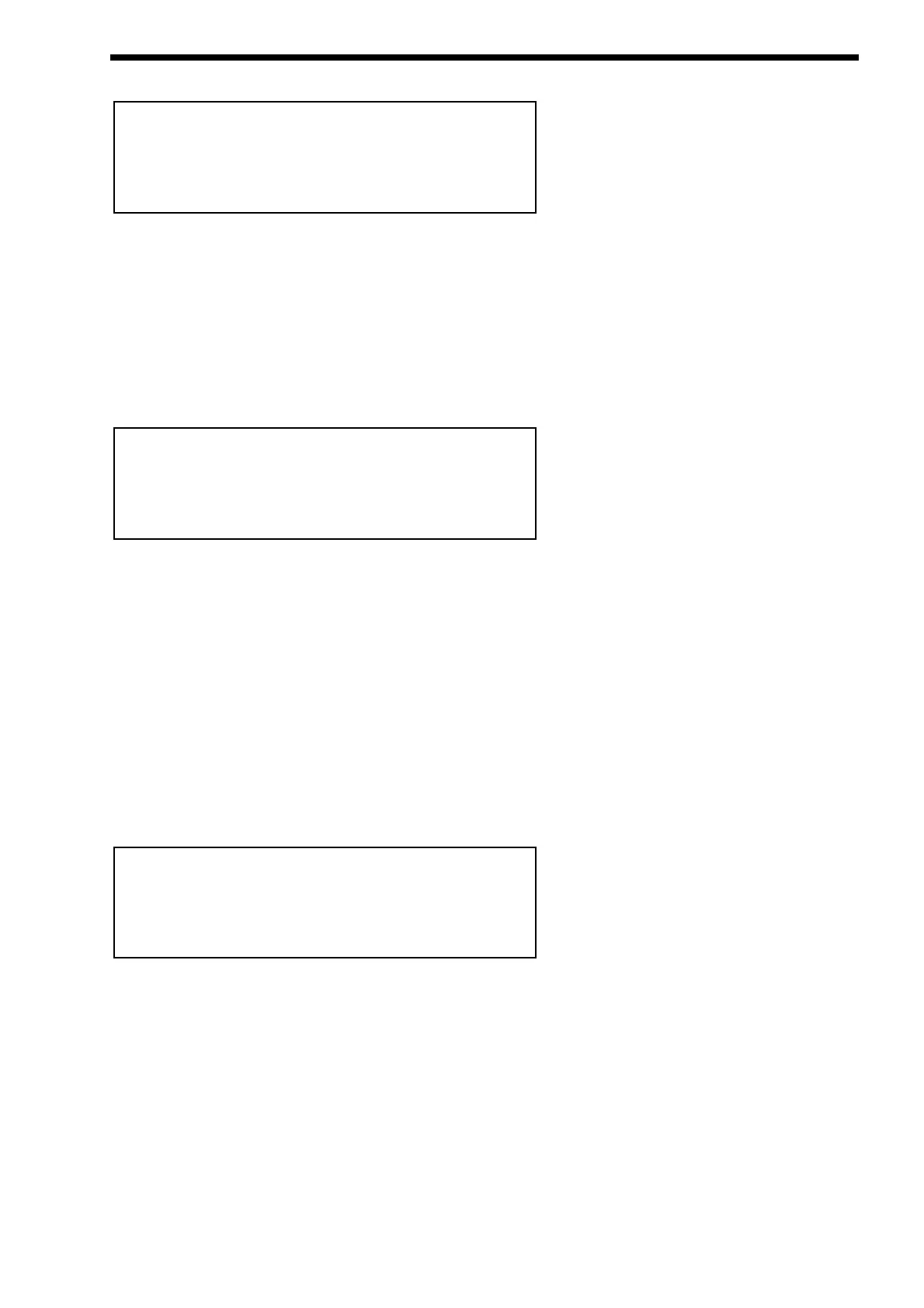Page 1 looks like so:
As can be seen the higher parameter is “Env1 velocity”. In this case with a value of +63.
This parameter determines how the Velocity of the notes played on the Master Keyboard effect the amount of modulation produced
by Envelope 1. In the central position of the higher Fast Data knob there is no volume velocity response to the sound.
Anticlockwise of centre there will be an increasing amount of negative modulation. i.e. The volume of the sound will decrease as
notes are struck harder ( with more Velocity ) on the Master Keyboard. Clockwise of centre there will be an increasing amount of
positive modulation. i.e. The volume of the sound will increase as notes are struck harder ( with more Velocity ) on the Master
Keyboard. The range of this parameter is -64 to +63. This parameter is memorised with a Program.
Page 2 looks like so:
As can be seen the higher parameter is “Env 2 velocity”. In this case with a value of +63.
This parameter determines how the Velocity of the notes played on the Master Keyboard effect the amount of modulation produced
by Envelope 2. In the central position of the higher Fast Data knob there is no change to Envelope 2 amount of modulation.
Anticlockwise of centre there will be an increasing amount of negative modulation. i.e. Envelope 2 amount of modulation will
decrease when notes are struck harder ( with more Velocity ) on the Master Keyboard. Clockwise of centre there will be an
increasing amount of positive modulation. i.e. Envelope 2 amount of modulation will increase when notes are struck harder ( with
more Velocity ) on the Master Keyboard. The range of this parameter is -64 to +63. This parameter is memorised with a Program.
As can be seen the lower parameter is “Env 2 delay”. In this case with a value of 10.
This parameter introduces a Delay time before Envelope 2 starts when a note is struck on the Master keyboard. With the lower
Fast Data knob fully anticlockwise there no delay. i.e. Envelope 2 will start immediately when a note is struck on the Master
Keyboard. Turning this knob clockwise will introduce an increasing amount delay before Envelope 2 starts. After a note has been
received from the Master keyboard. The range of this parameter is Off, 1 to 127. This parameter is memorised with a Program.
Page 3 looks like so:
As can be seen the higher parameter is “Env 3 velocity”. In this case with a value of +63.
This parameter determines how the Velocity of the notes played on the Master Keyboard effect the amount of modulation produced
by Envelope 3. In the central position of the higher Fast Data knob there is no change to Envelope 3 amount of modulation.
Anticlockwise of centre there will be an increasing amount of negative modulation. i.e. Envelope 3 amount of modulation will
decrease when notes are struck harder ( with more Velocity ) on the Master Keyboard. Clockwise of centre there will be an
increasing amount of positive modulation. i.e. Envelope 3 amount of modulation will increase when notes are struck harder ( with
more Velocity ) on the Master Keyboard. The range of this parameter is -64 to +63. This parameter is memorised with a Program.
As can be seen the lower parameter is “Env 3 delay”. In this case with a value of 10.
This parameter introduces a Delay time before Envelope 3 starts when a note is struck on the Master keyboard. With the lower
Fast Data knob fully anticlockwise there no delay. i.e. Envelope 3 will start immediately when a note is struck on the Master
Keyboard. Turning this knob clockwise will introduce an increasing amount delay before Envelope 3 starts. After a note has been
received from the Master keyboard. The range of this parameter is Off, 1 to 127 . This parameter is memorised with a Program.
Env 3 velocity +63
Env 3 delay 1O
Env 2 velocity +63
Env 2 delay 1O
Env 1 velocity +63
ENVELOPES SECTION
79