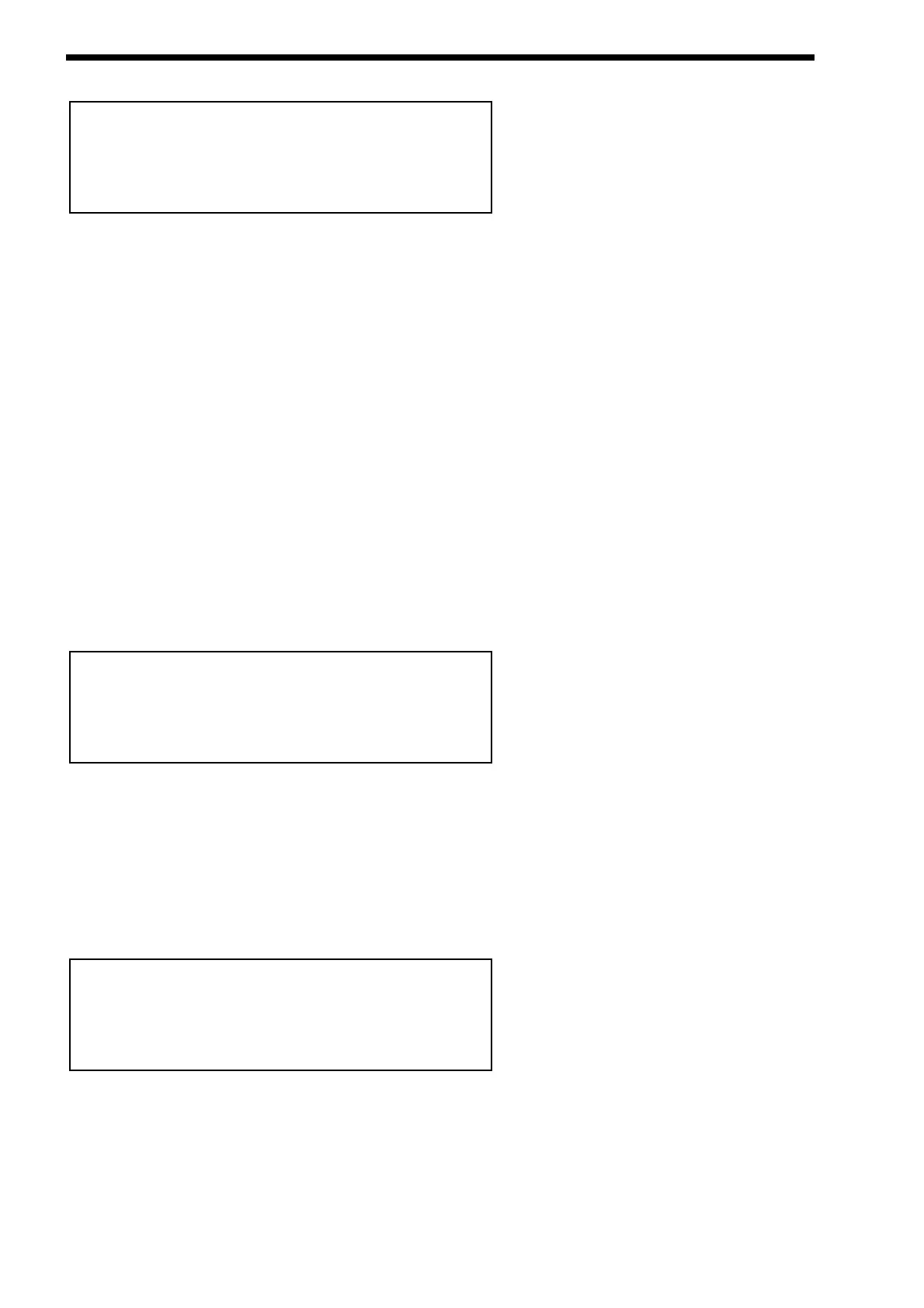ENVELOPES SECTION
Page 4 looks like so:
As can be seen the lower parameter is “Env 1 MWheel”. In this case with a value of +10.
This parameter controls the volume of the Program using the Master Keyboard’s Mod Wheel. With the lower Fast Data knob fully
anticlockwise when the Mod Wheel on the master keyboard is applied the volume of the Program drops correspondingly. With the
lower Fast Data knob fully clockwise when the Mod Wheel on the master keyboard is applied the volume of the Program gets loud-
er correspondingly. The range of this parameter is -64 to +63. This parameter is memorised with a Program.
As can be seen the higher parameter is “Env 1 ATouch”. In this case with a value of +10.
This parameter controls the volume of the Program using the Master Keyboard’s Aftertouch. With the higher Fast Data knob fully
anticlockwise when the Aftertouch on the master keyboard is applied the volume of the Program drops correspondingly. With the
higher Fast Data knob fully clockwise when the Aftertouch on the master keyboard is applied the volume of the Program gets loud-
er correspondingly. The range of this parameter is -64 to +63. This parameter is memorised with a Program.
Trigger - Button
When this button is pressed a series of pages is available on the display containing parameters relevant to this section.
In the Trigger Menu there are 6 pages available. These are selected using the Page Up & Page Down buttons to the left of the dis-
play.
There are a maximum of 2 parameters displayed on any page. One for each line on the display. The “Fast Data” Knobs on the right
of the display are used to alter these parameter’s values.
Page 1 looks like so:
As can be seen the parameter is “Envelope triggering”. In this case with a value of 1:Mult 2:Mult 3:Mult.
This parameter determines how the Envelopes trigger. Turning the lower Fast Data knob selects the various triggering options.
All three Envelopes are displayed on the lower Part of the display. All are currently set to “Multi” Triggering. When “Mult” ( Multi ) is
selected for any envelope any new note received will retrigger the envelope. When “Sing” ( Single ) is selected there must be a
gap in-between received notes for the envelope to retrigger. Legato notes will not retrigger the envelope. The range of this parame-
ter is 1:Mult 2:Mult 3:Mult, 1:Mult 2:Mult 3:Sing, 1:Mult 2:Sing 3:Mult, 1:Mult 2:Sing 3:Sing, 1:Sing 2:Mult 3:Mult, 1:Sing 2:Mult
3:Sing, 1:Sing 2:Sing 3:Mult & 1:Sing 2:Sing 3:Sing, .This parameter is memorised with a Program.
Page 2 looks like so:
As can be seen the higher parameter is “Porta type”. In this case with a value of Glissando.
This parameter determines If the Portamento effect is smooth or stepped in semitones. Use the higher Fast Data knob to adjust the
value of this parameter. In the Porta position the Portamento effect is smooth, notes glide smoothly from one pitch to another deter-
mined by the Porta Time setting. In the Gliss position the Portamento effect is Glissando, notes glide in semitone steps from one
pitch to another determined by the Porta Time setting. The range is Porta & Gliss. This parameter is memorised with a Program.
Porta type Glissando
Porta mode Exp
Envelope triggering
1:Mult 2:Mult 3:Mult
Env 1 MWheel +1O
Env 1 ATouch +1O
80