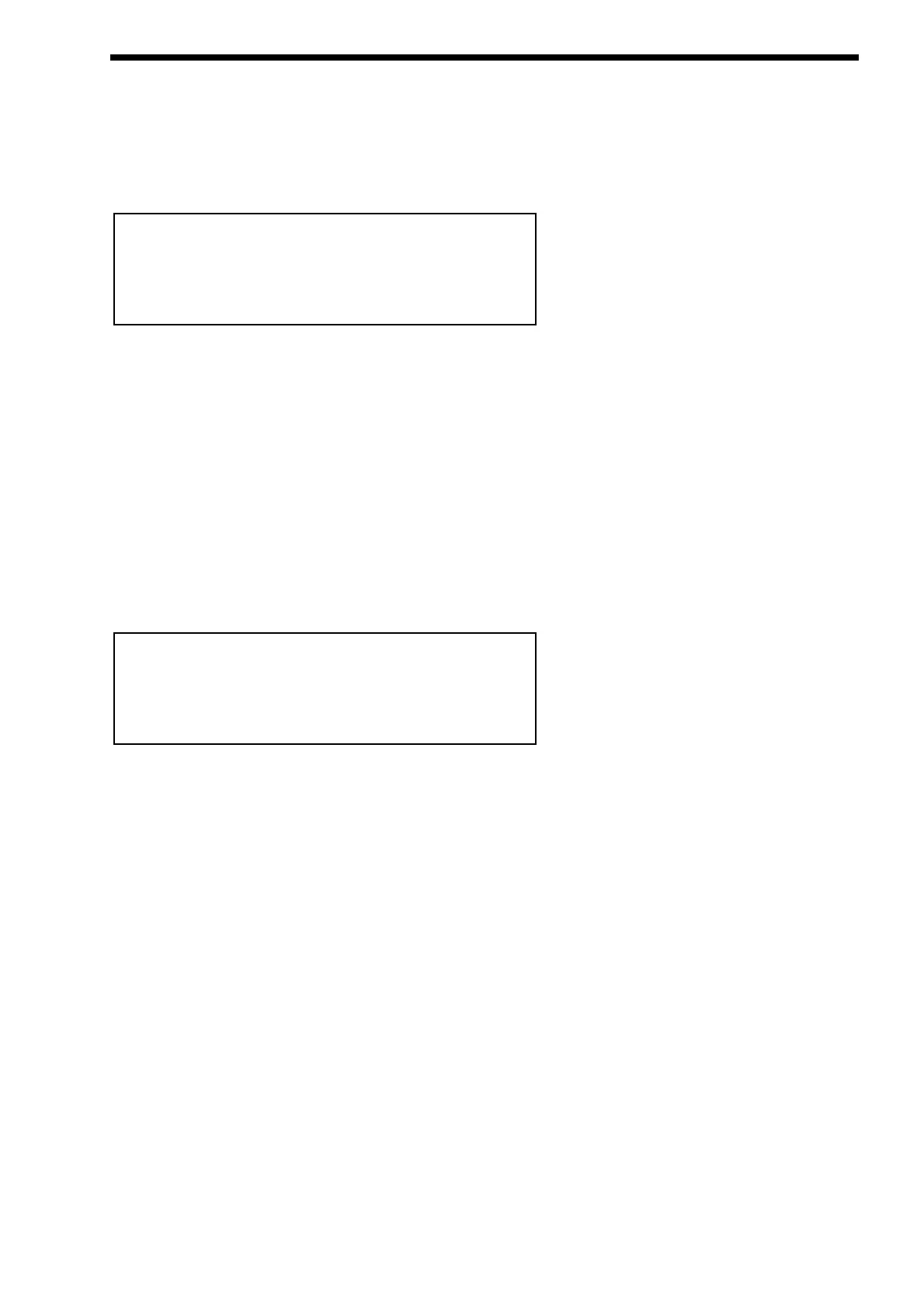As can be seen the lower parameter is “Porta mode”. In this case with a value of Exp.
This parameter determines if the glide of the Portamento effect is Linear or Exponential. Use the lower Fast Data knob to adjust
the value of this parameter. Some synthesisers like the TB303* have an Exponential curve which gives them a “Character” to the
way slides are performed, on the other hand for Portamento lead, Linear is the norm. The range is Lin & Exp. This parameter is
memorised with a Program.
Page 3 looks like so:
As can be seen the higher parameter is “Poly mode”. In this case with a value of Mode 1.
This parameter determines If new voices are used when the same note is played. Use the higher Fast Data knob to adjust the
value of this parameter. In the “Mode 1” position the voice allocation behaves like most modern synthesisers. i.e. a new voice is
allocated to every new note played even if the new note is being already played by another voice. In the “Mode 2” position the
voice allocation behaves like vintage 8 / 6 voice analogue synthesisers. i.e. If a new note is played that is already being played by
another voice the existing voice is soft retriggered & plays the new note. No new voice is allocated. The range is Mode 1 & Mode
2. This parameter is memorised with a Program.
As can be seen the lower parameter is “Osc mode”. In this case with a value of Percussive.
This parameter determines if the Oscillators are reset on note on or not. Use the lower Fast Data knob to adjust the value of this
parameter. In the “Percussive” position the Oscillators are reset on note on. This makes it possible to create “Punchy” basses &
Drum sounds. In the “Ensemble” position all the Oscillators are free running & this allows the creation of fat string sounds etc. The
range is Percussive & Ensemble. This parameter is memorised with a Program.
Page 4 looks like so:
As can be seen the lower parameter is “Glide type”. In this case with a value of Normal Glide.
This parameter determines how the Portamento is controlled. Turning the lower Fast Data knob fully anticlockwise sets this param-
eter to the “Normal” position. In this mode the Portamento behaves normally. Turning this knob clockwise selects the “AutoGlide”
option”. In this mode the Portamento will be switched off when notes are played with a gap in-between them however when Legato
( overlapping ) notes are received the Portamento effect is switched on. This is particularly useful as it makes TB303* type glides in
a sequencer very easy to program by simply overlapping the notes where you want the glide to occur. From this position turning
the knob clockwise brings up the Preglide options. When these options are selected a “Preglide” is applied to the pitch of the oscil-
lators starting a a pitch determined by the PreGlide selected & gliding up or down to the normal pitch. The time it takes to do this is
determined by the Portamento time. The Preglide is triggered with every note received. Below is a description of the different types
of PreGlide available.
2 semitones down A Glide from 2 semitones down is applied to the Oscillators.
2 semitones up A Glide from 2 semitones up is applied to the Oscillators.
5 semitones down A Glide from 5 semitones down is applied to the Oscillators.
5 semitones up A Glide from 5 semitones up is applied to the Oscillators.
7 semitones down A Glide from 7 semitones down is applied to the Oscillators.
7 semitones up A Glide from 7 semitones up is applied to the Oscillators.
12 semitones down A Glide from 12 semitones down is applied to the Oscillators.
12 semitones up A Glide from 12 semitones up is applied to the Oscillators.
The range of this parameter is Normal Glide, Auto Glide, 2 semitones down, 2 semitones up, 5 semitones down, 5 semitones up, 7
semitones down, 7 semitones up, 12 semitones down & 12 semitones up. This parameter is memorised with a Program.
Glide type
Normal glide
Poly mode Mode 1
Osc mode Percussive
ENVELOPES SECTION
81