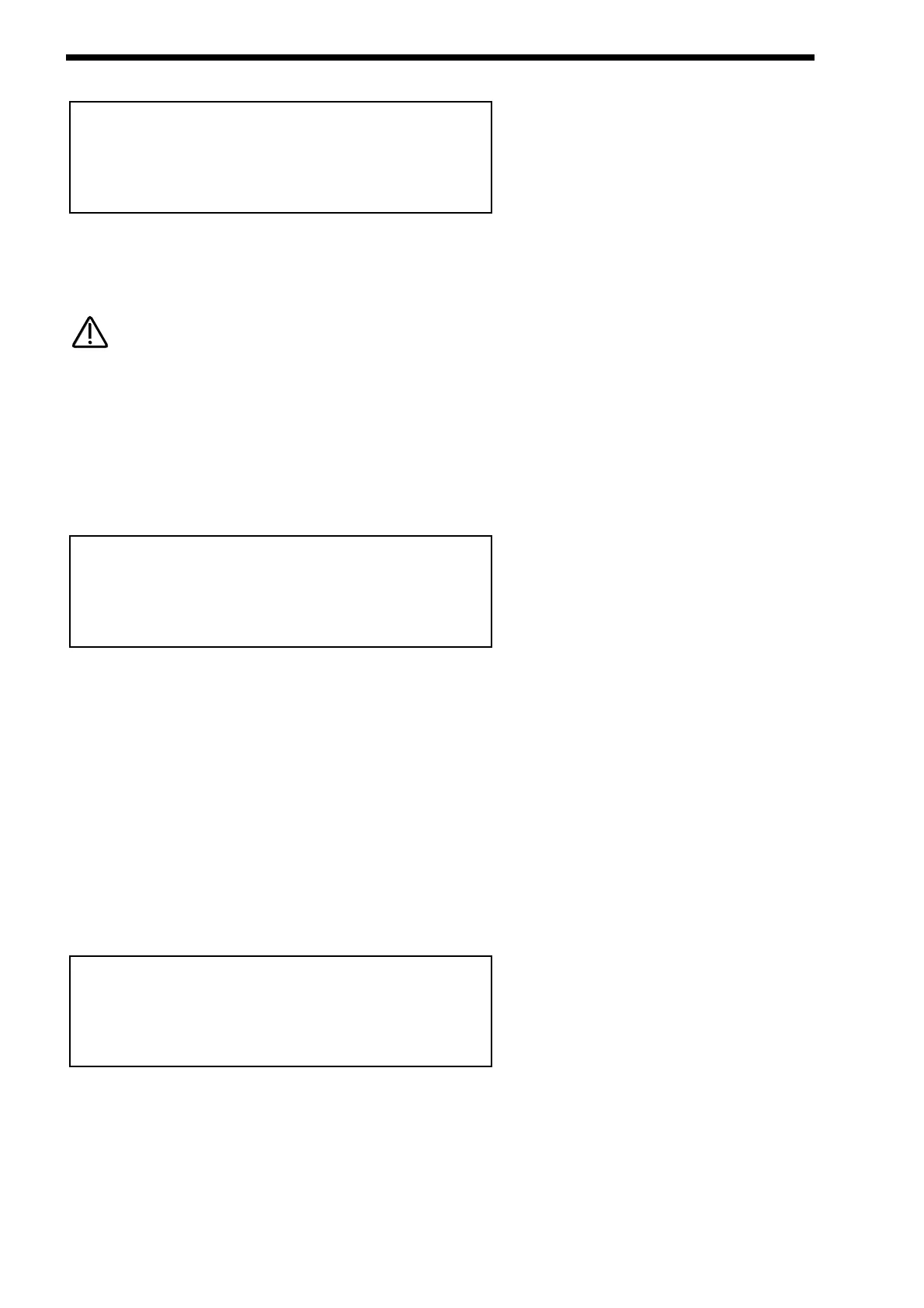EFFECTS SECTION
Page 1 looks like so:
As can be seen the higher parameter is “Delay time”. In this case with a value of 020
This parameter determines the Delay time of this effect. Use the higher Fast Data knob to adjust this parameter. The range of this
parameter is 00 to 127. This parameter is memorised with a Program in Program Mode or memorised with a Program or
Performance in Performance Mode depending on the value of the Part’s “Effects Used” parameter.
If the Sync ( Delay ) parameter is set to anything but “Off”, this parameter will not work.
As can be seen the lower parameter is “Feedback”. In this case with a value of 090.
This parameter determines how much feedback there is in the Delay effect. Use the Lower Fast Data knob to adjust this parame-
ter. The higher the value of this parameter the more “Repeats” are in the delayed signal. The range of this parameter is 000 to 127.
This parameter is memorised with a Program in Program Mode or memorised with a Program or Performance in Performance
Mode depending on the value of the Part’s “Effects Used” parameter.
Page 2 looks like so:
The higher parameter is “Stereo width”. In this case with a value of 010.
This parameter determines how wide the stereo image of the delay is. Use the upper Data knob to adjust this parameter. In the
000 position the Delay is mono. In the 127 position the delay is fully stereo. The range of this parameter is 000 to 127. This param-
eter is memorised with a Program in Program Mode or memorised with a Program or Performance in Performance Mode depend-
ing on the value of the Part’s “Effects Used” parameter.
The lower parameter is “Delay ratio”. In this case with a value of 1:1.
This parameter determines the relationship of the Delay times in the Delay. In the 1:1 position the Left & Right channel Delays are
the same Delay time. In the 1:0.5 position the Right Delay is half the time of the Left Delay. In the 0.5:1 position the Left Delay is
half the time of the Right Delay. In the Off:1 position the there is no output from the Left Delay & there is an output from the Right
Delay at the specified delay time.The range of this parameter is 1:1, 1:0.75, 0.75:1, 1:0.66, 0.66:1, 1:0.5, 0.5:1, 1:0.33, 0.33:1,
1:0.25, 0.25:1, 1:Off & Off:1. This parameter is memorised with a Program in Program Mode or memorised with a Program or
Performance in Performance Mode depending on the value of the Part’s “Effects Used” parameter.
Page 3 looks like so:
As can be seen the higher parameter is “Sync”. In this case with a value of 32nd Triplet.
This parameter determines if the delay is synchronised to MIDI Clock or not & at what resolution. Use the higher Fast Data knob to
adjust this parameter. Turning the higher Fast Data knob fully anticlockwise selects the “Off” option which means the Delay is run-
ning on its own clock & is not in sync with anything else. Turning the knob clockwise from this position makes the Delay sync to
Internal or External MIDI Clock in various signatures ranging from 12 Bars to 32nd Triplets.
Sync 32nd triplet
Delay HF damp O2O
Stereo width O1O
Delay ratio 1:1