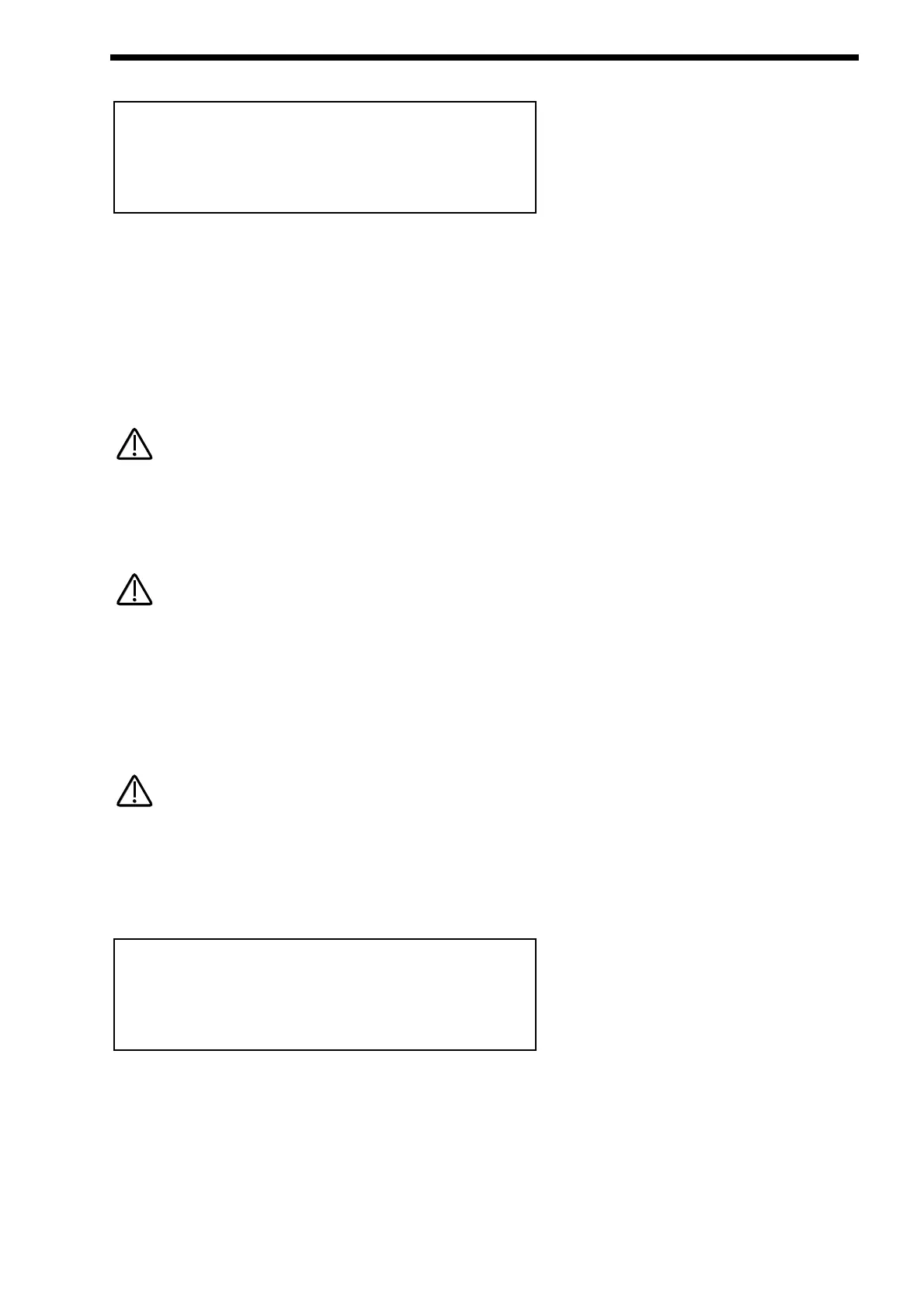Page 3 looks like so:
The higher parameter is “Pan effects”. In this case with a value of No.
This parameter determines how the Effects behave when a sound is Panned between Left & Right in the Stereo image. Use the
higher Data knob to adjust this parameter. When this parameter is set to No the sound is panned as it would be on a mixing desk.
i.e. the sound can be panned hard Left or Right but Stereo effects such as the Comb filter, Phaser/Flanger/Chorus/Ensemble/
Rotary Speaker, Delay & Reverb will cause effects to appear on both the Left & Right channels ( just like Aux returns on a mixing
desk ). Setting this parameter to On forces the Stereo effects to be panned as well as the source sound. i.e. if a sound is panned
hard Left & this parameter is set to On, then only the Left side of the Stereo effects are heard. The range of this parameter is Yes &
No. This parameter is memorised with a Program in Program Mode or memorised with a Program or Performance in Performance
Mode depending on the value of the Part’s “Effects Used” parameter.
This is particularly handy when using the separate audio outputs as Mono outputs. Normally the audio outputs are treated as
“Stereo pairs” when the “Pan effects” parameter is set to “No” as the “Pan” parameter behaves like it does on a Mixing console
with effects routed via an Aux return. Setting the “Pan effects” parameter to “Yes” allows the user to pan the sound & the effects to
a single Mono output.
If the “Pan effects” parameter is set to “Yes” & the sound is panned hard to the Left, then only the Left channel of the Stereo effects
( the Comb filter, Phaser/Flanger/Chorus/Ensemble/Rotary Speaker, Delay & Reverb ) will be heard. In the case of the
Phaser/Flanger/Chorus/ Ensemble/Rotary Speaker effect this may introduce a slight “Wobbling” sensation to the sound. This is due
to the Stereo nature of the effect & is normal ( If you monitor only one side of a Stereo version of the sound on your Mixer you will
experience the same thing ).
Menu - Button ( Vocoder selected )
There is only 1 vocoder in the Nova. You cannot have a Performance with several different vocoders on different parts.
When this button is pressed a series of pages is available on the display containing parameters relevant to this section.
In the Pan section there are 4 pages available.
Page 1 looks like so:
As can be seen the higher parameter is “Sibilance level” In this case with a value of 15.
This parameter determines the amount of sibilance there will be in the vocoded signal. Typically these are the “S” type of sounds in
speech. Use the higher Fast Data knob to adjust this parameter. If this parameter is set to 00 no sibilance from the modulator’s sig-
nal will be passed to the output of the vocoder. If this parameter is set to 15 then large amounts of sibilance from the modulator will
be passed to the output of the vocoder. The range of this parameter is 00 to 15. This parameter is memorised with a Program in
Program Mode or memorised with Performance in Performance Mode.
Sibilance level 15
Sibilance type Hpass