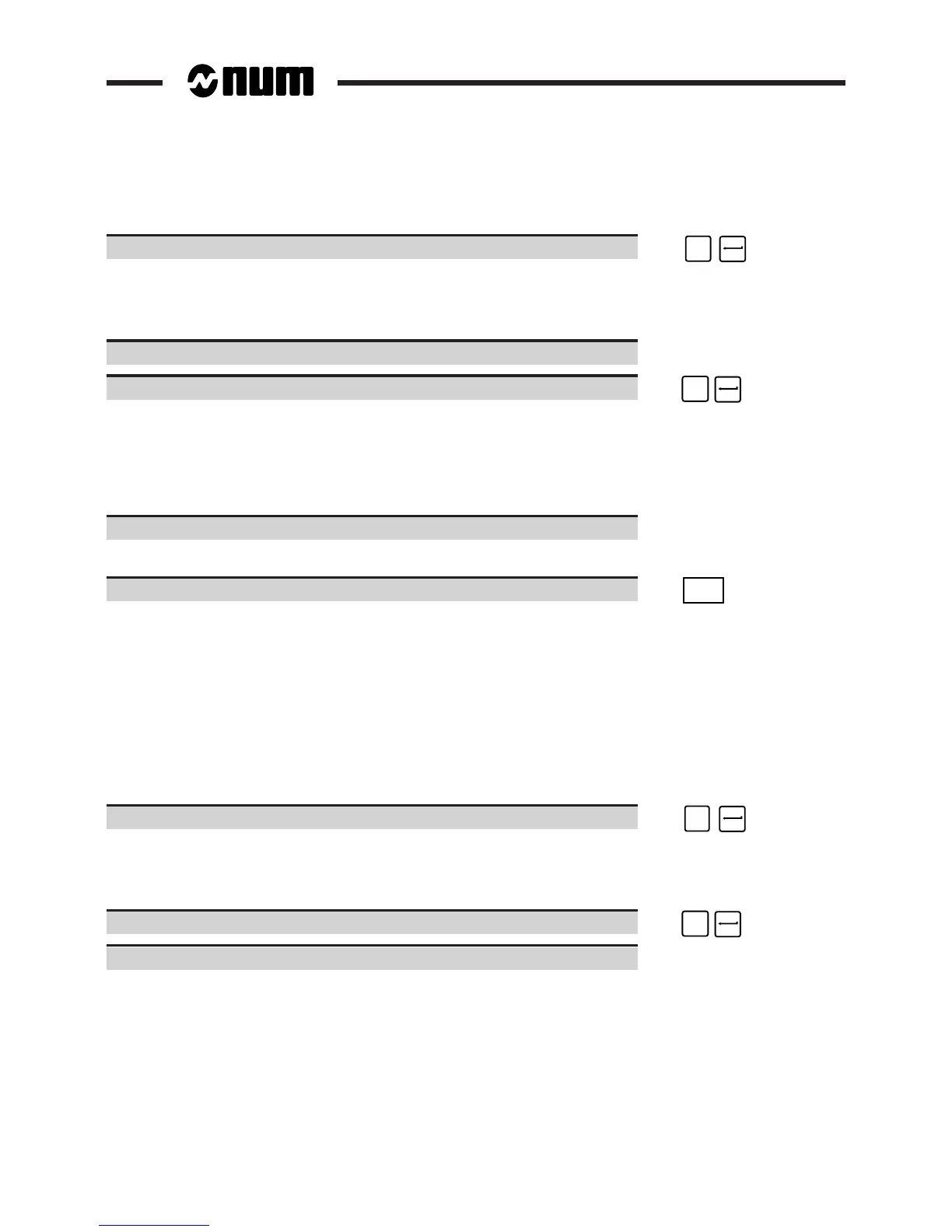8 - 20 en-938821/2
Actions
Select "BACKUP. ☞
)
0
The "CNC DATA BACKUP" page is displayed with the message:
STORAGE UNIT READY?
OK? (YES/NO)
Start data reception by the peripheral.
Confirm data backup. ☞
Y
Display of the message:
RUNNING
When backup is completed, display of the message:
UNLOAD COMPLETED
Check data backup (See 8.5.3).
Exit from the Procedure
Stop backup. ☞
UTIL
Display of the message:
OPERATION ABORTED
8.5.2 Restoring Machine Data
Requirements
Peripheral ready to send the backed-up data (See peripheral manual and 8.5).
"MACHINE BACKUP" menu displayed (See 8.5).
Actions
Select "RESTORE". ☞
!
1
Display of the "CNC DATA RESTORE" page and the message:
STORAGE UNIT READY?
OK? (YES/NO)
Confirm data restore. ☞
Y
Initiate data transfer by the peripheral.
Display of the message:
RUNNING
At the end of restore, display of the message:
LOAD COMPLETED