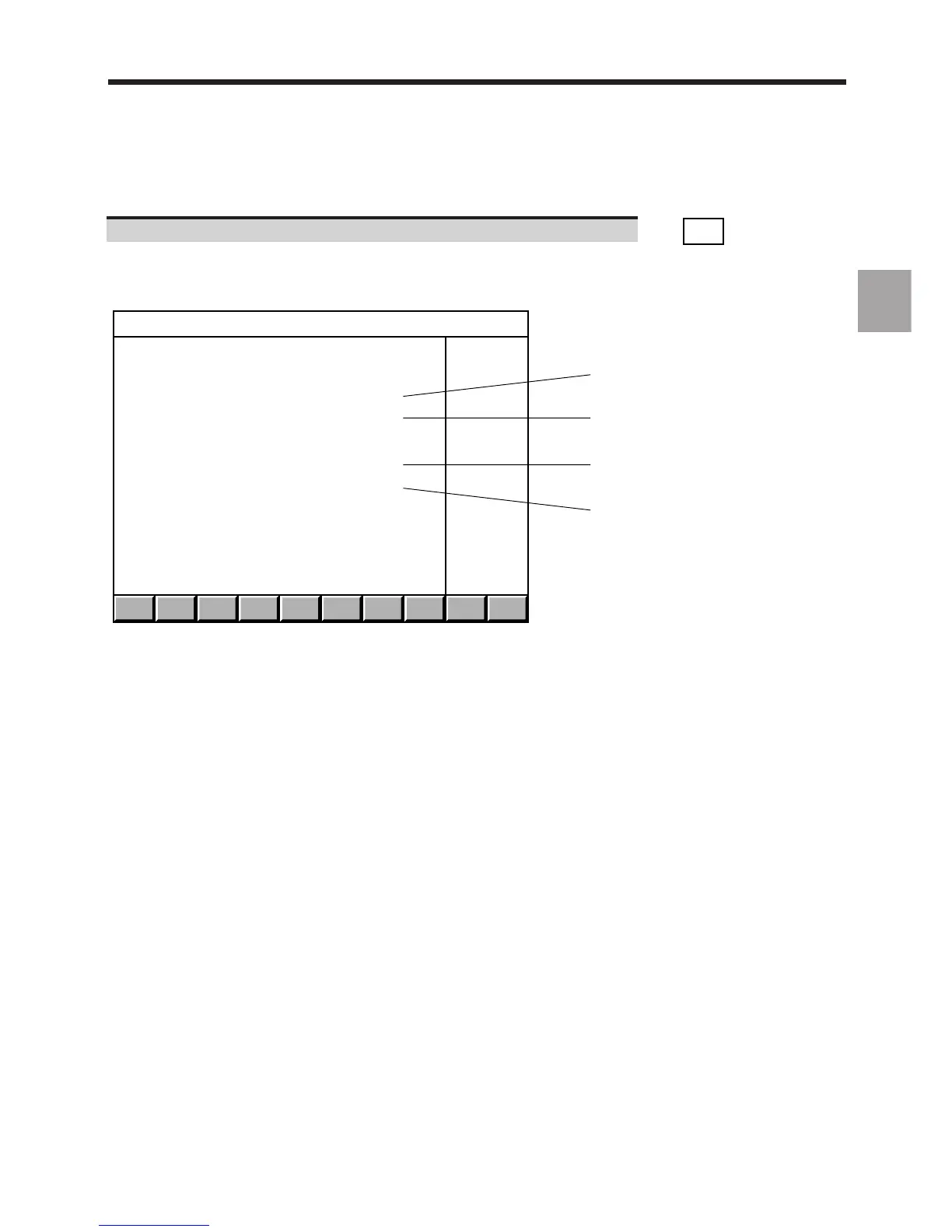en-938821/2 2 - 11
Product Presentation
2
Select the next page. ☞
. . / . .
DAT
Display of the "AXES NUMBER" page (the numbers displayed on this page are set during the customization
procedure), e.g.:
1
2
3
4
AXES NUMBER
NUMBER OF CNC OR PLC AXES : 7
NUMBER OF SPINDLES : 2
NUMBER OF INTERPOLATED AXES : 5
NUMBER OF PLC ONLY AXES : 2
1 - Total number of axes authorized on the system (CNC axes +
PLC axes)
2 - Total number of spindles authorized
3 - Number of simultaneous interpolated axes
4 - Number of axes exclusively controlled by the PLC