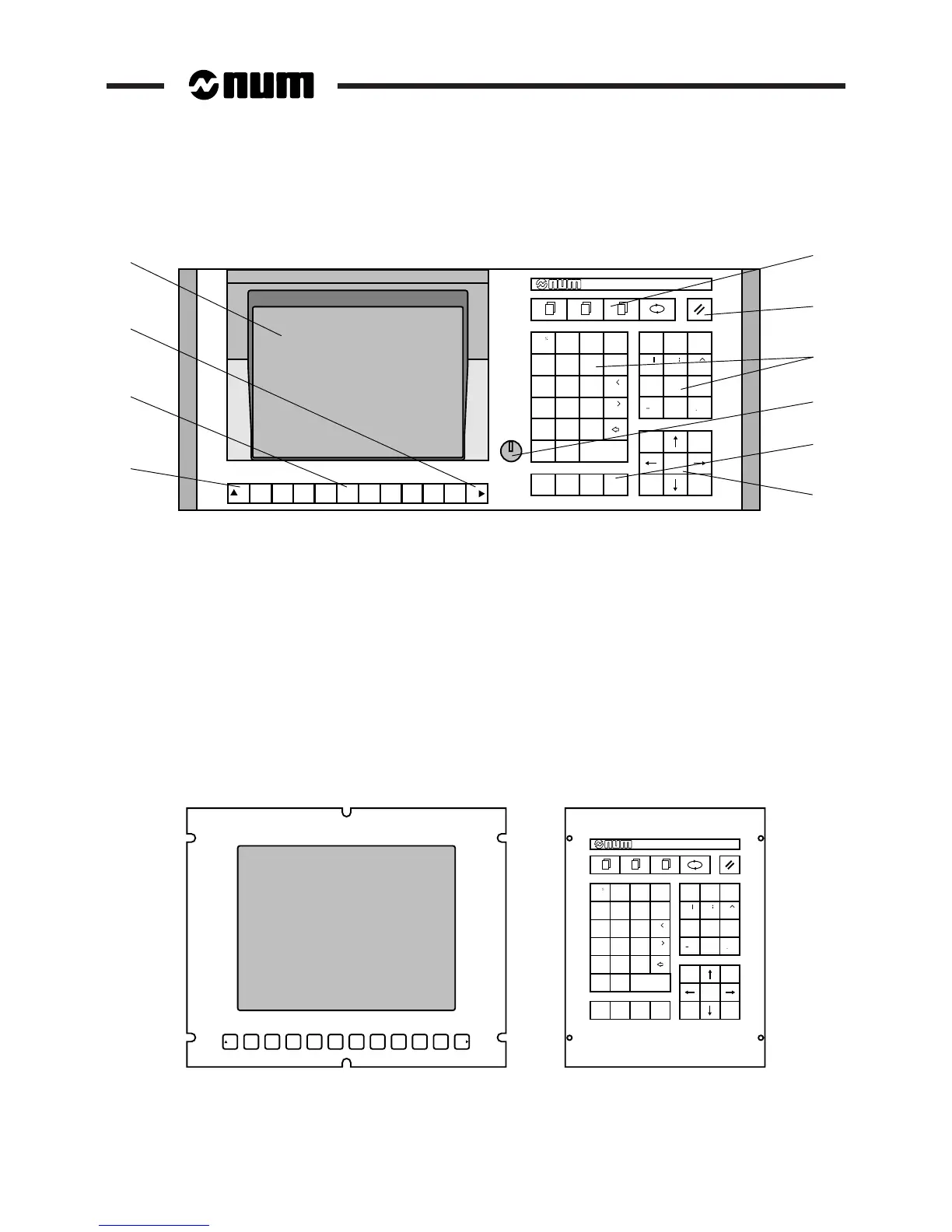3 - 4 en-938821/2
3.1.1.2 50-Key Panels with CRT
F10F9F8F7F6F5F4F3F2F1 F11 F12
7
&
8 9
4 5 6
3
#
2
@
1
!
∗
0
= /
MODE
JOG
TOOL
HELP
N G
H
F
'
S
x off
I
;
U
:
X
A
Y
B
V
(
J
)
T
+K
[
WZ
C
P
D
Q
L
]
SPACE
M
\ ~0
home
PgUp
end
PgDn
ENTER
INS/
OVER
line
DEL
char
SHIFT
CTRL
{
_
?
}
,
"
R
E
1 2 3
S
4
6
5
7
8
9
10
3
2
1
1 - Key to access previous softkeys
2 - Function keys
3 - Key to access next "Mode" softkeys
4 - 9" Monochrome or 10" colour screen
5 - Context selection keys
6 - RESET key
7 - Compact alphanumeric keyboard
8 - Brightness control
9 - Mode selection keys
10 - Cursor control keys
3.1.1.3 50-Key Panel with LCD
This assembly includes a 50-key panel and a separate LCD. It has the same functions as the 50-key panel with CRT
(see 3.1.1.2).
7
&
8 9
4 5 6
3
#
2
@
1
!
∗
0
= /
MODE
JOG
TOOL
HELP
N G
H
F
'
S
x off
I
;
U
:
X
A
Y
B
V
(
J
)
T
+K
[
WZ
C
P
D
Q
L
]
SPACE
M
\ ~0
home
PgUp
end
PgDn
ENTER
INS/
OVER
line
DEL
char
SHIFT
CTRL
{
_
?
}
,
"
R
E
1 2 3
S
F10F9F8F7F6F5F4F3F2F1 F12F11