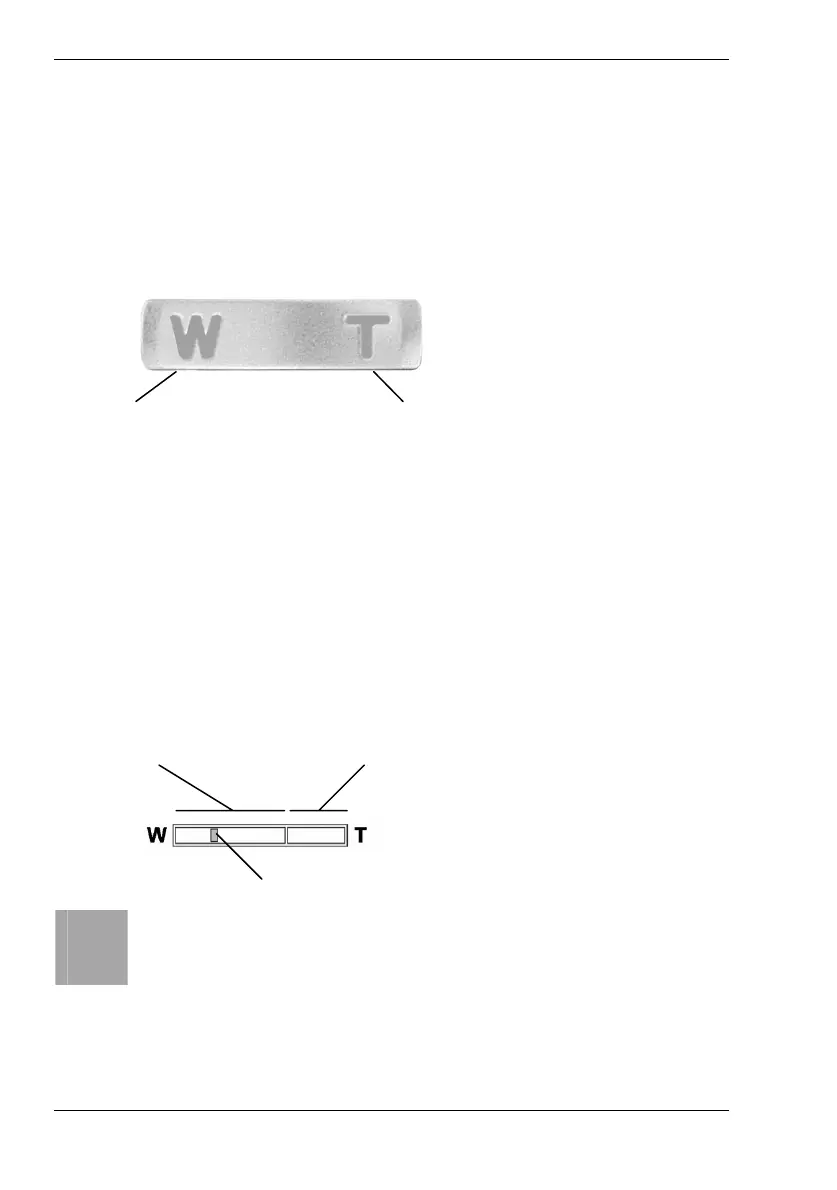Nytech DC-8200 Capturing Pictures
20 - English
Using the Zoom Function
Your Nytech DC-8200 features a combination of optical and digital zoom
allowing you to zoom in on distant subjects or to zoom out for wide-angle
shots.
The optical zoom adjusts the camera lens mechanically. The digital zoom
enlarges or reduces the picture via software control.
Wide-angle Telephoto
In Recording mode, select the desired subject area by pressing the zoom
buttons.
- Press [ W ] to reduce the zoom factor and obtain a wide-angle shot.
- Press [ T ] to increase the zoom factor and obtain a telephoto shot.
When pressing any of the zoom buttons the zoom bar (see page 16 – item
5) will appear on the display [12].
When the maximum optical zoom factor has been reached, zooming will
pause. Press the [ T ] button again. The camera switches to digital zoom
mode and will continue zooming in.
Optical zoom area Digital zoom area
Zoom mark
i
Before you can use the digital zoom, you must enable it (see
page 33, Digital Zoom).
Figure: Zoom control [4] on
the camera back
panel
Figure: Zoom bar [5] on display [12]