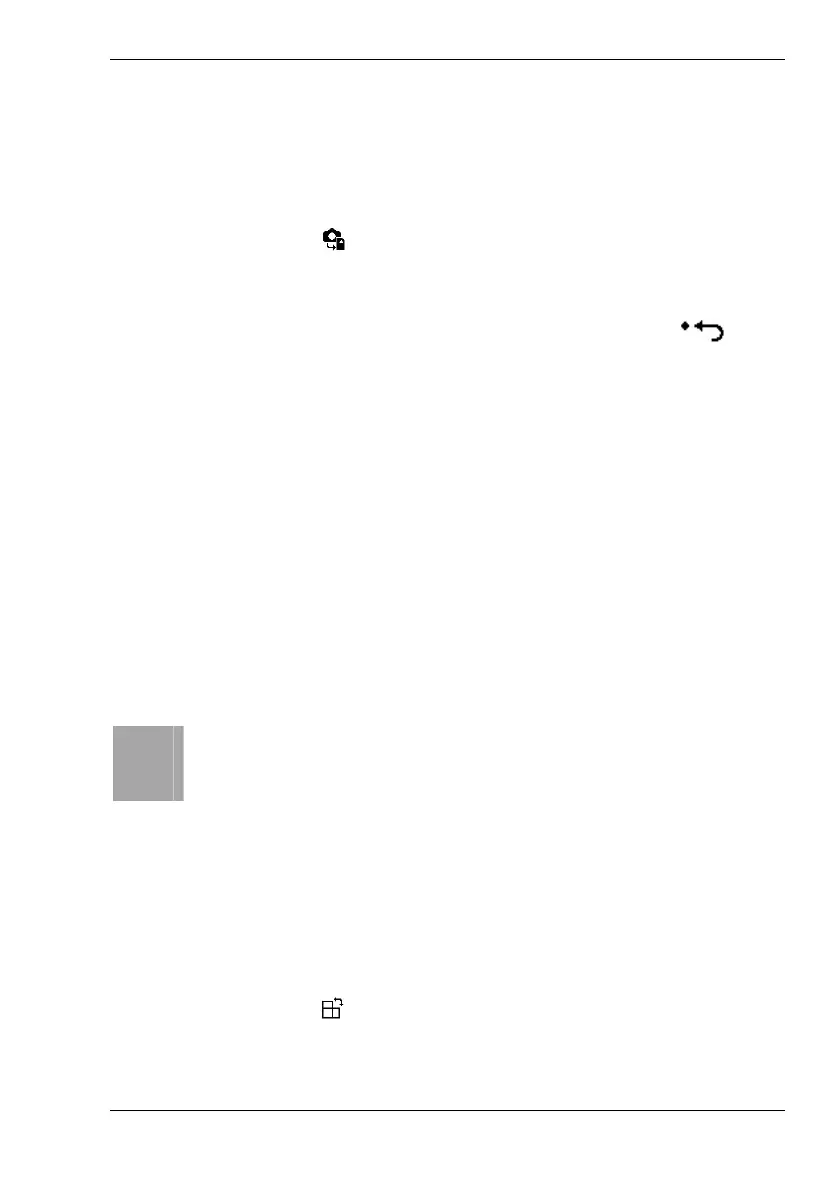Nytech DC-8200 Playing Back Images and Video Clips
English - 49
Copy to card
You can copy pictures stored in the internal memory of your Nytech DC-
8200 onto the SD card. If a voice note is attached to the picture, it will be
copied together with the picture.
To enable it, select the
icon from the Playback menu and press the SET
button [8].
1. Press S or T on the four-way button [9] to choose if you want to
copy one picture (Single) or all pictures (All). Press
to go
back to the Playback menu without making any changes.
2. Press the SET button [8] to confirm your selection.
3. Press the SET button [8] to confirm the message.
4. If you selected Single in step 1, you can press W or X to select
more pictures and then repeat step 3.
5. Press the Menu button [6] to return to Playback mode.
Photo Edit
Similar to the way you can apply effects in recording menu (see page 31 –
Effect) you can use this function to modify any captured pictures.
Additionally, there will be the option “Mosaic”. This option is not available in
record mode, as only one picture can be recorded at a time.
i
Using this editing function will not change the original picture but
the edited image will be saved as a new file.
Rotate
You can rotate recorded images in 90-degree steps. This is a very useful
function if you have captured pictures in portrait format. Protected images
cannot be edited.
To enable it, select the
icon from the Playback menu and press the SET
button [8].